Unlock a world of possibilities! Login now and discover the exclusive benefits awaiting you.
- Qlik Community
- :
- All Forums
- :
- QlikView Administration
- :
- Re: Need help with triggering of EDX task in QlikV...
- Subscribe to RSS Feed
- Mark Topic as New
- Mark Topic as Read
- Float this Topic for Current User
- Bookmark
- Subscribe
- Mute
- Printer Friendly Page
- Mark as New
- Bookmark
- Subscribe
- Mute
- Subscribe to RSS Feed
- Permalink
- Report Inappropriate Content
Need help with triggering of EDX task in QlikView 11
Hello guys.
I need your help.
I'll try to explain my situation...
Earlier we had one Qlikview server 9 and we triggered our EDX task with special macro (VB script). This macro used GET / POST method like this:
REQUEST = "<Global method=""RequestEDX"" key=""" & GetTimeLimitedRequestKey() & """>"
REQUEST = REQUEST & "<i_TaskIDOrTaskName>" & EDXTASK & "</i_TaskIDOrTaskName>"
REQUEST = REQUEST & "<i_Password>" & EDXPSWD & "</i_Password>"
REQUEST = REQUEST & "<i_VariableName /><i_VariableValueList />"
REQUEST = REQUEST & "</Global>"
' Submit request to the QDS via HTTP
Dim xmlHttp
Set xmlHttp = CreateObject("Microsoft.XMLHTTP")
'xmlHttp.open "POST",QDS,false
xmlHttp.open "POST", QDS, false, Username, Password
xmlHttp.setRequestHeader "Content-Type","text/xml"
xmlHttp.setRequestHeader "Content-Length", Len(REQUEST)
xmlHttp.Send REQUEST
' show the response
'WScript.Echo xmlHttp.responseText
' Load the Response into an XML object
dim xml
set xml = createobject("Microsoft.XMLDOM")
xml.async = false
xml.loadXML(xmlHttp.responseText)
' Build an XSLT string to extract the TaskStartResult from the XML response
XSLT = "<xsl:stylesheet version=""1.0"""
XSLT = XSLT & " xmlns:xsl=""http://www.w3.org/1999/XSL/Transform"">"
XSLT = XSLT & "<xsl:output method=""html"" omit-xml-declaration=""yes""/>"
XSLT = XSLT & "<xsl:template match=""/"">"
XSLT = XSLT & "<xsl:for-each select=""RequestEDX/RequestEDXResult"">"
XSLT = XSLT & "<xsl:value-of select=""TaskStartResult""/>"
XSLT = XSLT & "</xsl:for-each>"
XSLT = XSLT & "</xsl:template>"
XSLT = XSLT & "</xsl:stylesheet>"
'WScript.Echo XSLT
' Load the XSLT into an XML object
dim xsl
set xsl = createobject("Microsoft.XMLDOM")
xsl.async = false
xsl.loadXML(XSLT)
' Transform the XML result to extract the TaskStartResult
' then skip the first 40 bytes of XML Header
RESULT = xml.transformNode(xsl)
Select case RESULT
Case "Success":
RC = 0
Case "TaskNotFound":
RC = 1
Case "OtherError":
RC = 2
Case Other
RC = 90
End Select
xsl = null
xml = null
xmlHttp = null
It's worked!
but now we upgraded to QlikView 11 and this approach doesn't support.
I know about this documentation: http://community.qlik.com/docs/DOC-2650
but there we have Visual Studio .NET project with c# programming code
and we have special EXE tool which can perform triggering.
But I can't use this EXE tool because I need perform trigger of my special EDX task from other QVW file (we use IE plugin on client side)
I can't understand how I can execute EXE tool (which exists on server side) with IE plugin.
Any applications try to execute on client side with IE plugin. So I think that I can't use this tool.
And I think that need a new macro which perform this functionality for QV11.
but I don't have very good skills in .NET scripting and I can't transform C# into VB script (for internal qlikview macro).
Moreover, I don't sure that it will be possible, but I hope ![]()
Somebody can help me?
- « Previous Replies
-
- 1
- 2
- Next Replies »
- Mark as New
- Bookmark
- Subscribe
- Mute
- Subscribe to RSS Feed
- Permalink
- Report Inappropriate Content
I don't think so. But you need not install the exe application file. QlikView simply uses the exe file at the time if EDX trigger
- Mark as New
- Bookmark
- Subscribe
- Mute
- Subscribe to RSS Feed
- Permalink
- Report Inappropriate Content
Currently, will generate error like below when I run the VB script.
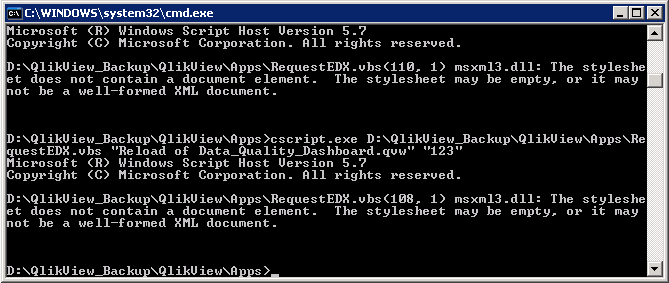
- « Previous Replies
-
- 1
- 2
- Next Replies »