Unlock a world of possibilities! Login now and discover the exclusive benefits awaiting you.
- Qlik Community
- :
- All Forums
- :
- QlikView App Dev
- :
- Re: Alternate states with a common column
- Subscribe to RSS Feed
- Mark Topic as New
- Mark Topic as Read
- Float this Topic for Current User
- Bookmark
- Subscribe
- Mute
- Printer Friendly Page
- Mark as New
- Bookmark
- Subscribe
- Mute
- Subscribe to RSS Feed
- Permalink
- Report Inappropriate Content
Alternate states with a common column
I have 3 tables Products ,Customer and shops
Shops table is the connecting Products and Customers in data model.I am displaying Products details in one sheet and Customer details in other sheet with alternate states enabled but I want Shop_Name column(Used as filter in both sheets) from shop table to effect both the sheets commonly .How to implement this
- Mark as New
- Bookmark
- Subscribe
- Mute
- Subscribe to RSS Feed
- Permalink
- Report Inappropriate Content
Ok, that's fair.
So, what comes to my mind is the following:
Go to Settings -> Document Properties, under Triggers tab, section Field Event Triggers, add an 'OnSelect' action.
The action should be a selection type:
Select in field = Shop_Name and Searching String = =Shop_Name.
Then create another action with the same parameters but the trick is in the Alternate State selection, by choosing Product.
Here is the Screenshot.
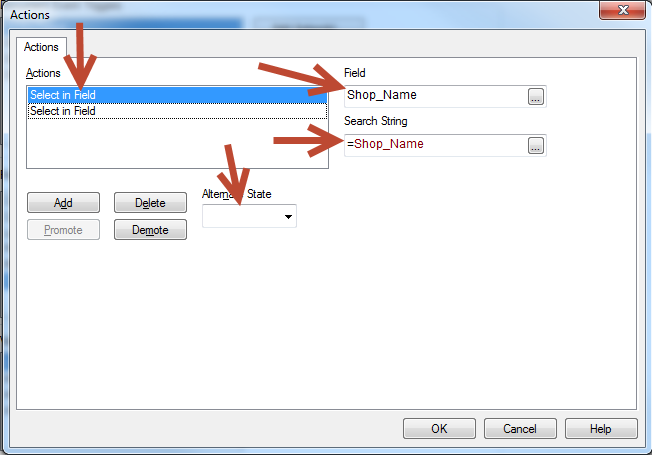
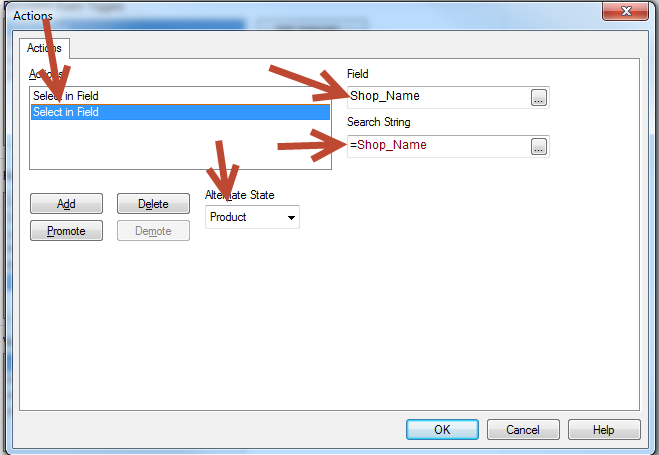
Now when you select a shop, will be selected on both sheets.
Thanks,
Carlos
- Mark as New
- Bookmark
- Subscribe
- Mute
- Subscribe to RSS Feed
- Permalink
- Report Inappropriate Content
Super,It works.
The only problem I see is when I select multiple Shop_names from the filter.It is not taking any selections.I tried to use ='('&Concat(Distinct Shop_Name,'|')&')' in search string but didn't work properly
- Mark as New
- Bookmark
- Subscribe
- Mute
- Subscribe to RSS Feed
- Permalink
- Report Inappropriate Content
That works perfect for me. Check again the syntax and remember to use the same expression in both actions.
Thanks,
Carlos M
- Mark as New
- Bookmark
- Subscribe
- Mute
- Subscribe to RSS Feed
- Permalink
- Report Inappropriate Content
Just set the shopnames with" like that
("Shop1"|"Shop 2")
- Mark as New
- Bookmark
- Subscribe
- Mute
- Subscribe to RSS Feed
- Permalink
- Report Inappropriate Content
='("'&Concat(DISTINCT [Shop_Name],'"|"')&'")'
- Mark as New
- Bookmark
- Subscribe
- Mute
- Subscribe to RSS Feed
- Permalink
- Report Inappropriate Content
or
='("'&Concat({[YOUR_ALTERNATE_STATE]} DISTINCT [Shop_Name],'"|"')&'")'
- Mark as New
- Bookmark
- Subscribe
- Mute
- Subscribe to RSS Feed
- Permalink
- Report Inappropriate Content
Carlos/Robin
It is working fine but if there is a space in Shop Name field value,it is not picking up.Please find the attached sample.I added a shop name 'Text 1' and I am unable to select that field value
- Mark as New
- Bookmark
- Subscribe
- Mute
- Subscribe to RSS Feed
- Permalink
- Report Inappropriate Content
have a look at my answers below...
- Mark as New
- Bookmark
- Subscribe
- Mute
- Subscribe to RSS Feed
- Permalink
- Report Inappropriate Content
I did tried the option '("'&Concat(DISTINCT [Shop_Name],'"|"')&'")'
But when noting is selected it is by default selecting all field values in Shop_Name filter
- Mark as New
- Bookmark
- Subscribe
- Mute
- Subscribe to RSS Feed
- Permalink
- Report Inappropriate Content
if(getselectedcount(Shop_Name)>0,
'("'&Concat(DISTINCT [Shop_Name],'"|"')&'")'
)