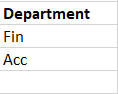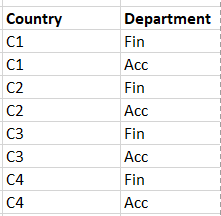Unlock a world of possibilities! Login now and discover the exclusive benefits awaiting you.
- Qlik Community
- :
- All Forums
- :
- QlikView App Dev
- :
- Apply filter in in list box when selections made i...
- Subscribe to RSS Feed
- Mark Topic as New
- Mark Topic as Read
- Float this Topic for Current User
- Bookmark
- Subscribe
- Mute
- Printer Friendly Page
- Mark as New
- Bookmark
- Subscribe
- Mute
- Subscribe to RSS Feed
- Permalink
- Report Inappropriate Content
Apply filter in in list box when selections made in another list box
Hi Experts,
I have two list boxes as below.
List Box1:
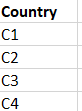
List Box2:
when values (C1 or C2 or C3..) are selected from list box1(Country) then the value(Acc) should be selected and apply filter Department ='Acc' to all reports and objects in a dashboard.
Please suggest on this.
- Mark as New
- Bookmark
- Subscribe
- Mute
- Subscribe to RSS Feed
- Permalink
- Report Inappropriate Content
Hello @viveksingh ,
Just to be sure. Depending on the datamodel it is standard that when a user selects some values that possible values in other listboxes are white and can be selected. Therefore I assume these fields are connected with each other. Second if so, why do you want to 'automate' this?
It is possible to do this by setting a trigger on document level on the field that has been selected. https://help.qlik.com/en-US/qlikview/April2020/Subsystems/Client/Content/QV_QlikView/Document_Proper...
Regards Eddie
- Mark as New
- Bookmark
- Subscribe
- Mute
- Subscribe to RSS Feed
- Permalink
- Report Inappropriate Content
Hi Eddie,
Thanks for the reply.
I understand that the selections are based on data model and its associated vales. Yes, These are connected to each other.
I tried the triggers but nothing works for me. Please let me know if there are any other possibilities.
- Mark as New
- Bookmark
- Subscribe
- Mute
- Subscribe to RSS Feed
- Permalink
- Report Inappropriate Content
Hello,
It is difficult to talk about possibilities/solutions without example data. There are numerous ways to solve things, but it depends on the use case. Maybe you could search for other examples; like this one https://community.qlik.com/t5/QlikView-App-Dev/Select-Value-in-a-list-box-based-on-Selection-from-an...
Otherwise, if you can explain more and provide some example data I can look at it.
- Mark as New
- Bookmark
- Subscribe
- Mute
- Subscribe to RSS Feed
- Permalink
- Report Inappropriate Content
Hi,
Thanks for the response, Below is my sample data
- Mark as New
- Bookmark
- Subscribe
- Mute
- Subscribe to RSS Feed
- Permalink
- Report Inappropriate Content
Hello,
Thanks. I see all Departments are connected to Country, so you have to be sure that whatever Country you chose never the Department Fin may be selected.
As I wrote before, this can be accomplished by setting triggers on Fields within document properties.
See example and navigate to Document Properties and Triggers. I have set two triggers, one for selected and one for on change.
Does this meet your requirements?
Regards Eddie