Unlock a world of possibilities! Login now and discover the exclusive benefits awaiting you.
- Qlik Community
- :
- All Forums
- :
- QlikView App Dev
- :
- Re: Cannot access object properties
- Subscribe to RSS Feed
- Mark Topic as New
- Mark Topic as Read
- Float this Topic for Current User
- Bookmark
- Subscribe
- Mute
- Printer Friendly Page
- Mark as New
- Bookmark
- Subscribe
- Mute
- Subscribe to RSS Feed
- Permalink
- Report Inappropriate Content
Cannot access object properties
Hi All,
I have a QVW file. I cannot access property of any of the object. How can I enable them?
- Tags:
- new_to_qlikview
- « Previous Replies
-
- 1
- 2
- Next Replies »
Accepted Solutions
- Mark as New
- Bookmark
- Subscribe
- Mute
- Subscribe to RSS Feed
- Permalink
- Report Inappropriate Content
The document probably has section access applied; and you are connecting as a USER, rather than as an ADMIN (Qlikview section access terms). The developer has limited access to scripts, reloads, properties to USER level users. You will need to be added to the section access as an ADMIN level user.
- Mark as New
- Bookmark
- Subscribe
- Mute
- Subscribe to RSS Feed
- Permalink
- Report Inappropriate Content
Did you open the file on server?
In that case, you can't edit the properties, you have to do a copy before.
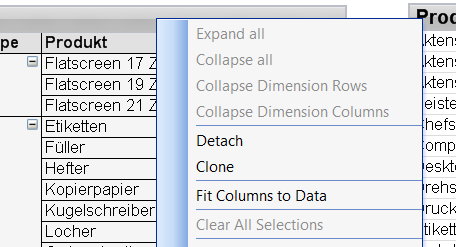
If possible, open it as a file.

- Mark as New
- Bookmark
- Subscribe
- Mute
- Subscribe to RSS Feed
- Permalink
- Report Inappropriate Content
open Qlikview windows application file go to setting-> Document properties->Security->uncheck admin override security
- Mark as New
- Bookmark
- Subscribe
- Mute
- Subscribe to RSS Feed
- Permalink
- Report Inappropriate Content
I did not open it on server. I opened it as file.
- Mark as New
- Bookmark
- Subscribe
- Mute
- Subscribe to RSS Feed
- Permalink
- Report Inappropriate Content
- Mark as New
- Bookmark
- Subscribe
- Mute
- Subscribe to RSS Feed
- Permalink
- Report Inappropriate Content
Hi
I am not opening the file on access file. I received a file from another developer, and I am unable to access properties of any object.
- Mark as New
- Bookmark
- Subscribe
- Mute
- Subscribe to RSS Feed
- Permalink
- Report Inappropriate Content
The document probably has section access applied; and you are connecting as a USER, rather than as an ADMIN (Qlikview section access terms). The developer has limited access to scripts, reloads, properties to USER level users. You will need to be added to the section access as an ADMIN level user.
- Mark as New
- Bookmark
- Subscribe
- Mute
- Subscribe to RSS Feed
- Permalink
- Report Inappropriate Content
open the file and go to setting option ->Document Properties->Security Tab->Uncheck Admin Override Security
- Mark as New
- Bookmark
- Subscribe
- Mute
- Subscribe to RSS Feed
- Permalink
- Report Inappropriate Content
hi
I can access the script. If I comment the section access part and reload the application, will it work?
- Mark as New
- Bookmark
- Subscribe
- Mute
- Subscribe to RSS Feed
- Permalink
- Report Inappropriate Content
Check Sheet properties and if "Access Object Properties" is not selected then select this option:
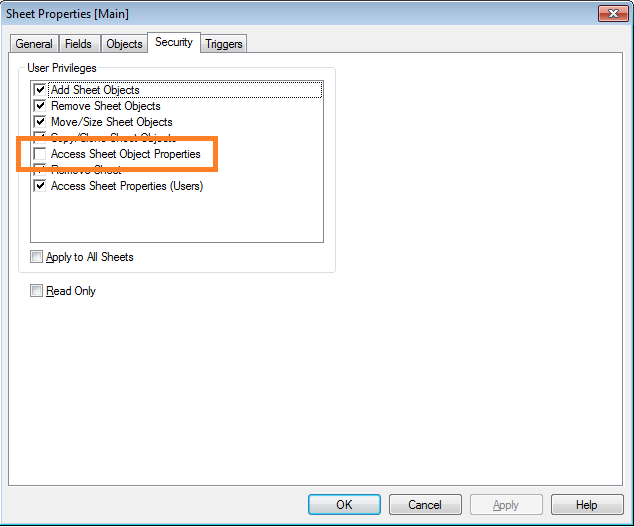
- « Previous Replies
-
- 1
- 2
- Next Replies »