Unlock a world of possibilities! Login now and discover the exclusive benefits awaiting you.
- Qlik Community
- :
- All Forums
- :
- QlikView App Dev
- :
- Re: Chart table Column sub headers
- Subscribe to RSS Feed
- Mark Topic as New
- Mark Topic as Read
- Float this Topic for Current User
- Bookmark
- Subscribe
- Mute
- Printer Friendly Page
- Mark as New
- Bookmark
- Subscribe
- Mute
- Subscribe to RSS Feed
- Permalink
- Report Inappropriate Content
Chart table Column sub headers
Dear all,
I have a chart table with number of records. That because i need to group them in to sub headers like this..
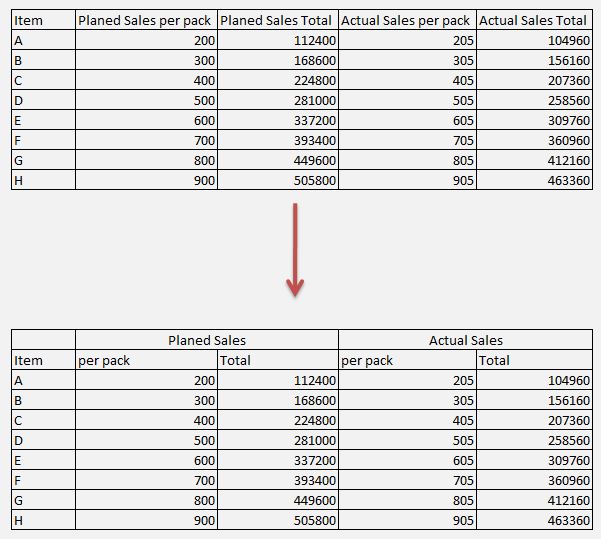
pls help this is an urgent matte...![]()
- Tags:
- table-structure
Accepted Solutions
- Mark as New
- Bookmark
- Subscribe
- Mute
- Subscribe to RSS Feed
- Permalink
- Report Inappropriate Content
Hi,
Not Possible directly.
But there are workarounds.
Have a look at the attached application.
Regards
ASHFAQ
- Mark as New
- Bookmark
- Subscribe
- Mute
- Subscribe to RSS Feed
- Permalink
- Report Inappropriate Content
Ideally you would create a new dimension within your script which groups up the Items into 'Planned sales' and 'Actual Sales'.
If you cannot do it in the script, then you can create a 'fake' dimension using ValueList()
- Mark as New
- Bookmark
- Subscribe
- Mute
- Subscribe to RSS Feed
- Permalink
- Report Inappropriate Content
Dear Julian,
Appreciate if you can send me a example code.
Thanks & Best regards,
Damitha.
Damitha Weerasinghe - ERP
Penguin Sportswear (Pvt) Ltd . Penguin Sportswear, Pallethalawinna, Katugasthota, Kandy, Sri Lanka.
- Mark as New
- Bookmark
- Subscribe
- Mute
- Subscribe to RSS Feed
- Permalink
- Report Inappropriate Content
Dear Damitha,
Is this for QlikSense or Qlikview general development question?
Gio
Principal Technical Support Engineer @ Qlik
- Mark as New
- Bookmark
- Subscribe
- Mute
- Subscribe to RSS Feed
- Permalink
- Report Inappropriate Content
Dear Giuseppe,
Thank you for replying me. This is a Qlikview general development question.
Thanks & Best regards,
Damitha.
Damitha Weerasinghe - ERP
Penguin Sportswear (Pvt) Ltd . Penguin Sportswear, Pallethalawinna, Katugasthota, Kandy, Sri Lanka.
- Mark as New
- Bookmark
- Subscribe
- Mute
- Subscribe to RSS Feed
- Permalink
- Report Inappropriate Content
- Mark as New
- Bookmark
- Subscribe
- Mute
- Subscribe to RSS Feed
- Permalink
- Report Inappropriate Content
Hi,
Not Possible directly.
But there are workarounds.
Have a look at the attached application.
Regards
ASHFAQ
- Mark as New
- Bookmark
- Subscribe
- Mute
- Subscribe to RSS Feed
- Permalink
- Report Inappropriate Content
Dear,
I used Value- !list to achieve the result.
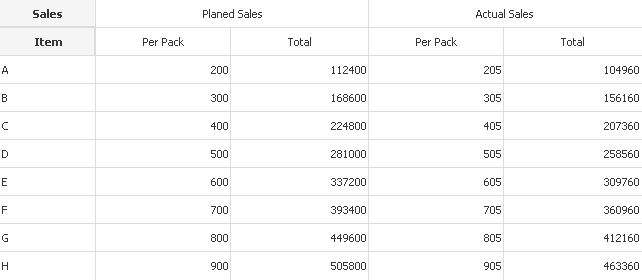
kindly find the attached File.
i hope it will help you.
Thanks,
Mukram.
- Mark as New
- Bookmark
- Subscribe
- Mute
- Subscribe to RSS Feed
- Permalink
- Report Inappropriate Content
Thanks Mukram...
- Mark as New
- Bookmark
- Subscribe
- Mute
- Subscribe to RSS Feed
- Permalink
- Report Inappropriate Content
i don't have qlikview desktop can you share with me the code please ?
i'm trying to do it with qlik sense