Unlock a world of possibilities! Login now and discover the exclusive benefits awaiting you.
- Qlik Community
- :
- All Forums
- :
- QlikView App Dev
- :
- Re: Compute column based on sets of users
- Subscribe to RSS Feed
- Mark Topic as New
- Mark Topic as Read
- Float this Topic for Current User
- Bookmark
- Subscribe
- Mute
- Printer Friendly Page
- Mark as New
- Bookmark
- Subscribe
- Mute
- Subscribe to RSS Feed
- Permalink
- Report Inappropriate Content
Compute column based on sets of users
Hello - Can someone help solve this problem?
The data:
- File 1 is user-level data that has one row for each product the user has bought
- File 2 is totals for the entire set of users
Desired output:
- I want to compute the % of users that bought all products based on a selection of products. That is, if I limit product to "toys", I want to compute the % of those toy-buying users that also bought every other product
- I want to compare that toy-buying user set to a fixed total from the entire set of users.
The issue:
- this works fine when no selections are made - see image:
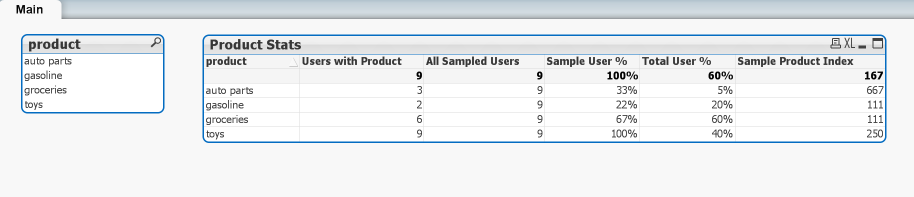
- But when I make a product selection, it naturally shows only the users that bought that product:
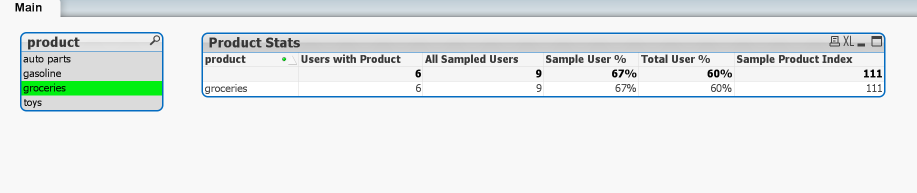
I need the table to show the buy rate for users that purchased groceries, instead of limiting all the data to just records associated with product = groceries. I suspect this is related to p() in set analysis but can't quite get it to work.
The sample QVW file is attached. All suggestions are appreciated!
Accepted Solutions
- Mark as New
- Bookmark
- Subscribe
- Mute
- Subscribe to RSS Feed
- Permalink
- Report Inappropriate Content
- Mark as New
- Bookmark
- Subscribe
- Mute
- Subscribe to RSS Feed
- Permalink
- Report Inappropriate Content
This?
- Mark as New
- Bookmark
- Subscribe
- Mute
- Subscribe to RSS Feed
- Permalink
- Report Inappropriate Content
Or this
- Mark as New
- Bookmark
- Subscribe
- Mute
- Subscribe to RSS Feed
- Permalink
- Report Inappropriate Content
What is the expected output?
Regards,
Kaushik Solanki
- Mark as New
- Bookmark
- Subscribe
- Mute
- Subscribe to RSS Feed
- Permalink
- Report Inappropriate Content
Thanks so much - yes, this is what I needed.