Unlock a world of possibilities! Login now and discover the exclusive benefits awaiting you.
- Qlik Community
- :
- All Forums
- :
- QlikView App Dev
- :
- Re: Date pulled from excel is neglecting Year
- Subscribe to RSS Feed
- Mark Topic as New
- Mark Topic as Read
- Float this Topic for Current User
- Bookmark
- Subscribe
- Mute
- Printer Friendly Page
- Mark as New
- Bookmark
- Subscribe
- Mute
- Subscribe to RSS Feed
- Permalink
- Report Inappropriate Content
Date pulled from excel is neglecting Year
Hi,
The source file that I am trying to load has a date field as shown below:
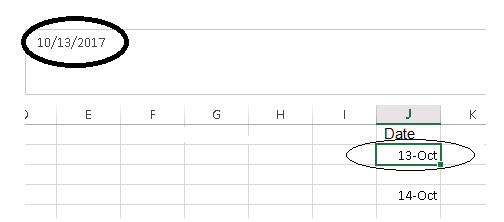
It clearly is displaying the date in a different format. when I pull this field into QlikView, for some reason it is not considering the year. I tried different combinations of Date & Date# but in vein.
How can I pull the date field in DD/MM/YYYY format without making any changes to the excel sheet?
Thank you.
- Tags:
- date
- dateformat
- excel
- « Previous Replies
- Next Replies »
- Mark as New
- Bookmark
- Subscribe
- Mute
- Subscribe to RSS Feed
- Permalink
- Report Inappropriate Content
As the CSV file contains no year information, you will have decide on the rules to use to infer the year. If you have data for multiple years, you have a problem, as a simple rule will not work and you will be unable to discriminate the values for a particular month in successive years.
So asking the owner may not be ideal, but it may be the only way to get the information you need. Or, if this is easier, get the data in yearly files, so that one file contains 2017 and the next contains 2018 - then use the file name to work out the year.
- Mark as New
- Bookmark
- Subscribe
- Mute
- Subscribe to RSS Feed
- Permalink
- Report Inappropriate Content
And adding few more bullet needs
1) Even, If it is generated the way i explained earlier is the one approach where we do normally in Qlik
2) Off course, Until unless we are not disturbing the report generator users because they are doing there job and we are doing our job but sometime, we need to setup call with them using CSV report generators as we are needed that information
3) Apart from that, Already Jonathan stated one point which is if we are doing and/or storing file names from applicant as report then we can pick that values like every year if we are receiving something like 2017_FileName, 2018_FileName.... From these file names we can pick year to club using For..Each..Loop condition and second approach can achieve the same when we have File names in different year wise or any else..
4) If, You are not providing suitable testing it is difficult to understand the issue where we are looking out.
Does this make sense. HTH
- Mark as New
- Bookmark
- Subscribe
- Mute
- Subscribe to RSS Feed
- Permalink
- Report Inappropriate Content
Hi Jonathan,
The CSV file contains Year

Just the display formatting is different
- Mark as New
- Bookmark
- Subscribe
- Mute
- Subscribe to RSS Feed
- Permalink
- Report Inappropriate Content
Hi Anil,
Probably the 3rd point could fit in for this case.
Thank you very much for the support. really appreciate it.
- Mark as New
- Bookmark
- Subscribe
- Mute
- Subscribe to RSS Feed
- Permalink
- Report Inappropriate Content
To better understand, You can mark proper helpful answer as needed. And it can help us to reply.
1) Great, Let us know how they are storing reports with Filename as example
2) And, If they are generated these reports using other tools you can freely ask them related about Date format issue where we are seeing currrently
3) Finally, It better to product in detail about report generation..
- « Previous Replies
- Next Replies »