Unlock a world of possibilities! Login now and discover the exclusive benefits awaiting you.
- Qlik Community
- :
- All Forums
- :
- QlikView App Dev
- :
- Re: Error in expression - Set Analysis
- Subscribe to RSS Feed
- Mark Topic as New
- Mark Topic as Read
- Float this Topic for Current User
- Bookmark
- Subscribe
- Mute
- Printer Friendly Page
- Mark as New
- Bookmark
- Subscribe
- Mute
- Subscribe to RSS Feed
- Permalink
- Report Inappropriate Content
Error in expression - Set Analysis
Hello
I am getting the error for the following Expression
Can you guys please help me to understand the reasons?
I Need the no of Customers (KP.EMM-ID)
where the Booking Type = 'reward order' and the max no of orders <=3
Many thanks
Sonja
- « Previous Replies
-
- 1
- 2
- Next Replies »
Accepted Solutions
- Mark as New
- Bookmark
- Subscribe
- Mute
- Subscribe to RSS Feed
- Permalink
- Report Inappropriate Content
- Mark as New
- Bookmark
- Subscribe
- Mute
- Subscribe to RSS Feed
- Permalink
- Report Inappropriate Content
You can't have the expression like this:
$(dvRewOrders) <= {'3'}
Still is a valid syntax although It don't know if it will work for you:
aUniqueKey = {"=$(dvRewOrders)<=3"}
but it also depends on the content of the variable dvRewOrders
- Mark as New
- Bookmark
- Subscribe
- Mute
- Subscribe to RSS Feed
- Permalink
- Report Inappropriate Content
This Expression OK but the result '0'
=Count(Aggr(only( {<[C005.Booking Type.TEXT] = {'reward order'} count([C005.Booking ID]<='3')), [KP.EMM-ID]))
I Need the no of Customers (KP.EMM-ID)
where:
the Booking Type = 'reward order' and the max no of orders <=3
any ideas for my
thanks
- Mark as New
- Bookmark
- Subscribe
- Mute
- Subscribe to RSS Feed
- Permalink
- Report Inappropriate Content
Would you be able to share a sample to look at your datamodel?
- Mark as New
- Bookmark
- Subscribe
- Mute
- Subscribe to RSS Feed
- Permalink
- Report Inappropriate Content
Attached you will find a sample with data
Many thanks
- Mark as New
- Bookmark
- Subscribe
- Mute
- Subscribe to RSS Feed
- Permalink
- Report Inappropriate Content
maybe
=Count( {$ <[Customer-ID]={"=count({$ <[Booking Type]={'Reward Order 1'}>} [Booking ID])<=3"}>} distinct [Customer-ID])
- Mark as New
- Bookmark
- Subscribe
- Mute
- Subscribe to RSS Feed
- Permalink
- Report Inappropriate Content
If you are wondering what it means and how it works:
This is an Advanced Search criteria within the Set Analysis condition. Advanced Search (enclosed in double quotes and begins with the equals sign "=") allows evaluating ANY logical conditions in the context of the field. In this formula, the number of reward orders is evaluated for each Customer, and the result is compared to 3.
Come and learn advanced Set Analysis from my lecture at the Masters Summit for Qlik!
cheers,
Oleg Troyansky
- Mark as New
- Bookmark
- Subscribe
- Mute
- Subscribe to RSS Feed
- Permalink
- Report Inappropriate Content
I think it's what you want (in orange).
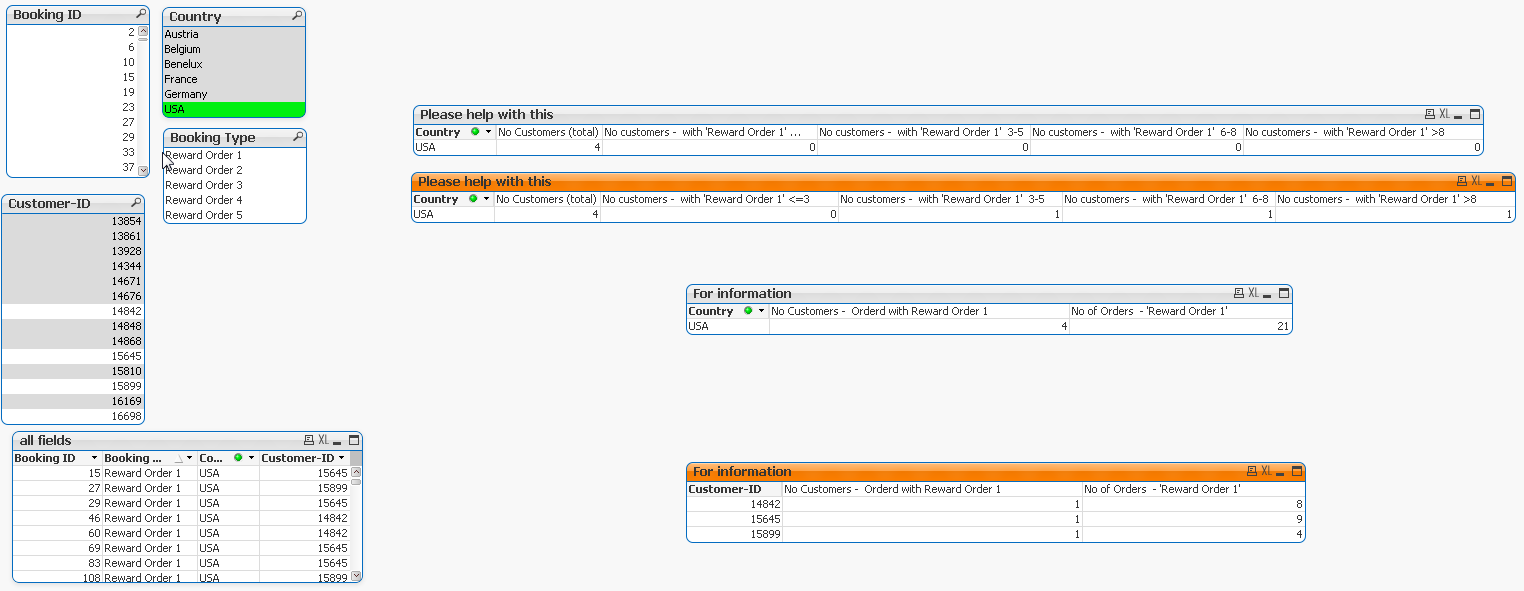
- Mark as New
- Bookmark
- Subscribe
- Mute
- Subscribe to RSS Feed
- Permalink
- Report Inappropriate Content
First you have to create a variable to store no. of orders and after that You have to write like this :
count({$<[C005.Booking Type.TEXT] = {'reward order'},Orders={'<=$(dvRewOrders)'}>}[KP.EMM-ID])
It will run properly.
Thanks,
Brijesh
- Mark as New
- Bookmark
- Subscribe
- Mute
- Subscribe to RSS Feed
- Permalink
- Report Inappropriate Content
$(dvRewOrders) = { < '3'}
Thanks & Regards
Rajesh Kumar
- « Previous Replies
-
- 1
- 2
- Next Replies »