Unlock a world of possibilities! Login now and discover the exclusive benefits awaiting you.
- Qlik Community
- :
- All Forums
- :
- QlikView App Dev
- :
- Expand/Collapse Filters
- Subscribe to RSS Feed
- Mark Topic as New
- Mark Topic as Read
- Float this Topic for Current User
- Bookmark
- Subscribe
- Mute
- Printer Friendly Page
- Mark as New
- Bookmark
- Subscribe
- Mute
- Subscribe to RSS Feed
- Permalink
- Report Inappropriate Content
Expand/Collapse Filters
In my dashboard I have no of filters(ListBoxes and containers having listboxes).
I want to place a button labelled 'Expand All/ Collapse All' and on click of it all the Filters should expand or collapse.
I don't want to use the 'Always Fully Expanded' property.
Please help me .Is any better way other than creating button to avoid expanded property of filters .
Please give me as many as possible solutions.
Thanks in advance
Best Regards
Anusha
- Tags:
- new_to_qlikview
- Mark as New
- Bookmark
- Subscribe
- Mute
- Subscribe to RSS Feed
- Permalink
- Report Inappropriate Content
Anusha,
You can do this with slider and here you can decide number of levels you want to show to the user and define value of variable inside Layout conditional option like below:
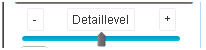
Thanks,
AS
- Mark as New
- Bookmark
- Subscribe
- Mute
- Subscribe to RSS Feed
- Permalink
- Report Inappropriate Content
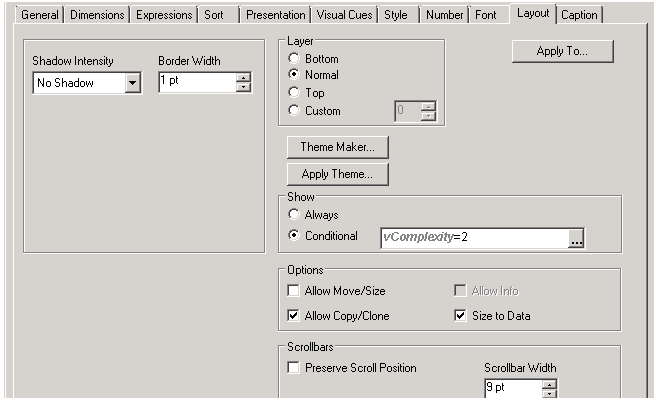
Thanks,
AS
- Mark as New
- Bookmark
- Subscribe
- Mute
- Subscribe to RSS Feed
- Permalink
- Report Inappropriate Content
Hi,
If you're using Pivot table, I think your best bet is to have 2 Pivot charts and use your button to toggle between both of them.
Meaning 1 of the chart will be set to Always Fully Expanded under presentation tab.
- Mark as New
- Bookmark
- Subscribe
- Mute
- Subscribe to RSS Feed
- Permalink
- Report Inappropriate Content
Hi Anusha,
have a look at the attached, this uses a button and two charts with a conditional show, based n the value of a variable that is set via the button.
HTH
Andy