Unlock a world of possibilities! Login now and discover the exclusive benefits awaiting you.
- Qlik Community
- :
- All Forums
- :
- QlikView App Dev
- :
- Re: Failed to Open File in Write Mode
- Subscribe to RSS Feed
- Mark Topic as New
- Mark Topic as Read
- Float this Topic for Current User
- Bookmark
- Subscribe
- Mute
- Printer Friendly Page
- Mark as New
- Bookmark
- Subscribe
- Mute
- Subscribe to RSS Feed
- Permalink
- Report Inappropriate Content
Failed to Open File in Write Mode
Hello Master,
I reload the script to load the file from MySql and store it into QVD using QlikView Desktop. Before reloading, I check my disk :
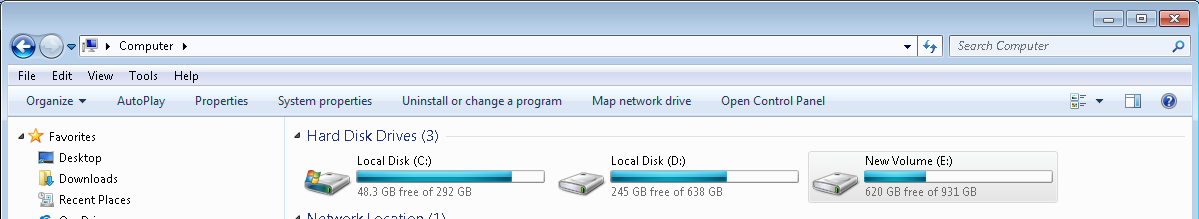
After pulling the data several times into QVD, I got this error message :
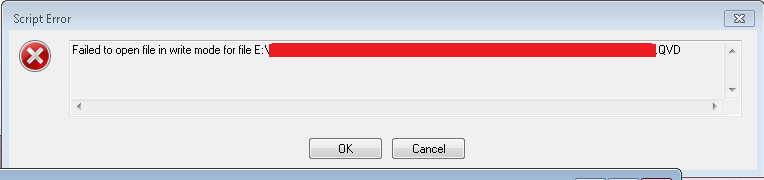
And I check the disk space :
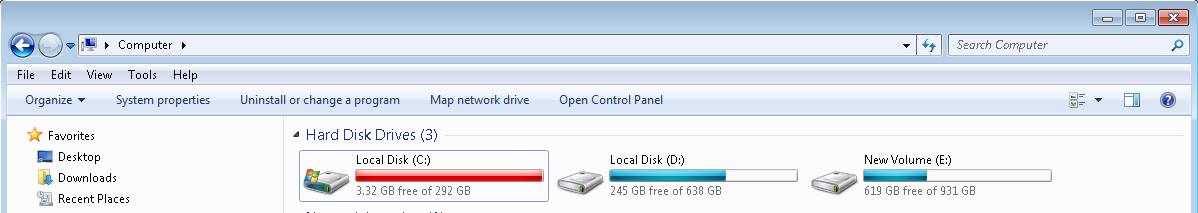
Drive C was full, even I save the QVD in drive E. Can someone explain, why drive C become full after reloading the data? How to solved beside cleanup C drive and restart?
Thanks Master
- Mark as New
- Bookmark
- Subscribe
- Mute
- Subscribe to RSS Feed
- Permalink
- Report Inappropriate Content
It usually means that the folder you are trying to Store to does not exist. The Store statement will not create folders, they must preexist.
-Rob
- Mark as New
- Bookmark
- Subscribe
- Mute
- Subscribe to RSS Feed
- Permalink
- Report Inappropriate Content
Hi Rob,
Actually, the folder has been created. I tried to reload several times and succeed, because the folder has been created. But, after that reloading the data was failed because of that error. Is there the cache that I have to clear in drive C?
- Mark as New
- Bookmark
- Subscribe
- Mute
- Subscribe to RSS Feed
- Permalink
- Report Inappropriate Content
Can you post the few lines of the script log where the error occurs, including the Store statement?
-Rob
- Mark as New
- Bookmark
- Subscribe
- Mute
- Subscribe to RSS Feed
- Permalink
- Report Inappropriate Content
Here is the code :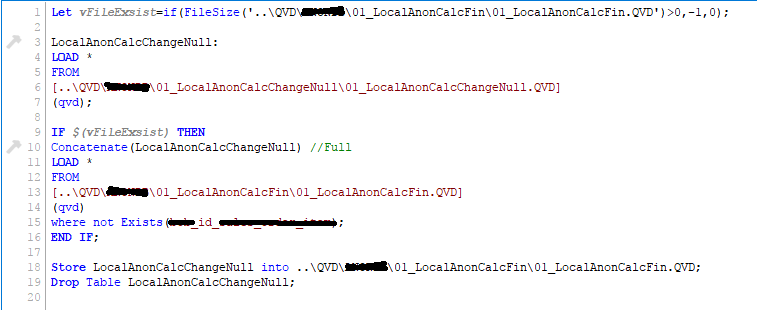
Any suggestion, Rob?
I think the drive C was full because of the installation path QlikView Desktop in drive C, am I right?
- Mark as New
- Bookmark
- Subscribe
- Mute
- Subscribe to RSS Feed
- Permalink
- Report Inappropriate Content
I was hoping to see the script log, not the script itself.
1. Make sure Document Log is enabled in the Document Properties, General tab.
2. Reload and the log will be in the same directory as the qvw. It will be named the same as the qvw with a .log extension.
-Rob
- Mark as New
- Bookmark
- Subscribe
- Mute
- Subscribe to RSS Feed
- Permalink
- Report Inappropriate Content
Make sure that the USER (or Group the user belongs to) has the rights to write data to the folder where the data is being stored.
I just ran into that scenario today