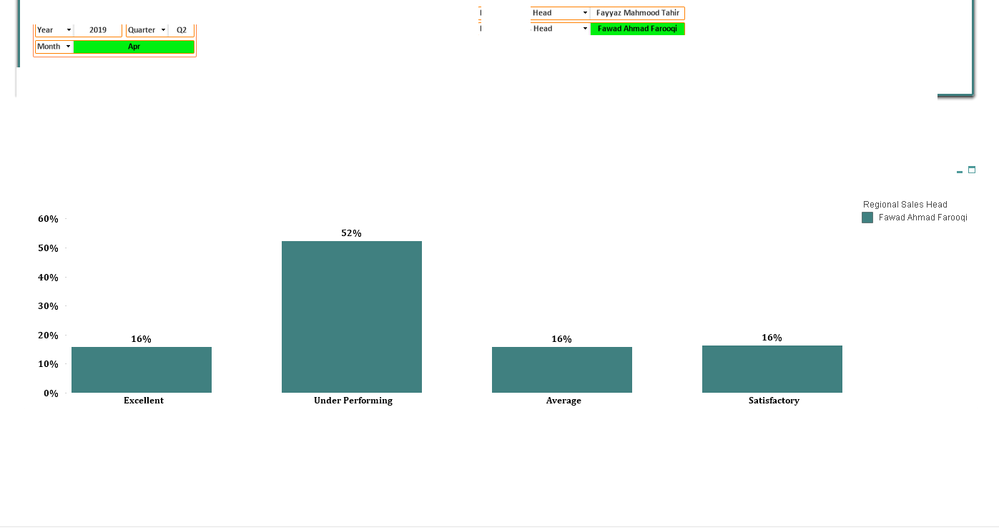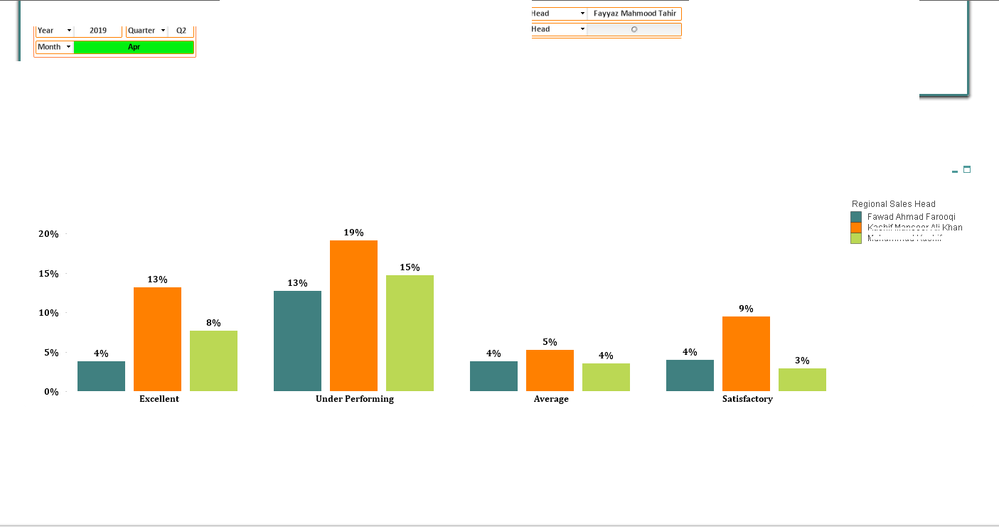Unlock a world of possibilities! Login now and discover the exclusive benefits awaiting you.
- Qlik Community
- :
- All Forums
- :
- QlikView App Dev
- :
- Re: Filter issue
- Subscribe to RSS Feed
- Mark Topic as New
- Mark Topic as Read
- Float this Topic for Current User
- Bookmark
- Subscribe
- Mute
- Printer Friendly Page
- Mark as New
- Bookmark
- Subscribe
- Mute
- Subscribe to RSS Feed
- Permalink
- Report Inappropriate Content
Filter issue
Hi Community,
Please help me to rectified my issue.
When i made a selection through filter and select individual name (Please find the attched snapshot for reference) , it returns correct values,
However, when i want to look overall values against Head field it return wrong percentage.
Please refer attachment.
As showing in 2 attachments the differ in values attacment 1 showing correct values.
i am using two dimension i.e grades and Head and using expression Count(Grades)
Please help me to resolve the same.
Regards
Noman khan
Accepted Solutions
- Mark as New
- Bookmark
- Subscribe
- Mute
- Subscribe to RSS Feed
- Permalink
- Report Inappropriate Content
The values are correct. When no head is selected, the % is based on all the bars/heads. If you want % by head on the second view, you will need to create another expression with the % by head (something like Sum(TOTAL <head> ....)). Use a combo chart and you can turn off bars/lines and turn on the label option. Turn off pop-ups and labels for the other expression.
- Mark as New
- Bookmark
- Subscribe
- Mute
- Subscribe to RSS Feed
- Permalink
- Report Inappropriate Content
As you said, first image it will take correct values due to you are using one dimension where as second measure you did it for second dimension. What your intend here?
- Mark as New
- Bookmark
- Subscribe
- Mute
- Subscribe to RSS Feed
- Permalink
- Report Inappropriate Content
But when undo selection it divide the values with overall count(Which is not belongs to fawad and other hierarchy) which is incorrect.
- Mark as New
- Bookmark
- Subscribe
- Mute
- Subscribe to RSS Feed
- Permalink
- Report Inappropriate Content
- Mark as New
- Bookmark
- Subscribe
- Mute
- Subscribe to RSS Feed
- Permalink
- Report Inappropriate Content
Any one ?
- Mark as New
- Bookmark
- Subscribe
- Mute
- Subscribe to RSS Feed
- Permalink
- Report Inappropriate Content
The values are correct. When no head is selected, the % is based on all the bars/heads. If you want % by head on the second view, you will need to create another expression with the % by head (something like Sum(TOTAL <head> ....)). Use a combo chart and you can turn off bars/lines and turn on the label option. Turn off pop-ups and labels for the other expression.
- Mark as New
- Bookmark
- Subscribe
- Mute
- Subscribe to RSS Feed
- Permalink
- Report Inappropriate Content