Unlock a world of possibilities! Login now and discover the exclusive benefits awaiting you.
- Qlik Community
- :
- All Forums
- :
- QlikView App Dev
- :
- Re: Higher Level value is behaving Odd
- Subscribe to RSS Feed
- Mark Topic as New
- Mark Topic as Read
- Float this Topic for Current User
- Bookmark
- Subscribe
- Mute
- Printer Friendly Page
- Mark as New
- Bookmark
- Subscribe
- Mute
- Subscribe to RSS Feed
- Permalink
- Report Inappropriate Content
Higher Level value is behaving Odd
Hi All,
I have a Table to show Current Month Actual Sales, Current Month Planned Sales, Current Year Actual Sales and Current Year Planned Sales in Item Level. My issue is in Current Year Planned Sales.
If we check for One particular Item. Item Level data is not Matching. Now If we add Month in dimension. Month wise value is coming correct and summation of all 12 month is also coming correct. But when I remove the Month. It is messing up.
As per my data Current year= 2017 and Current Month = 6.
I am attaching the qvw file.
Please check and help.
Thanks,
Sarif
Accepted Solutions
- Mark as New
- Bookmark
- Subscribe
- Mute
- Subscribe to RSS Feed
- Permalink
- Report Inappropriate Content
What if you use:
=Sum(Aggr(sum({<CurrentFiscalYearFlag = {1}>} DISTINCT SalesPlanned), CstFiscalPeriod))
- Mark as New
- Bookmark
- Subscribe
- Mute
- Subscribe to RSS Feed
- Permalink
- Report Inappropriate Content
Try removing DISTINCT keyword from the expression.
- Mark as New
- Bookmark
- Subscribe
- Mute
- Subscribe to RSS Feed
- Permalink
- Report Inappropriate Content
No wworking sir...
- Mark as New
- Bookmark
- Subscribe
- Mute
- Subscribe to RSS Feed
- Permalink
- Report Inappropriate Content
I am getting it like:
using exp: =sum({<CurrentFiscalYearFlag = {1}>} SalesPlanned)
Isn't this your desired output?
- Mark as New
- Bookmark
- Subscribe
- Mute
- Subscribe to RSS Feed
- Permalink
- Report Inappropriate Content
Tresesco Sir,
We need this Distinct. Else individual data is also not matching with DB. As here we have Two fact table (Actual and Plan in different granularity).
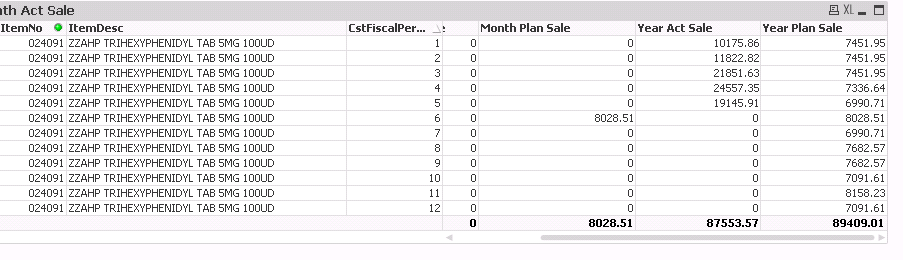
Using distinct above is matching with DB. Only we need to Remove CstFiscalPeriod but it should show 89409.01 for Item no 024091.
Please help.
Thanks,
Sarif
- Mark as New
- Bookmark
- Subscribe
- Mute
- Subscribe to RSS Feed
- Permalink
- Report Inappropriate Content
What if you use:
=Sum(Aggr(sum({<CurrentFiscalYearFlag = {1}>} DISTINCT SalesPlanned), CstFiscalPeriod))