Unlock a world of possibilities! Login now and discover the exclusive benefits awaiting you.
- Qlik Community
- :
- All Forums
- :
- QlikView App Dev
- :
- Re: How delete the qvd file.
- Subscribe to RSS Feed
- Mark Topic as New
- Mark Topic as Read
- Float this Topic for Current User
- Bookmark
- Subscribe
- Mute
- Printer Friendly Page
- Mark as New
- Bookmark
- Subscribe
- Mute
- Subscribe to RSS Feed
- Permalink
- Report Inappropriate Content
How delete the qvd file.
Hi All,
Do you know how to use QV script to delete the QVD file?
Thanks.
- « Previous Replies
-
- 1
- 2
- Next Replies »
- Mark as New
- Bookmark
- Subscribe
- Mute
- Subscribe to RSS Feed
- Permalink
- Report Inappropriate Content
Any way to get rid of the Security Alert window? I already changed my user settings closed the app and reopened.
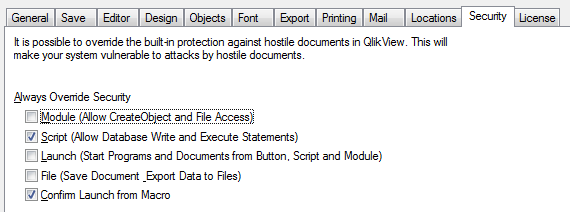
- Mark as New
- Bookmark
- Subscribe
- Mute
- Subscribe to RSS Feed
- Permalink
- Report Inappropriate Content
And check from script bottom preview there also you need to enable the option
- Mark as New
- Bookmark
- Subscribe
- Mute
- Subscribe to RSS Feed
- Permalink
- Report Inappropriate Content
I use the script below to empty a QVD file. This works efficiently even for large QVDs.
Sub EmptyQvd(qvdFilePath)
TRACE --;
TRACE Start EmptyQvd for file $(qvdFilePath);
// First check if the qvd-file exists
if (not IsNull(QvdCreateTime(qvdFilePath))) then
TRACE ... file exists ...;
// Check if the Qvd-file contains more than 0 records
if(QvdNoOfRecords(qvdFilePath) > 0) then
tmp_qvd_table:
NoConcatenate
load *
where 1=2;
first 1
load *
from [$(qvdFilePath)](qvd);
store tmp_qvd_table into [$(qvdFilePath)](qvd);
Drop table tmp_qvd_table;
end if ;
else
TRACE ... file '$(qvdFilePath)' does not exist;
end if;
TRACE finished EmptyQvd;
TRACE --;
End Sub
;
- Mark as New
- Bookmark
- Subscribe
- Mute
- Subscribe to RSS Feed
- Permalink
- Report Inappropriate Content
is there any way to delete the Qvd without using a macro or a Bacth job in windows...
we know that we can empty the Qvd in the script without using a Macro or Batch job in windows, but we are looking for an option to delete the full Qvd... ???
please let me know if any such option is there.... thanks much !!
- « Previous Replies
-
- 1
- 2
- Next Replies »