Unlock a world of possibilities! Login now and discover the exclusive benefits awaiting you.
- Qlik Community
- :
- All Forums
- :
- QlikView App Dev
- :
- Re: How to check if a qlikview document has hidden...
- Subscribe to RSS Feed
- Mark Topic as New
- Mark Topic as Read
- Float this Topic for Current User
- Bookmark
- Subscribe
- Mute
- Printer Friendly Page
- Mark as New
- Bookmark
- Subscribe
- Mute
- Subscribe to RSS Feed
- Permalink
- Report Inappropriate Content
How to check if a qlikview document has hidden script
How to check if a qlikview document has hidden script
- Tags:
- qlikview_scripting
- « Previous Replies
-
- 1
- 2
- Next Replies »
- Mark as New
- Bookmark
- Subscribe
- Mute
- Subscribe to RSS Feed
- Permalink
- Report Inappropriate Content
Open the script editor, go to the File Menu. if the document has no hidden script, then there will be a menu option "Create Hidden Script" and the other hidden script options are grayed out.
- Mark as New
- Bookmark
- Subscribe
- Mute
- Subscribe to RSS Feed
- Permalink
- Report Inappropriate Content
Thanks Jonathan,
Not greyed out.
But when I grep on the .qvw file for 'SectionAccess' it identifies as it exists.
My concern is that it is somehow using a hidden script to check access in a external SectionAccess file.
How can one convert qvw to readable format to check any access to external file or code calling ?
- Mark as New
- Bookmark
- Subscribe
- Mute
- Subscribe to RSS Feed
- Permalink
- Report Inappropriate Content
Okay.
I have 2 qvw documents.
one has if grep -a on .qvw
<HasSectionAccess>false</HasSectionAccess>
<UseMetaSectionAccessNames>true</UseMetaSectionAccessNames>
<SectionAccessNames></SectionAccessNames>
<SectionAccessAny>false</SectionAccessAny>
Other does not have SectionAccess at all.
- Mark as New
- Bookmark
- Subscribe
- Mute
- Subscribe to RSS Feed
- Permalink
- Report Inappropriate Content
>><HasSectionAccess>false</HasSectionAccess>
Are you interpreting this to mean that there is a section access element in the load script? I think you may be mistaken, but perhaps there was one in the past for this document (or the template on which it was based) but is not there any more. The other document never had section access so the XML tags have not been created.
That's my 2c worth, but I could be wrong of course...
- Mark as New
- Bookmark
- Subscribe
- Mute
- Subscribe to RSS Feed
- Permalink
- Report Inappropriate Content
There is no section access active in this application:
<HasSectionAccess>false</HasSectionAccess>
says it quite clearly. Whereby it seems that the app had had at some time it applied because a new (empty) application contained not this meta-data. The following meta-data are default entries and each application have them whereby the first one is controlled from the option to filter the app-visibility in the access point from the tab server within the document properties (bottom right one) but it's meaningless if there is no section access table.
<UseMetaSectionAccessNames>true</UseMetaSectionAccessNames>
<SectionAccessNames></SectionAccessNames>
- Marcus
- Mark as New
- Bookmark
- Subscribe
- Mute
- Subscribe to RSS Feed
- Permalink
- Report Inappropriate Content
I do have a qvw that seems to have hidden script.
how to confirm
attached screenshot.
- Mark as New
- Bookmark
- Subscribe
- Mute
- Subscribe to RSS Feed
- Permalink
- Report Inappropriate Content
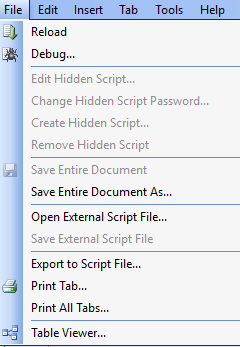
- Mark as New
- Bookmark
- Subscribe
- Mute
- Subscribe to RSS Feed
- Permalink
- Report Inappropriate Content
There must not mandatory be any hidden scripts within this. That all options are greyed out could also be caused from the security settings of the application in tab security.
Beside this some parts of the script might be outsourced in include-variables: The $(Include) which you $(Must_Include) into your toolkit. Also is it possible to create load-statements at the run-time, for example by loading load-statements or part of them from tables and assigning them to variables which are then read and executed.
Please check your load-script for it and should you didn't find anything please explain why you think that there are further script-parts which do unexpected things.
- Marcus
- Mark as New
- Bookmark
- Subscribe
- Mute
- Subscribe to RSS Feed
- Permalink
- Report Inappropriate Content
Thanks Marcus,
No i did not find any external scripts.
Would be good if qlik could provide a tool that could
dump out the scripts to a txt file for reading.
- « Previous Replies
-
- 1
- 2
- Next Replies »