Unlock a world of possibilities! Login now and discover the exclusive benefits awaiting you.
- Qlik Community
- :
- All Forums
- :
- QlikView App Dev
- :
- Re: How to have the filters available on maximizin...
- Subscribe to RSS Feed
- Mark Topic as New
- Mark Topic as Read
- Float this Topic for Current User
- Bookmark
- Subscribe
- Mute
- Printer Friendly Page
- Mark as New
- Bookmark
- Subscribe
- Mute
- Subscribe to RSS Feed
- Permalink
- Report Inappropriate Content
How to have the filters available on maximizing a report.
Hi Experts,
When using maximize option to enlarge a particular sheet object, there is no default option available to include the filters. Can we have any workaround to show the filters in the maximize window as well.
Please help.
Many thanks,
Roy
- Mark as New
- Bookmark
- Subscribe
- Mute
- Subscribe to RSS Feed
- Permalink
- Report Inappropriate Content
Possible.
Have a look at attached application.
Regards
ASHFAQ
- Mark as New
- Bookmark
- Subscribe
- Mute
- Subscribe to RSS Feed
- Permalink
- Report Inappropriate Content
Hi Ashfaq,
This is for Dynamic current selection box, Is there any workaround to have filers enabled while maximizing a partcular chart. You might have attached a different qvw.
We have thought of having a bigger chart in the background with the same selection and showing/hiding it based on the maximise button (which can be added as a text box). But this looks like a little time consuming, can you suggest anything for this please.
Regards,
Roy
- Mark as New
- Bookmark
- Subscribe
- Mute
- Subscribe to RSS Feed
- Permalink
- Report Inappropriate Content
Hi,
The same can be used to display Current selection on chart caption.
Have a look at attached image.
Hope it helps
Regards
ASHFAQ
- Mark as New
- Bookmark
- Subscribe
- Mute
- Subscribe to RSS Feed
- Permalink
- Report Inappropriate Content
Hi,
to only show the current selections, you could include some "text in chart":
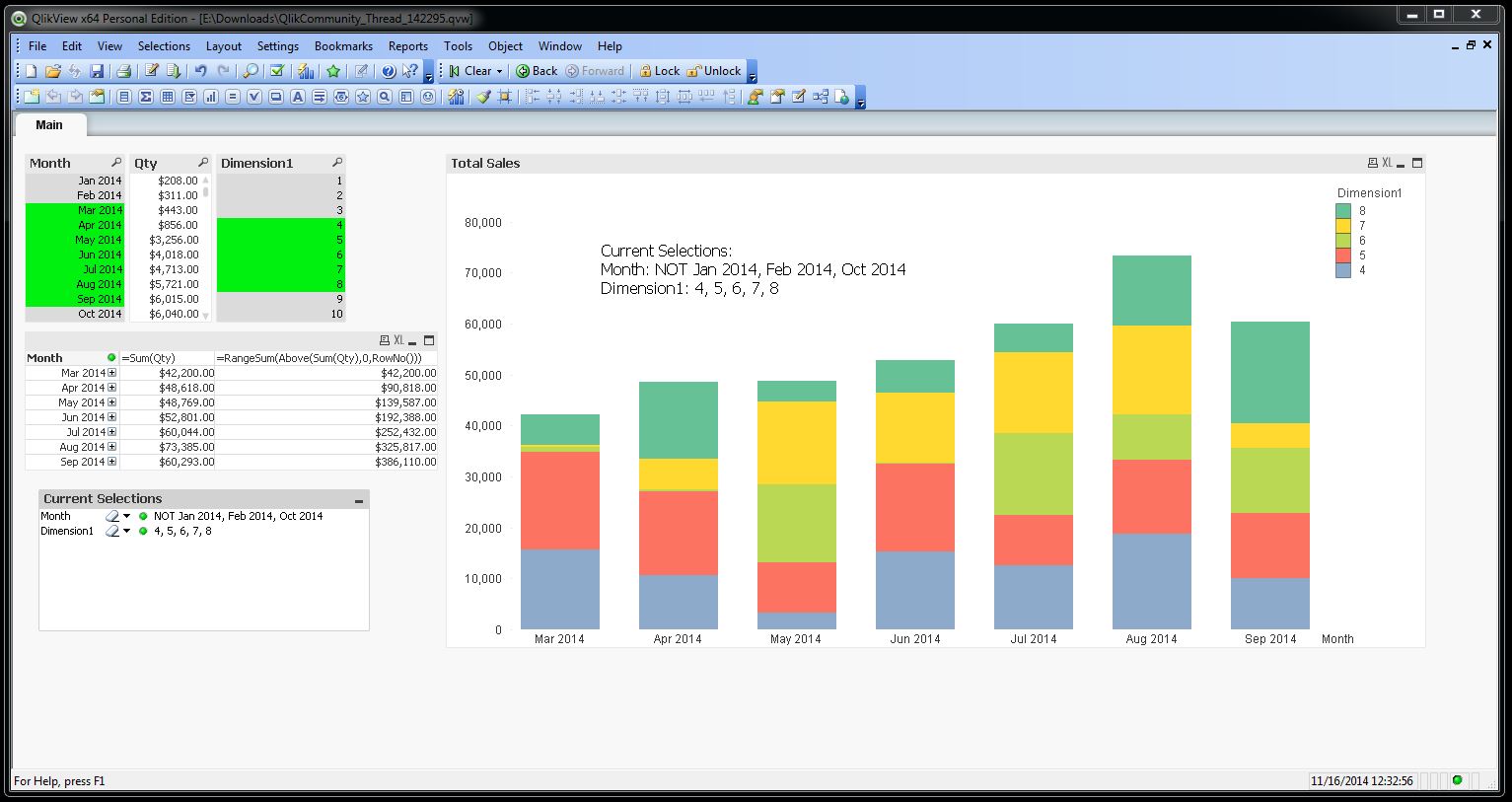
maximized chart:
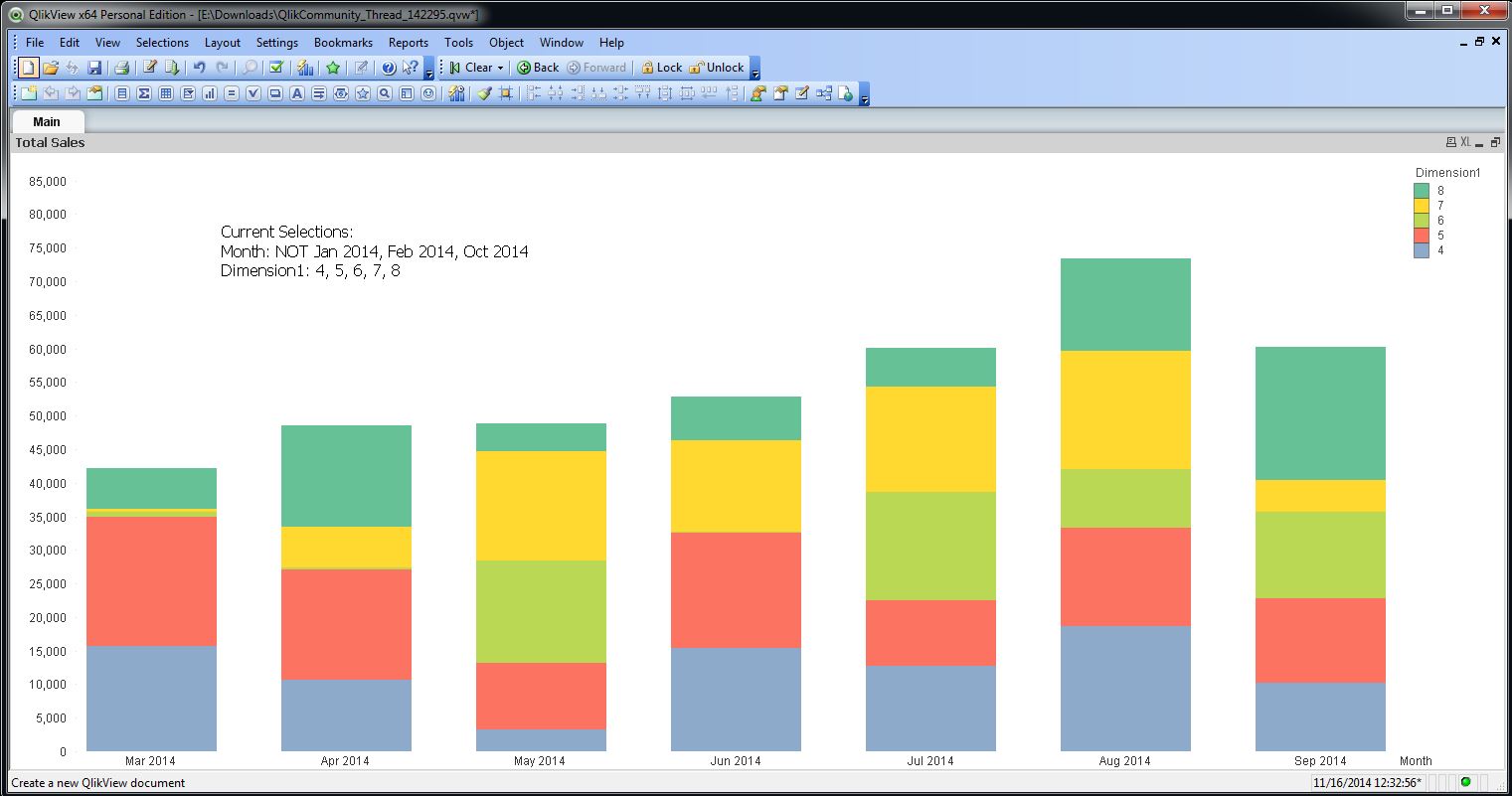
hope this helps
regards
Marco
- Mark as New
- Bookmark
- Subscribe
- Mute
- Subscribe to RSS Feed
- Permalink
- Report Inappropriate Content
Hi Ashfaq/Marco,
Thanks for the prompt reply on this , I totally agree with using the current selection box to understand the selections made on the chart (using it as a textbox etc) However the requirement is showing the entire filter pane on the left as it is even when a particular chart is maximized.
The image two in Marco's post shows the maximized chart, is there any chance to show the entire filter list (list boxes, multiboxes used in the sheet ) in the maximized view as well.
Thanks again for all ur valuable inputs. ![]()
Roy
- Mark as New
- Bookmark
- Subscribe
- Mute
- Subscribe to RSS Feed
- Permalink
- Report Inappropriate Content
No that's not possible.
Regards
ASHFAQ