Unlock a world of possibilities! Login now and discover the exclusive benefits awaiting you.
- Qlik Community
- :
- All Forums
- :
- QlikView App Dev
- :
- How to use between case in Conditional formatting
- Subscribe to RSS Feed
- Mark Topic as New
- Mark Topic as Read
- Float this Topic for Current User
- Bookmark
- Subscribe
- Mute
- Printer Friendly Page
- Mark as New
- Bookmark
- Subscribe
- Mute
- Subscribe to RSS Feed
- Permalink
- Report Inappropriate Content
How to use between case in Conditional formatting
Hi All,
I want to mark background color with yellow color if percentage falls between 40% to 60%.
Please help me that how can i do the same. Below is the screenshot.
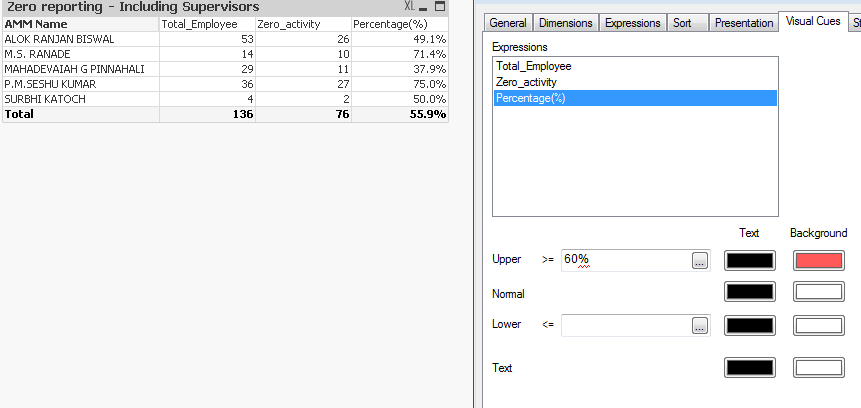
- « Previous Replies
-
- 1
- 2
- Next Replies »
- Mark as New
- Bookmark
- Subscribe
- Mute
- Subscribe to RSS Feed
- Permalink
- Report Inappropriate Content
POS - Try to start subsequent content ..
- Mark as New
- Bookmark
- Subscribe
- Mute
- Subscribe to RSS Feed
- Permalink
- Report Inappropriate Content
Please find the attached file.
- Mark as New
- Bookmark
- Subscribe
- Mute
- Subscribe to RSS Feed
- Permalink
- Report Inappropriate Content
PFA
- Mark as New
- Bookmark
- Subscribe
- Mute
- Subscribe to RSS Feed
- Permalink
- Report Inappropriate Content
Thanks Anil for help.
This is very helpful for me for future. My requirement is bit change as i want to subtract Percentage from
Table1-table2
Also want sort the table data by Percentage.
Please help in the same as well.
- Mark as New
- Bookmark
- Subscribe
- Mute
- Subscribe to RSS Feed
- Permalink
- Report Inappropriate Content
PFA of V1
- Mark as New
- Bookmark
- Subscribe
- Mute
- Subscribe to RSS Feed
- Permalink
- Report Inappropriate Content
Great Anil, This is what exactly I want.
Thanks a lot for your kind support.
- Mark as New
- Bookmark
- Subscribe
- Mute
- Subscribe to RSS Feed
- Permalink
- Report Inappropriate Content
Anil, Can you please teach me that how did you set the sorting priority of percentage.
- Mark as New
- Bookmark
- Subscribe
- Mute
- Subscribe to RSS Feed
- Permalink
- Report Inappropriate Content
Three approaches
1) May be play with Sort all possible options in side way to check the result
2) Paste all measures into Percentage By expression using bifurcate Addition(=) symbol
3) What i did, here is i am just promoting Percentage expression to the first place in sort tab using "Promote" button (This, I loved it ![]() )
)
- Mark as New
- Bookmark
- Subscribe
- Mute
- Subscribe to RSS Feed
- Permalink
- Report Inappropriate Content
Only AMM Name is coming in the Sort Tab. ![]()
- Mark as New
- Bookmark
- Subscribe
- Mute
- Subscribe to RSS Feed
- Permalink
- Report Inappropriate Content
I think, You are using Pivot table? In pivot table sort won't visible for measures. So, Think more ind detail each expression which are sorting correct way. So paste those expression by sort expression for dimension..
- « Previous Replies
-
- 1
- 2
- Next Replies »