Unlock a world of possibilities! Login now and discover the exclusive benefits awaiting you.
- Qlik Community
- :
- All Forums
- :
- QlikView App Dev
- :
- Installation problem in windows 8.1
- Subscribe to RSS Feed
- Mark Topic as New
- Mark Topic as Read
- Float this Topic for Current User
- Bookmark
- Subscribe
- Mute
- Printer Friendly Page
- Mark as New
- Bookmark
- Subscribe
- Mute
- Subscribe to RSS Feed
- Permalink
- Report Inappropriate Content
Installation problem in windows 8.1
I am using Windows 8.1 operating system. While installing qlikview I get the message The operating system is not adequate for running Qlikview x64
Accepted Solutions
- Mark as New
- Bookmark
- Subscribe
- Mute
- Subscribe to RSS Feed
- Permalink
- Report Inappropriate Content
Hi Jayadev,
If you are trying to install Qlikview desktop, use Qlikviewdesktop_win8andUp.exe version of qlikview.
Regards,
- Mark as New
- Bookmark
- Subscribe
- Mute
- Subscribe to RSS Feed
- Permalink
- Report Inappropriate Content
Hi,
Make sure you're using the correct qv setup file specific for windows 8.
- Mark as New
- Bookmark
- Subscribe
- Mute
- Subscribe to RSS Feed
- Permalink
- Report Inappropriate Content
Hi Jayadev,
If you are trying to install Qlikview desktop, use Qlikviewdesktop_win8andUp.exe version of qlikview.
Regards,
- Mark as New
- Bookmark
- Subscribe
- Mute
- Subscribe to RSS Feed
- Permalink
- Report Inappropriate Content
Hi Sarang
While downloading Qlikview it gave be options for Windows x64 only.
Regards,
Jay
- Mark as New
- Bookmark
- Subscribe
- Mute
- Subscribe to RSS Feed
- Permalink
- Report Inappropriate Content
Hi Jayadev,
I hope you are using customer's or partner's account to download the file. It gives you various options depending on your O.S.
If you are not using above credentials and using personal credentials, it first asks you which O.S. you have.
Select Win 8 and then you can download the specific version.
Regards,
- Mark as New
- Bookmark
- Subscribe
- Mute
- Subscribe to RSS Feed
- Permalink
- Report Inappropriate Content
I'm having the same issue on Win 8.1 (64bit), 8gb ram and plenty of disk space.
Run the installation file as "Administrator" and still get errors.
I did not find the download options mentioned above, only to choose whether is x32 or x64, the downloaded file is the 'QlikViewDesktop_x64Setup.exe' installer.
Any hints?
- Mark as New
- Bookmark
- Subscribe
- Mute
- Subscribe to RSS Feed
- Permalink
- Report Inappropriate Content
Hello
I've the same issue on windows8.1 64bit using "QlikViewDesktop_Win8andUp.exe".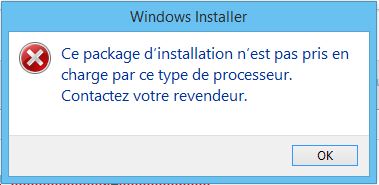
My system config :

I tried the other .exe present on the downldoad site but without success.
Please help !
- Mark as New
- Bookmark
- Subscribe
- Mute
- Subscribe to RSS Feed
- Permalink
- Report Inappropriate Content
Hi,
You need to enable compatibility mode enable for the installation file. Refer to the screen shot below.
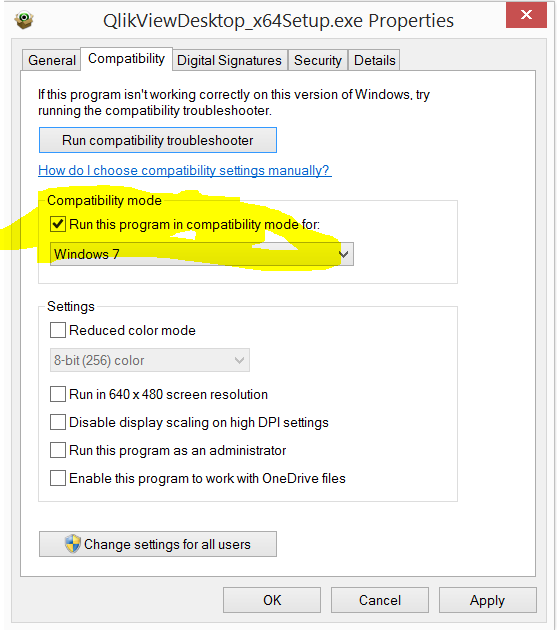
This would allow successful installation of QlikView Desktop on Windows 8.1
Regards,
Mahesh
- Mark as New
- Bookmark
- Subscribe
- Mute
- Subscribe to RSS Feed
- Permalink
- Report Inappropriate Content
Thanks Mahesh !
I had to select "Windows 8" in the above menu. It worked !