Unlock a world of possibilities! Login now and discover the exclusive benefits awaiting you.
- Qlik Community
- :
- All Forums
- :
- QlikView App Dev
- :
- List box based on mulitple columns
- Subscribe to RSS Feed
- Mark Topic as New
- Mark Topic as Read
- Float this Topic for Current User
- Bookmark
- Subscribe
- Mute
- Printer Friendly Page
- Mark as New
- Bookmark
- Subscribe
- Mute
- Subscribe to RSS Feed
- Permalink
- Report Inappropriate Content
List box based on mulitple columns
Hi
Is it possbile to create a list box that searches multiple columns?
I have data currently in the format Name,ID1,ID2,ID3,ID4 etc
What I would like to do is have a single list box where I could choose an ID which could appear in any one of the four columns
Thanks
Ian
- Tags:
- new_to_qlikview
- Mark as New
- Bookmark
- Subscribe
- Mute
- Subscribe to RSS Feed
- Permalink
- Report Inappropriate Content
why don't you use Multibox??
- Mark as New
- Bookmark
- Subscribe
- Mute
- Subscribe to RSS Feed
- Permalink
- Report Inappropriate Content
Hi
Can you able to say, why u need list box..
Instead of listbox, you can use Search object know. Its search all the fields based on the entered values.
Please close the thread by marking correct answer & give likes if you like the post.
- Mark as New
- Bookmark
- Subscribe
- Mute
- Subscribe to RSS Feed
- Permalink
- Report Inappropriate Content
I think you can create a Search Object that includes the 4 fields from which you want your data to be selected/present.
When users type in the Search Object it will show the presence in multiple fields.
See the screenshot attached. When I search for "N" it shows N in City as well as in Region fields.
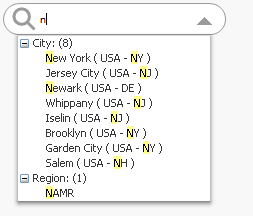
- Mark as New
- Bookmark
- Subscribe
- Mute
- Subscribe to RSS Feed
- Permalink
- Report Inappropriate Content
Thanks Sudeep,
I would like to be able to select both the NAMR from region and all the cities where 'n' is present. As far as I can tell I can choose results from either city or region but not all results from both city and region where 'n' is found.
Ian
- Mark as New
- Bookmark
- Subscribe
- Mute
- Subscribe to RSS Feed
- Permalink
- Report Inappropriate Content
You can use CTRL+ and then select Region and City values from the search object.
If you have a City that has 'n' and does not belong to Region NAMR then as per selection of NAMR that City can not be part of the selection as it will go under excluded list of values.