Unlock a world of possibilities! Login now and discover the exclusive benefits awaiting you.
- Qlik Community
- :
- All Forums
- :
- QlikView App Dev
- :
- Loading from a excel / txt file a value that I don...
- Subscribe to RSS Feed
- Mark Topic as New
- Mark Topic as Read
- Float this Topic for Current User
- Bookmark
- Subscribe
- Mute
- Printer Friendly Page
- Mark as New
- Bookmark
- Subscribe
- Mute
- Subscribe to RSS Feed
- Permalink
- Report Inappropriate Content
Loading from a excel / txt file a value that I don't want to display on dashboard/query results
Hi,
I am loading some data from another source (or maybe from excel/txt file) (the data are incident reference numbers), but I need to create an exception, that will ignore a specific reference number that I do not want to be included and displayed on my dashboard.
How can I do that while loading the script?
Example:
LOAD
CycleTimeKey,
Date(Addmonths([Start Date], $(numMonth))) as [Start Date],
Date(Addmonths([End Date], $(numMonth))) as [End Date],
[Number of Transaction Days]
FROM C:\excel.xls,
except REF123456;
Many thanks!
- Mark as New
- Bookmark
- Subscribe
- Mute
- Subscribe to RSS Feed
- Permalink
- Report Inappropriate Content
LOAD
CycleTimeKey,
Date(Addmonths([Start Date], $(numMonth))) as [Start Date],
Date(Addmonths([End Date], $(numMonth))) as [End Date],
[Number of Transaction Days]
FROM C:\excel.xls
WHERE REFERENCENUMBER <> 'REF123456';
Replace REFERENCENUMBER with the appropriate field from your excel file.
- Mark as New
- Bookmark
- Subscribe
- Mute
- Subscribe to RSS Feed
- Permalink
- Report Inappropriate Content
Swuehl,
Thanks for the prompt reply.
I believe that example will work, but not exactly for my doubt. In my case, the reference number information will need to be retrieved from a external file, since access to the qlikfile in the server will be restricted for everyone, and I need people to add those reference numbers in that file, probably placed in a share drive folder, or something.
- Mark as New
- Bookmark
- Subscribe
- Mute
- Subscribe to RSS Feed
- Permalink
- Report Inappropriate Content
EXCLUDE:
LOAD REFNUMBERSTOEXCLUDE FROM External.xls;
LOAD
CycleTimeKey,
Date(Addmonths([Start Date], $(numMonth))) as [Start Date],
Date(Addmonths([End Date], $(numMonth))) as [End Date],
[Number of Transaction Days]
FROM C:\excel.xls
WHERE NOT EXISTS( REFNUMBERSTOEXCLUDE, REFERENCENUMBER);
DROP TABLE EXCLUDE;
- Mark as New
- Bookmark
- Subscribe
- Mute
- Subscribe to RSS Feed
- Permalink
- Report Inappropriate Content
Maybe I am doing it wrong, but I'm not there yet.
Could you please reply with the exact script based on the following, please?
I am loading an external file called exclude.xls
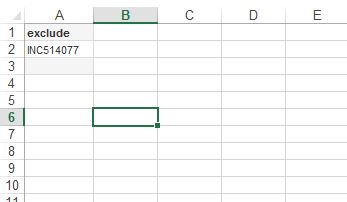
So, on Qlikview, I have this reference and other references like this. Those references where loaded in another script, but now I want to run a script that excludes one or more references, for example, the one I listed on this excel, or in the future other ones I will include on the same excel file.
How should be compiled the script to run exactly like this?
Many thanks again.
Regards,
- Mark as New
- Bookmark
- Subscribe
- Mute
- Subscribe to RSS Feed
- Permalink
- Report Inappropriate Content
To create an 'exact script', I would need to know your input sources in detail.
Basically my above sample should work.
First load your excel file with the values to exclude (use the table wizard in the script editor to load the file, make sure that you get a table back with field 'exclude' and the one value you have input 'INC514077').
EXCLUDE:
LOAD exclude FROM exclude.xls
(FormatSpecificationsComeHere-UseTheTableWizardIfNeeded);
RESULT:
LOAD
CycleTimeKey,
Date(Addmonths([Start Date], $(numMonth))) as [Start Date],
Date(Addmonths([End Date], $(numMonth))) as [End Date],
[Number of Transaction Days]
FROM C:\excel.xls
(AgainFormatSpecificationsComeHere)
WHERE NOT EXISTS( exclude, REFERENCENUMBER);
DROP TABLE EXCLUDE;
Still you would need to replace REFERENCENUMBER with the field from your input table that contains the reference number you want to check for exclusion.
If this still does not help you, please post your two excel files (or sample files with the same structure and dummy data).
- Mark as New
- Bookmark
- Subscribe
- Mute
- Subscribe to RSS Feed
- Permalink
- Report Inappropriate Content
So far I was able to load the number/incident ID I wanted from excel:
LOAD exclude
FROM
(biff, embedded labels, table is REFERENCENUMBER$);
Still managing to execute properly the second part, to, in fact, exclude the reference itself.
D:\exclude.xls
tab: REFERENCENUMBER
column A
A1 exclude
A2 INC514592
Still trying