Unlock a world of possibilities! Login now and discover the exclusive benefits awaiting you.
- Qlik Community
- :
- All Forums
- :
- QlikView App Dev
- :
- Re: Memory Utilization More than Usage Memory
- Subscribe to RSS Feed
- Mark Topic as New
- Mark Topic as Read
- Float this Topic for Current User
- Bookmark
- Subscribe
- Mute
- Printer Friendly Page
- Mark as New
- Bookmark
- Subscribe
- Mute
- Subscribe to RSS Feed
- Permalink
- Report Inappropriate Content
Memory Utilization More than Usage Memory
Hi,
Can Anybody Explain Memory Utilization in QV Server, Memory is Reached Maximum Size.
How can we Reasolve This?
Thanks
Khasim.
- « Previous Replies
-
- 1
- 2
- Next Replies »
- Mark as New
- Bookmark
- Subscribe
- Mute
- Subscribe to RSS Feed
- Permalink
- Report Inappropriate Content
Hi
Khasim It happens usually.
I must say it depend on the type of calculation you have in your application.
Nevertheless try by restarting QlikViewservices and will kill any hanged process and release you memory.
hope it helped.
Regards
ASHFAQ
- Mark as New
- Bookmark
- Subscribe
- Mute
- Subscribe to RSS Feed
- Permalink
- Report Inappropriate Content
It could be due to heavy operation by QMC reload tasks. Check if some big QVD is getting loaded in ETL part
To identify the Dashboard memory usage .Try to create Memory usage dumps for dashboard. That will help in identifying the memory issues in dashboard .
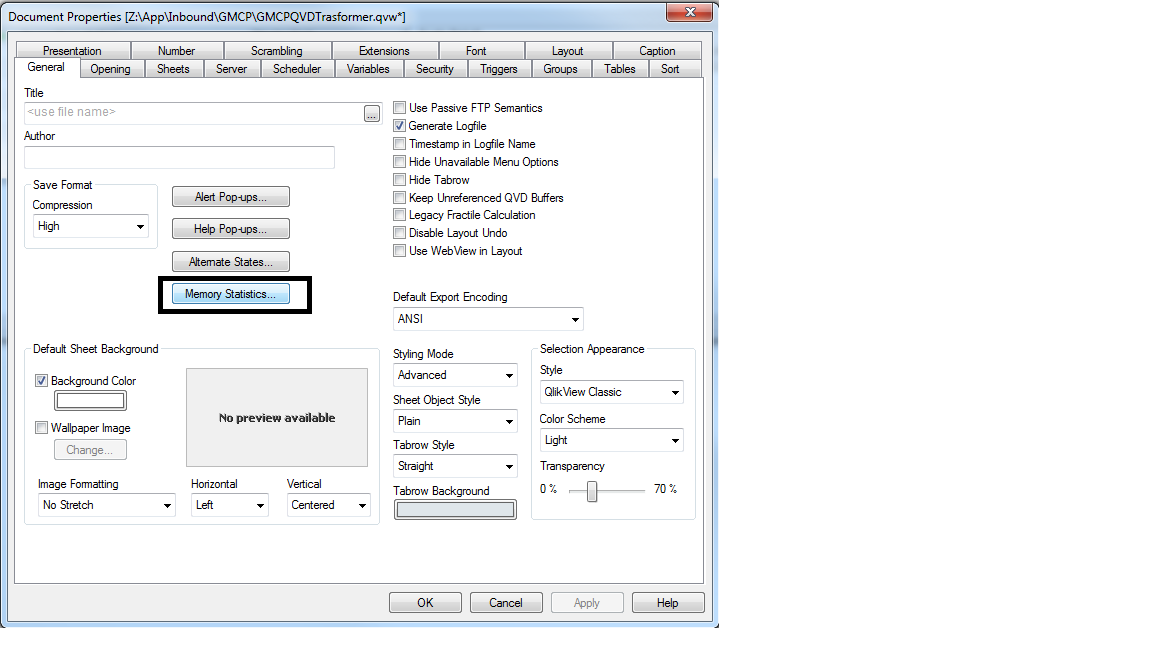
- Mark as New
- Bookmark
- Subscribe
- Mute
- Subscribe to RSS Feed
- Permalink
- Report Inappropriate Content
Hi Sarvjeet Singh,
Give me Detailed Explanation of Memory Utilisation of Servers
Thanks
Khasim.
- Mark as New
- Bookmark
- Subscribe
- Mute
- Subscribe to RSS Feed
- Permalink
- Report Inappropriate Content
Hi,,
Go through the attache excel sheet for memory calculation.
If you want to see how and where memory utilized more try governance dashboard.
Hope it helped.
Regards
ASHFAQ
- Mark as New
- Bookmark
- Subscribe
- Mute
- Subscribe to RSS Feed
- Permalink
- Report Inappropriate Content
Hi,
Give Your Mobile No i Call you at lunch time
Thanks
Khasim.
- Mark as New
- Bookmark
- Subscribe
- Mute
- Subscribe to RSS Feed
- Permalink
- Report Inappropriate Content
- Mark as New
- Bookmark
- Subscribe
- Mute
- Subscribe to RSS Feed
- Permalink
- Report Inappropriate Content
Add more RAM.
QVS has its own memory manager. QVS will collect and keep every bit of memory that it ever had a need for. The VM size for this process will only grow, except if you restart the service. Only then, memory will be released. Don't worry, this is a good thing.
A QVS size that is often near the absolute max. is indicative of RAM under pressure. Imagine that a big reload job tries to start? it won't get any memory from QVS, and there won't be any spare left in the system.
Ashfaq's spreadsheet can help you in determining the optimal amount of RAM. Note you should add a safe amount for reloads if this platform also runs the QlikView Distribution Service. Add the memory size of the largest reload job (single task chain), or of the largest set of reload jobs that run in parallel.
- Mark as New
- Bookmark
- Subscribe
- Mute
- Subscribe to RSS Feed
- Permalink
- Report Inappropriate Content
Hi,
Thanks for giving Suggession, but This Issue has been coming for last 4 days.
- Mark as New
- Bookmark
- Subscribe
- Mute
- Subscribe to RSS Feed
- Permalink
- Report Inappropriate Content
In trying to find the root cause: what has changed when these memory spikes first occurred? Did you publish a heavy document? Did you add a lot of new QlikView users?
- « Previous Replies
-
- 1
- 2
- Next Replies »