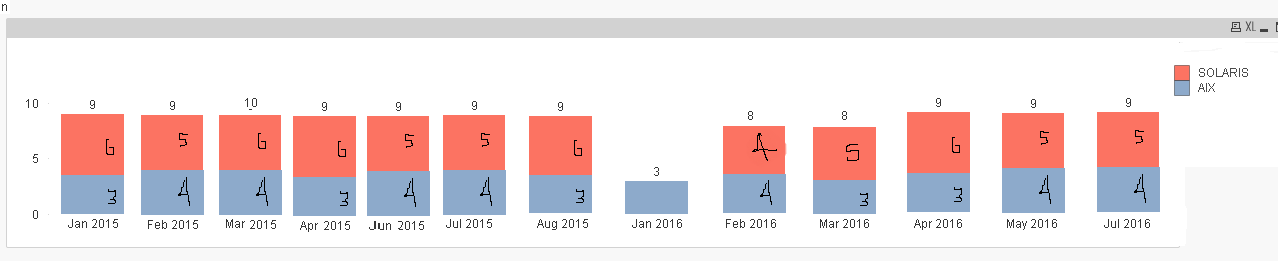Unlock a world of possibilities! Login now and discover the exclusive benefits awaiting you.
- Qlik Community
- :
- All Forums
- :
- QlikView App Dev
- :
- Re: Need to Build this Chart-with the given dimens...
- Subscribe to RSS Feed
- Mark Topic as New
- Mark Topic as Read
- Float this Topic for Current User
- Bookmark
- Subscribe
- Mute
- Printer Friendly Page
- Mark as New
- Bookmark
- Subscribe
- Mute
- Subscribe to RSS Feed
- Permalink
- Report Inappropriate Content
Need to Build this Chart-with the given dimensions
Hi,
I new to Qlikview , need to build a new stacked bar chart with dimensions as OS-TYPE(Where OS_TYpe =AIX or Solaris) and MonthYear and expression should be count(SysName) where MonthYear as Dec2014 - count(SysName)
Dec 2014's total sysname count is 10, 4 of them are AIX and 6 of them are SOLARIS. If we take Feb 2016 , there are no AIX OS_TYPE's for that month and for SOLARIS there are 2 sysnames count. So in our chart FEB 2016 stacked bar should show total of 10-2 = 8 . 4-0=4 ( AIX) and 6-2=4(SOLARIS)
I requested help to build the chart in Qlikview, Im able to see the values on data points, that screenshot is only for understanding. I need a qvw,with the chart.
Thanks in advance,
Chart should look like this as shown below:
Thanks in Advance,
- Mark as New
- Bookmark
- Subscribe
- Mute
- Subscribe to RSS Feed
- Permalink
- Report Inappropriate Content
Hi david
Please share your app with us to get help.
- Mark as New
- Bookmark
- Subscribe
- Mute
- Subscribe to RSS Feed
- Permalink
- Report Inappropriate Content
Hi,
Go to properties of the chart and select Presentation tab in that **tick**
- Plot values inside segments and
- tick still show total on top
under Values on data points
Thanks
Taj Mohamed
- Mark as New
- Bookmark
- Subscribe
- Mute
- Subscribe to RSS Feed
- Permalink
- Report Inappropriate Content
Hi Monish,
I've built 2 simple QVW with two approaches
Sample.qvw: uses an amount field to check how many for each OS are there, having only two rows per month for each OS.
Sample_2.qvw: uses multiple lines in each month to count the individual OS.
Hope it helps,
Regards,
Felipe.