Unlock a world of possibilities! Login now and discover the exclusive benefits awaiting you.
- Qlik Community
- :
- All Forums
- :
- QlikView App Dev
- :
- Pie chart sorting
- Subscribe to RSS Feed
- Mark Topic as New
- Mark Topic as Read
- Float this Topic for Current User
- Bookmark
- Subscribe
- Mute
- Printer Friendly Page
- Mark as New
- Bookmark
- Subscribe
- Mute
- Subscribe to RSS Feed
- Permalink
- Report Inappropriate Content
Pie chart sorting
In the below chart,
1. Removed "Suppress when value is NULL" and "Show all values" under Dimension tab.
2. Removed "Supress Zero values" under Presentation tab.
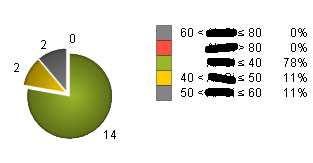
Correct sorting order:
<=40
40<.......<=50
50<.......<=60
60<.......<=80
>80
I had created a sort order as above under the "Expression" option under sort tab.
As far as i see the sort is also happening correctly. Actually its treating the categories with values separately and 0s separately. So if i remove the zeros from the chart, it shoufd be good.
But what i want is the Correct sorting order irrespective of whether it as values or not.
Any ideas guys?
Thanks in advance
Robinson
- Mark as New
- Bookmark
- Subscribe
- Mute
- Subscribe to RSS Feed
- Permalink
- Report Inappropriate Content
Please post sample qvw so we will you more
- Mark as New
- Bookmark
- Subscribe
- Mute
- Subscribe to RSS Feed
- Permalink
- Report Inappropriate Content
post some sample qvw .
- Mark as New
- Bookmark
- Subscribe
- Mute
- Subscribe to RSS Feed
- Permalink
- Report Inappropriate Content
Hi Robinson,
How are you boss.
Create a small inline table with the same order and link into the base field this table like below
LOAD * INLINE [
Bucket, Rank
<=40, 1
40< to <=50, 2
50< to <=60, 3
60< to <=80, 4
>80, 5
];
After that in front end go to the sort tab choose expression as sort type call the field Rank as created on inline table.
Regards,
Santhosh G
- Mark as New
- Bookmark
- Subscribe
- Mute
- Subscribe to RSS Feed
- Permalink
- Report Inappropriate Content
I am fine Santosh.
Thanks guys... I will try what Santosh has suggested and let you know.
Will post a sample if above doesnt work. I hope it does 😉
Thanks,
Robinson
- Mark as New
- Bookmark
- Subscribe
- Mute
- Subscribe to RSS Feed
- Permalink
- Report Inappropriate Content
PFA