Unlock a world of possibilities! Login now and discover the exclusive benefits awaiting you.
- Qlik Community
- :
- All Forums
- :
- QlikView App Dev
- :
- Re: Pivot chart
- Subscribe to RSS Feed
- Mark Topic as New
- Mark Topic as Read
- Float this Topic for Current User
- Bookmark
- Subscribe
- Mute
- Printer Friendly Page
- Mark as New
- Bookmark
- Subscribe
- Mute
- Subscribe to RSS Feed
- Permalink
- Report Inappropriate Content
Pivot chart
i have pivot chart , have three dimensions :
year
Quarter
month
i change setting to fully expanded " but these three dimension are showing in three separate columns.
And i want to club them into one column only (not three separate columns)
2013
Q1
Jan
Feb
March
Q2
April
May
June
like this
is it feasible???
- Mark as New
- Bookmark
- Subscribe
- Mute
- Subscribe to RSS Feed
- Permalink
- Report Inappropriate Content
could you please share your sample application to understand your requirement..
- Mark as New
- Bookmark
- Subscribe
- Mute
- Subscribe to RSS Feed
- Permalink
- Report Inappropriate Content
requirement is like this
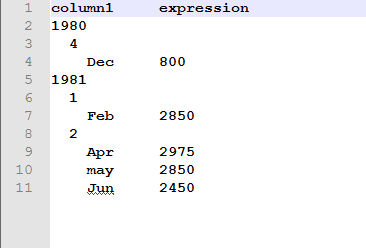
- Mark as New
- Bookmark
- Subscribe
- Mute
- Subscribe to RSS Feed
- Permalink
- Report Inappropriate Content
Hi,
I think it is not possible exactly, check Indent Mode option in Style tab or select Data(Vertical) as Top in Presentation tab for all the dimensions.
Hope this helps you.
Regards,
jagan.
- Mark as New
- Bookmark
- Subscribe
- Mute
- Subscribe to RSS Feed
- Permalink
- Report Inappropriate Content
HI,
That not directly possible.
1 work around could be.
Regards
ASHFAQ
- Mark as New
- Bookmark
- Subscribe
- Mute
- Subscribe to RSS Feed
- Permalink
- Report Inappropriate Content
Hi gurjeet,
All three field in one column is not possible but adding some colors and hiding cell border you can change the look and feel of the table,and change the partial sum option from month to quarter which make more clear calculation.Hope this helps you
- Mark as New
- Bookmark
- Subscribe
- Mute
- Subscribe to RSS Feed
- Permalink
- Report Inappropriate Content
Hi
This is not exactly what you are requesting but very close:
In the pivot table Chart Properties | Style dialog, check Indent Mode and optionally check Use Only First Dimension Label. Now drag the column boundaries to something like this:
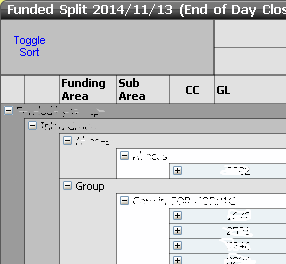
HTH
Jonathan
- Mark as New
- Bookmark
- Subscribe
- Mute
- Subscribe to RSS Feed
- Permalink
- Report Inappropriate Content
hope this help you