Unlock a world of possibilities! Login now and discover the exclusive benefits awaiting you.
- Qlik Community
- :
- All Forums
- :
- QlikView App Dev
- :
- Plotting charts for files imported based on the fi...
- Subscribe to RSS Feed
- Mark Topic as New
- Mark Topic as Read
- Float this Topic for Current User
- Bookmark
- Subscribe
- Mute
- Printer Friendly Page
- Mark as New
- Bookmark
- Subscribe
- Mute
- Subscribe to RSS Feed
- Permalink
- Report Inappropriate Content
Plotting charts for files imported based on the file text
Hello,
I have 2 queries with regard to plotting charts based on the file names of the imported content
1. Considering we have files that are named as: ABC_XY1*.csv and A12*.csv and each of these files contain the same embedded labels, then I would want to import these files based on their text name into separate tables/rows into qlikview.
For instance, all files containing ABC_XY1 must be loaded onto a table (Such that it can be directly displayed as a separate field) and A12 into another table. How would I need to go about implmenting the same?
2. Once these files are imported, I want to separately plot the graphs for Y1 vs X [ms] for both file names imported.
Eg: For ABC_XY1 and ABC_XY2, I require a plot of the values of X [ms] and Y1 for the Content of ABC_XY1 and ABC_XY2. Similarly, for A121 and A122, I require a separate plot of Y1 vs X [ms] for that data from A121 and A122. Do we need to define any expressions for the same?
Any suggestions to implemente both these queries would be really helpful.
Mock code:
if( Importing Files contain ABC_XY text) then
Load files onto Table1 (---> Plot Graphs of Y1 vs X for Table 1)
elseif (Importing Files contain A12 text) then
Load files onto Table2 (---> Plot Graphs of Y1 vs X for Table 2)
end if
Current importing technique used:
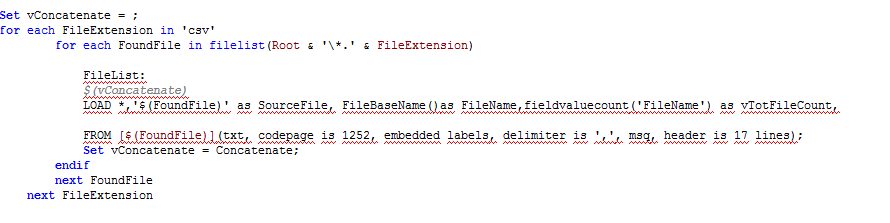
Have also attached a couple of test files for your reference.
Best regards,
Suraj
- Mark as New
- Bookmark
- Subscribe
- Mute
- Subscribe to RSS Feed
- Permalink
- Report Inappropriate Content
It would be better loading into same table but with FileBaseName() as Field
So you can use Field={"ABC_XY1*.csv"} into your expressions
- Mark as New
- Bookmark
- Subscribe
- Mute
- Subscribe to RSS Feed
- Permalink
- Report Inappropriate Content
Hi Anjos,
Unfortunately, I could not understand. Sorry.
Do I need to replace FileName with Field and then, enter Field={"ABC_XY1*.csv"} in the Expression field of the field listbox?
Just to understand better, why are we taking this approach?
If possible, could you provide a sample file for my reference?
Best regards,
Suraj
- Mark as New
- Bookmark
- Subscribe
- Mute
- Subscribe to RSS Feed
- Permalink
- Report Inappropriate Content
you´re already loading FileBaseName into FileName fields, item 1 ok
Are you familiar with Set Analysis tecniques? If not, please read this A Primer on Set Analysis
Ex: SUM({<Filename={"ABC_XY1*.csv"}>} Value)