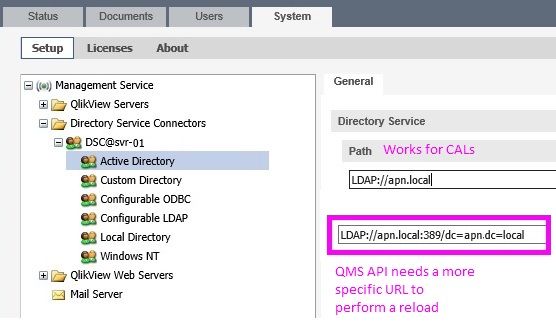Unlock a world of possibilities! Login now and discover the exclusive benefits awaiting you.
- Qlik Community
- :
- All Forums
- :
- QlikView App Dev
- :
- QMS API methods (for reload) vs QMS - Active Direc...
- Subscribe to RSS Feed
- Mark Topic as New
- Mark Topic as Read
- Float this Topic for Current User
- Bookmark
- Subscribe
- Mute
- Printer Friendly Page
- Mark as New
- Bookmark
- Subscribe
- Mute
- Subscribe to RSS Feed
- Permalink
- Report Inappropriate Content
QMS API methods (for reload) vs QMS - Active Directory URL not working
QlikView server 11.2 SR17
Through the QMS, with the default Active Directory (AD) URL, I can find users, assign CALS, and reload a document that has section access. (both my username and the service account have same permissions) However when I use the QMSAPI methods (IQMS) to reload the same document, the default AD URL is not specific enough. Through trial and error, I usually manage to figure out what the QMSAPI needs for a reload but I don't know why there is a difference.
QMS AD URL - ldap://apn.local
QMSAPI needs - ldap://apn.local:389/dc=apn,dc=local
Anyone else see this and know how to easily find out what AD URL the QMSAPI needs??
- Mark as New
- Bookmark
- Subscribe
- Mute
- Subscribe to RSS Feed
- Permalink
- Report Inappropriate Content
The only thing I can offer here is based upon past conversations with some of the engineers, I would expect this particular API is using Windows API calls in the background, so you may want to search Windows APIs to see if you can find some info there that may do the trick. Sorry I do not have anything better here, but hopefully this may pan out. I would have tried to do some searching, but as I have stated in other posts, I am not much of a developer, especially at this level, but hopefully this may help you move it forward.
Regards,
Brett
I now work a compressed schedule, Tuesday, Wednesday and Thursday, so those will be the days I will reply to any follow-up posts.