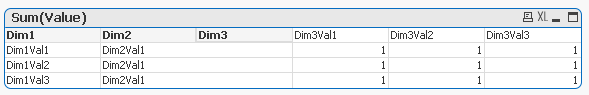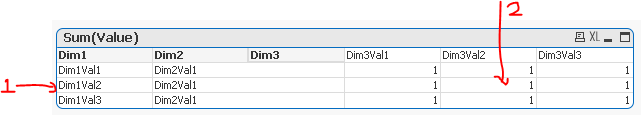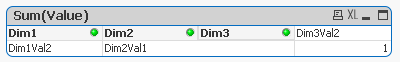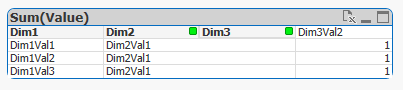Unlock a world of possibilities! Login now and discover the exclusive benefits awaiting you.
- Qlik Community
- :
- All Forums
- :
- QlikView App Dev
- :
- Re: QlikView pivot table - inconsistent behaviour ...
- Subscribe to RSS Feed
- Mark Topic as New
- Mark Topic as Read
- Float this Topic for Current User
- Bookmark
- Subscribe
- Mute
- Printer Friendly Page
- Mark as New
- Bookmark
- Subscribe
- Mute
- Subscribe to RSS Feed
- Permalink
- Report Inappropriate Content
QlikView pivot table - inconsistent behaviour when in web view
Hi all,
I'm seeing inconsistent behaviour in a pivot table when using web view as opposed to the behaviour when not in web view.
To demonstrate this I have a simple app (attached) containing a pivot table with three dimensions and a measure
First I select a value of Dim1, by clicking the value directly in the column
I then select a measure value within the measure area of the chart
When I am *not* in web view this is the result
When I *am* in web view this is the result. My selection of Dim1 is being deselected
Has anyone else experienced this, and if so is there a solution or workaround?
(for info I am using QlikView v 12.10.20500.0 SR7)
Thanks,
Marcus
- Mark as New
- Bookmark
- Subscribe
- Mute
- Subscribe to RSS Feed
- Permalink
- Report Inappropriate Content
Marcus, I am seeing the behavior you describe in Web View in you 11.20 SR7 in my 12.40 SR1 Desktop no Web View, so my best hunch is you may be seeing a defect, the issue is whether the behavior you want is the defect or vice versa. It would likely be best for you to open a support case on this one, so we can dig into things and figure out which is the documented behavior, but the one place to confirm things would be the Help doc:
That is specific to Ajax/Web View mode for the latest release. The problem you have though is 12.10, we ended support on that release back in November of 2019, here is the article that covers things for you there:
Before you submit a support case, would recommend you try a newer/supported release. Sorry I do not know which the correct behavior should be, but my hunch would be the defect may be in the non Web View in your case since I am seeing what you see in Web View in my regular Desktop Client view in 12.40 track.
I do think I see the reason though, note the difference in your screenshots related to the green selection icons, in the no Web View, you have a green Dim1, but in Web View you do not have that, and that is what I am seeing in Desktop in 12.40, so I believe the defect in your case is likely in the Desktop client normal view as both of my views in 12.40 are identical showing Dim2 and Dim3 selections, nothing in Dim1...
Regards,
Brett
I now work a compressed schedule, Tuesday, Wednesday and Thursday, so those will be the days I will reply to any follow-up posts.
- Mark as New
- Bookmark
- Subscribe
- Mute
- Subscribe to RSS Feed
- Permalink
- Report Inappropriate Content
Hi Brett,
thanks for the response.
I tested this out with a couple of other chart types - a straight table, and a bar chart, and they behave consistently. The behaviour on these chart types is that the second selection dosn't clear the first.
Will try to look at this in a newer version, and raise a support ticket.
Marcus
- Mark as New
- Bookmark
- Subscribe
- Mute
- Subscribe to RSS Feed
- Permalink
- Report Inappropriate Content
I followed your steps by clicking on Dim1 > Measure, but after clicking on measure value, Dim1 is deselected.
I get the same view when using WebView.
My QV version : April 2019 SR1