Unlock a world of possibilities! Login now and discover the exclusive benefits awaiting you.
- Qlik Community
- :
- All Forums
- :
- QlikView App Dev
- :
- Re: SVG map implementation
- Subscribe to RSS Feed
- Mark Topic as New
- Mark Topic as Read
- Float this Topic for Current User
- Bookmark
- Subscribe
- Mute
- Printer Friendly Page
- Mark as New
- Bookmark
- Subscribe
- Mute
- Subscribe to RSS Feed
- Permalink
- Report Inappropriate Content
SVG map implementation
i have the UAE countries i want to implement this counties in svg map..
share your ideas, pdf and videos.
Thanks in advance
- Tags:
- new_to_qlikview
- « Previous Replies
- Next Replies »
- Mark as New
- Bookmark
- Subscribe
- Mute
- Subscribe to RSS Feed
- Permalink
- Report Inappropriate Content
Have a look at this Stephen Edberk
- Mark as New
- Bookmark
- Subscribe
- Mute
- Subscribe to RSS Feed
- Permalink
- Report Inappropriate Content
This error is showing
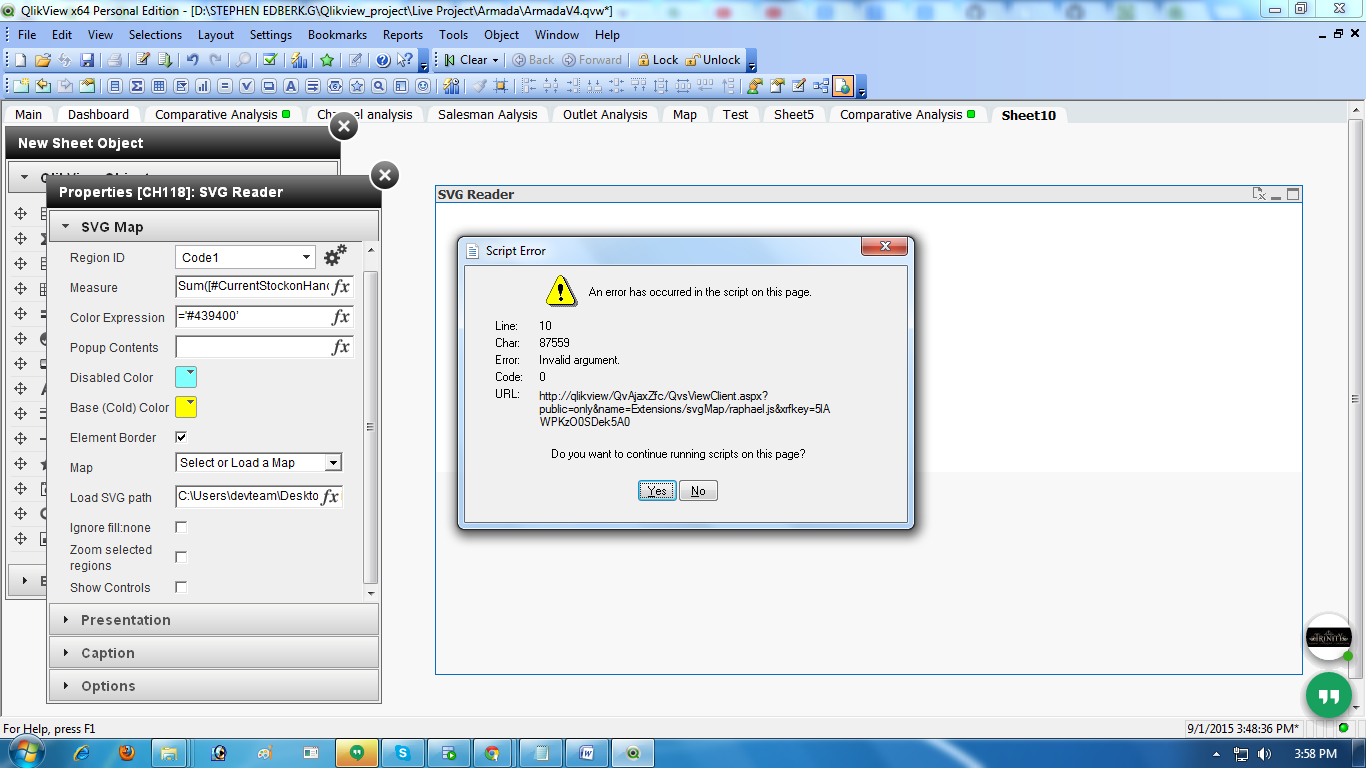 this er
this er
- Mark as New
- Bookmark
- Subscribe
- Mute
- Subscribe to RSS Feed
- Permalink
- Report Inappropriate Content
did yu add region ID
- Mark as New
- Bookmark
- Subscribe
- Mute
- Subscribe to RSS Feed
- Permalink
- Report Inappropriate Content
yeah my region id is code1
- Mark as New
- Bookmark
- Subscribe
- Mute
- Subscribe to RSS Feed
- Permalink
- Report Inappropriate Content
select map-UAE
- Mark as New
- Bookmark
- Subscribe
- Mute
- Subscribe to RSS Feed
- Permalink
- Report Inappropriate Content
its not contain UAE
- Mark as New
- Bookmark
- Subscribe
- Mute
- Subscribe to RSS Feed
- Permalink
- Report Inappropriate Content
i think you should seek help from jagan he might know
- Mark as New
- Bookmark
- Subscribe
- Mute
- Subscribe to RSS Feed
- Permalink
- Report Inappropriate Content
ok dr
- Mark as New
- Bookmark
- Subscribe
- Mute
- Subscribe to RSS Feed
- Permalink
- Report Inappropriate Content
Hi,
Download SVG maps from below links and paste it in your desktop/server as mentioned below
https://commons.wikimedia.org/wiki/File:United_Arab_Emirates_location_map.svg
http://www.amcharts.com/svg-maps/?map=unitedArabEmirates
QlikView Desktop
Double click on the ‘svgMap.qar’ file. This will install the Extension Object into the relevant directory listed below, depending on your Operating System. Take note of this location because it is where you would place an SVG file if you wanted to load in your own.
Windows 2003 – C:\Documents and Settings\[user]\Local Settings\Application Data\QlikTech\QlikView\Extensions\Objects\svgMap
Windows 7/2008 - C:\Users\[user]\AppData\Local\QlikTech\QlikView\Extensions\Objects\svgMap
QlikView Server
Browse to the Extension directory for QlikView Desktop (listed below) and copy the entire ‘svgMap’ folder into the Extension directory for QlikView Server (listed below). If this is the first extension to be installed on your QlikView Server instance, the complete directory structure may not exist and will need to be created manually. Take note of this location because it is where you would place an SVG file if you wanted to load in your own.
Windows 2003 - C:\Documents and Settings\All Users\Application Data\QlikTech\QlikViewServer\Extensions\Objects\svgMap
Windows 7/2008 - C:\ProgramData\QlikTech\QlikViewServer\Extensions\Objects\svgMap
- « Previous Replies
- Next Replies »