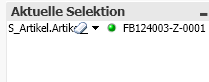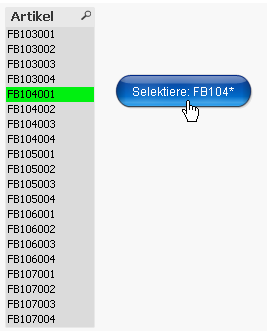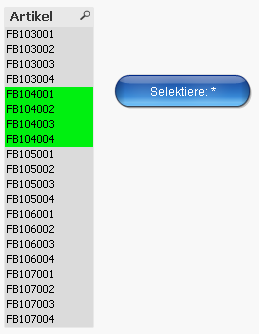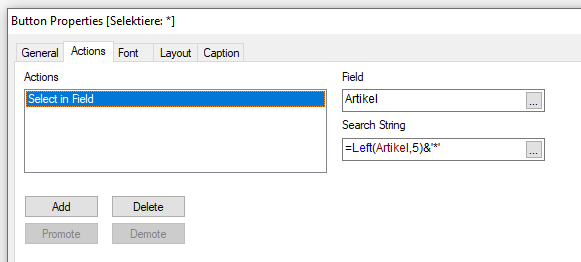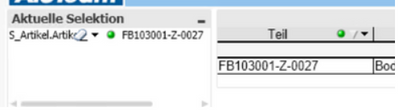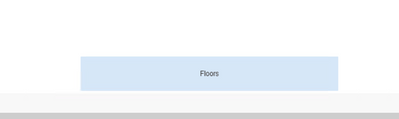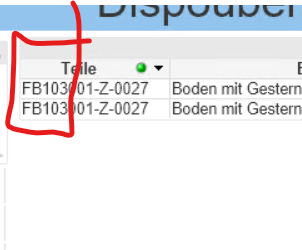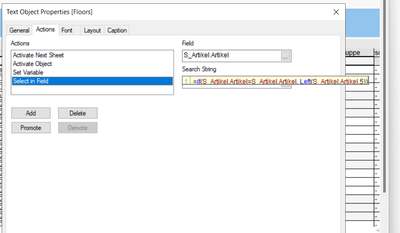Unlock a world of possibilities! Login now and discover the exclusive benefits awaiting you.
- Qlik Community
- :
- All Forums
- :
- QlikView App Dev
- :
- Re: Selection modification
- Subscribe to RSS Feed
- Mark Topic as New
- Mark Topic as Read
- Float this Topic for Current User
- Bookmark
- Subscribe
- Mute
- Printer Friendly Page
- Mark as New
- Bookmark
- Subscribe
- Mute
- Subscribe to RSS Feed
- Permalink
- Report Inappropriate Content
Selection modification
Hello ,
I have this question, if I have a record selected in one of the worksheets for example as shown in the screenshot
I can modify the selection with a button where it shows me, for example, in the next table all records only with the initial 5 characters?
Accepted Solutions
- Mark as New
- Bookmark
- Subscribe
- Mute
- Subscribe to RSS Feed
- Permalink
- Report Inappropriate Content
- Mark as New
- Bookmark
- Subscribe
- Mute
- Subscribe to RSS Feed
- Permalink
- Report Inappropriate Content
can you provide an example of how your expected result would look like?
- Mark as New
- Bookmark
- Subscribe
- Mute
- Subscribe to RSS Feed
- Permalink
- Report Inappropriate Content
Of course I can,
I select a data at the beginning
Then by pressing the button
You have to flirt in a new table of 5 characters
- Mark as New
- Bookmark
- Subscribe
- Mute
- Subscribe to RSS Feed
- Permalink
- Report Inappropriate Content
- Mark as New
- Bookmark
- Subscribe
- Mute
- Subscribe to RSS Feed
- Permalink
- Report Inappropriate Content
I managed to find a search error, but it still does not solve the problem. Is it possible to read the currently selected data?
- Mark as New
- Bookmark
- Subscribe
- Mute
- Subscribe to RSS Feed
- Permalink
- Report Inappropriate Content
You may use something like this:
$(=left(getfieldselections(Artikel), 5)&"*")
or maybe
=wildmatch(Artikel, $(=left(getfieldselections(Artikel), 5)&"*"))
- Marcus
- Mark as New
- Bookmark
- Subscribe
- Mute
- Subscribe to RSS Feed
- Permalink
- Report Inappropriate Content
maybe like this:
hope this helps
Marco
- Mark as New
- Bookmark
- Subscribe
- Mute
- Subscribe to RSS Feed
- Permalink
- Report Inappropriate Content
Probably there exists already some categorization to these article. But if they aren't specific enough you could create multiple ones within the script, maybe by splitting the parts by any delimiters or also just from the lengths.
Usually this could deduced from a dimension-table so the efforts and performance-impact would be not essentially - even by two dozens of them. And then you use them within dimension-groups in list-boxes but also in charts. IMO such an approach is much more handy as applying selection-logic with buttons.
- Marcus