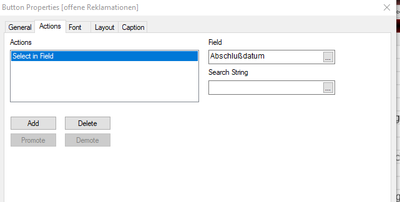Unlock a world of possibilities! Login now and discover the exclusive benefits awaiting you.
- Qlik Community
- :
- All Forums
- :
- QlikView App Dev
- :
- Re: Selection of empty date fields with button
- Subscribe to RSS Feed
- Mark Topic as New
- Mark Topic as Read
- Float this Topic for Current User
- Bookmark
- Subscribe
- Mute
- Printer Friendly Page
- Mark as New
- Bookmark
- Subscribe
- Mute
- Subscribe to RSS Feed
- Permalink
- Report Inappropriate Content
Selection of empty date fields with button
All I need your help!
I would like to select with a button the data which have no date in the column (Abschlußdatum).
How I need to code it in search string?
Thank you in advance!
Accepted Solutions
- Mark as New
- Bookmark
- Subscribe
- Mute
- Subscribe to RSS Feed
- Permalink
- Report Inappropriate Content
One work around to achieve this is create a new field/flag like below
if(len(trim(field_name))>0,1,0) as field_name_Empty_flag in script
then in the front end call this flag to select 0 values which in turn gives you the empty/null records
- Mark as New
- Bookmark
- Subscribe
- Mute
- Subscribe to RSS Feed
- Permalink
- Report Inappropriate Content
If "no date" means that those fieldvalues are NULL you couldn't select them. Within a set analysis you could do an indirect referencing (using another field) but with a direct selection I'm not sure if it's possible.
The usually better way is to set for these missing values an alternative value within the script. In your case it might look like:
if(len(trim(Abschlußdatum)), Abschlußdatum, 'no date available') as Abschlußdatum
- Marcus
- Mark as New
- Bookmark
- Subscribe
- Mute
- Subscribe to RSS Feed
- Permalink
- Report Inappropriate Content
I have the same problem but it says that it contains a null value , please suggest a solution to empty date fields .
since i could not find any solution regarding to empty fields , i have searched alot for this but i could not find any solution regarding to this ,
please suggest any solution .
- Mark as New
- Bookmark
- Subscribe
- Mute
- Subscribe to RSS Feed
- Permalink
- Report Inappropriate Content
One work around to achieve this is create a new field/flag like below
if(len(trim(field_name))>0,1,0) as field_name_Empty_flag in script
then in the front end call this flag to select 0 values which in turn gives you the empty/null records
- Mark as New
- Bookmark
- Subscribe
- Mute
- Subscribe to RSS Feed
- Permalink
- Report Inappropriate Content
Hi Avinash,
thank you for the work around. I could fix my issue.
Regards,