Unlock a world of possibilities! Login now and discover the exclusive benefits awaiting you.
- Qlik Community
- :
- All Forums
- :
- QlikView App Dev
- :
- Re: Session Collaboration
- Subscribe to RSS Feed
- Mark Topic as New
- Mark Topic as Read
- Float this Topic for Current User
- Bookmark
- Subscribe
- Mute
- Printer Friendly Page
- Mark as New
- Bookmark
- Subscribe
- Mute
- Subscribe to RSS Feed
- Permalink
- Report Inappropriate Content
Session Collaboration
Hello to all
I wanted to know if it is possible in a document that I created, to give a user the ability to create objects and make these objects visible to some users and not all.
can you give me directions on how to do?
thanks
Best Regards
Andrea
- Mark as New
- Bookmark
- Subscribe
- Mute
- Subscribe to RSS Feed
- Permalink
- Report Inappropriate Content
Yes,
you have to enable Session Collaboration flag and Allow to create Server Object flag on QMC.
Then you can share your session through mail in access point to a user.
MC
- Mark as New
- Bookmark
- Subscribe
- Mute
- Subscribe to RSS Feed
- Permalink
- Report Inappropriate Content
Regarding sharing objects it seems it's possible (I just tried) with IE plugin to share objects with everyone or share by username (domain\user); in Server Objects Pane, R click on a Shared Object and choose Share Permissions
Or your question was about session sharing?
Regards
- Mark as New
- Bookmark
- Subscribe
- Mute
- Subscribe to RSS Feed
- Permalink
- Report Inappropriate Content
Hello Andrea,
The response from Mario is correct, however I do not believe you can then restrict who can see the newly created object and who can't. You can definitely control who has permissions to create additional objects, but I am not sure you can then control who sees these new objects themselves.
Thanks
- Mark as New
- Bookmark
- Subscribe
- Mute
- Subscribe to RSS Feed
- Permalink
- Report Inappropriate Content
Hello Massimo
I can confirm that my question was for the sharing of objects and not of the session. can you give me directions to the plugin that allows you to do this?in possible creato only object or also page?
thanks
Andrea
- Mark as New
- Bookmark
- Subscribe
- Mute
- Subscribe to RSS Feed
- Permalink
- Report Inappropriate Content
Hi Andrea
server setup:
you can follow Mario's post: in Qlikview server goto System --> Setup, choose your server and in Documents tab flag "Allow Server Objects". You can find more in online help on your server (I copied it, see below)
objects sharing:
I just tried in a browser with AJAX (so it should work for IE plugin and AJAX too)
add an object to a document -->R click on it --> Options --> More --> Share ..... (see image)
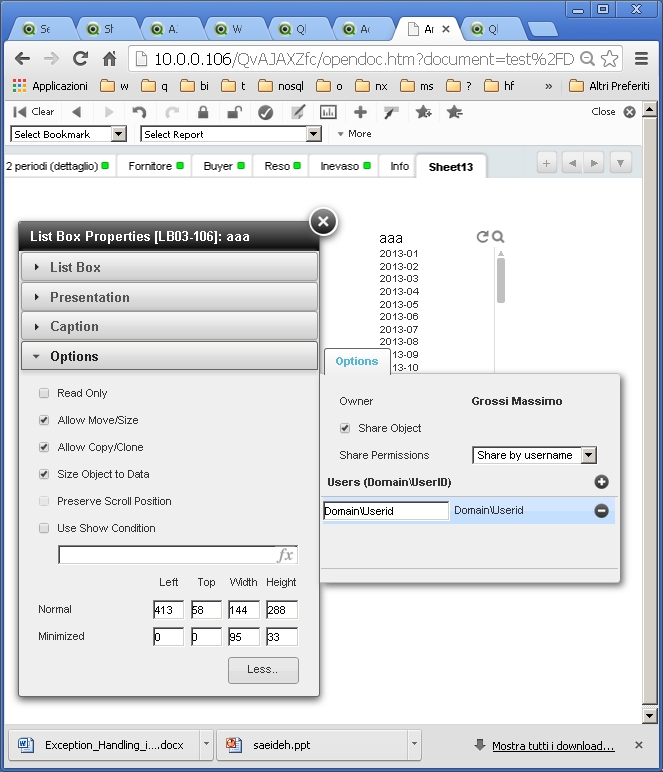
Useful links
http://community.qlik.com/thread/19196
http://community.qlik.com/message/355652#355652
Allow Session Collaboration
To allow users to share sessions on documents, tick this check box. To deny users to share sessions on documents, untick this check box.
Allow Server Objects
Note! When collaboration is disabled in the QlikView license (that is, the license containsDISABLE_COLLABORATION;YES;;), server objects and server bookmarks are not allowed. This means that the Allow Server Objects and Allow Anonymous Server Bookmarks check boxes cannot be checked when collaboration is disabled.
To allow the users to create server objects, that is, Sheet Objects and Reports, tick this check box. To deny the creation of server objects, untick this check box.
Note! When the check box is unticked, no server objects, except server bookmarks, can be created. For server bookmarks, unticking the check box only affects the possibility to share the bookmarks with other users.
- Allow Anonymous Server Bookmarks
Anonymous users can be allowed to create bookmarks. The machine ID of the user client is used for ownership, and the user client has to allow persistent cookies to be created. To allow anonymous users to create bookmarks, tick this check box. To deny anonymous users to create bookmarks, untick this check box.