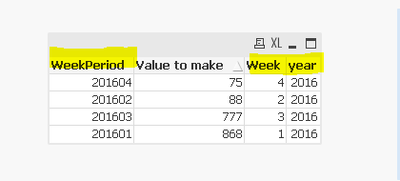Unlock a world of possibilities! Login now and discover the exclusive benefits awaiting you.
- Qlik Community
- :
- All Forums
- :
- QlikView App Dev
- :
- Re: Set Analysis ,weekly format
- Subscribe to RSS Feed
- Mark Topic as New
- Mark Topic as Read
- Float this Topic for Current User
- Bookmark
- Subscribe
- Mute
- Printer Friendly Page
- Mark as New
- Bookmark
- Subscribe
- Mute
- Subscribe to RSS Feed
- Permalink
- Report Inappropriate Content
Set Analysis ,weekly format
Hello
I am almost done with this dashboard and the only problem that exists is with filter of weekend dates , in filter ifi select a single week date the table for previous 4 weeks go null/blank if i select 2 weeks in filter it shows only max(week)-1, and so on
what I want to achieve is when i select any date in filter it should dynamically show the previous 4 weeks of data
in the below attached image i have filtered 4 week of data from max date and it shows only 3 weeks in table while it should also show the 4th previous week dynamically
Regards
Vishal Singh
Accepted Solutions
- Mark as New
- Bookmark
- Subscribe
- Mute
- Subscribe to RSS Feed
- Permalink
- Report Inappropriate Content
Hi check this,
LOAD Location,
Actual_RPP,
Planned_RPP,
Weekly_Rev_Actual,
Weekly_Revenue_Planned,
RPP_LB_Actual,
RPP_LB_Planned,
Plan_Date,
'W.E: ' & Weekend(Num#(Plan_Date,'DD-MM-YY')) as w.e.Date,
Year(Num#(Date#(Plan_Date,'DD-MM-YY')))&Week(Num#(Date#(Plan_Date,'DD-MM-YY'))) as w.e.Date_Num,
M_Date,
week_No,
floor,
L
FROM
[Service(AutoRecovered).xlsx]
(ooxml, embedded labels, table is RPP);
UI Set analysis:
Sum({1<w.e.Date_Num = {">=$(=Max(w.e.Date_Num-3)) <= $(=Max(w.e.Date_Num))"}>} Planned_RPP)PFA
- Mark as New
- Bookmark
- Subscribe
- Mute
- Subscribe to RSS Feed
- Permalink
- Report Inappropriate Content
You should put on select trigger in such a way that, it should select last 4 weeks from what ever date you select.
For making it easy , we can have year and weeknumber field.
- Mark as New
- Bookmark
- Subscribe
- Mute
- Subscribe to RSS Feed
- Permalink
- Report Inappropriate Content
this value is further divided in location, and weekend date are required as rows while location in columns
- Mark as New
- Bookmark
- Subscribe
- Mute
- Subscribe to RSS Feed
- Permalink
- Report Inappropriate Content
As locations are synced with dates if i m not wrong, they will appear accordingly.
If we are missing anything in b/w. provide some sample data with u r result expected based on selection. so we can look forward to achieve that.
- Mark as New
- Bookmark
- Subscribe
- Mute
- Subscribe to RSS Feed
- Permalink
- Report Inappropriate Content
I HAVE ATTAHED SAMPLE
AND ALSO REFER THE IMAGE ATTACHED IN START OF DISCUSSION
- Tags:
- the
- Mark as New
- Bookmark
- Subscribe
- Mute
- Subscribe to RSS Feed
- Permalink
- Report Inappropriate Content
Hi check this,
LOAD Location,
Actual_RPP,
Planned_RPP,
Weekly_Rev_Actual,
Weekly_Revenue_Planned,
RPP_LB_Actual,
RPP_LB_Planned,
Plan_Date,
'W.E: ' & Weekend(Num#(Plan_Date,'DD-MM-YY')) as w.e.Date,
Year(Num#(Date#(Plan_Date,'DD-MM-YY')))&Week(Num#(Date#(Plan_Date,'DD-MM-YY'))) as w.e.Date_Num,
M_Date,
week_No,
floor,
L
FROM
[Service(AutoRecovered).xlsx]
(ooxml, embedded labels, table is RPP);
UI Set analysis:
Sum({1<w.e.Date_Num = {">=$(=Max(w.e.Date_Num-3)) <= $(=Max(w.e.Date_Num))"}>} Planned_RPP)PFA
- Mark as New
- Bookmark
- Subscribe
- Mute
- Subscribe to RSS Feed
- Permalink
- Report Inappropriate Content
unable to open the file
just help me with dimensions and expression
Thanks
- Mark as New
- Bookmark
- Subscribe
- Mute
- Subscribe to RSS Feed
- Permalink
- Report Inappropriate Content
Dimensions are left field and top field, Expression is ..
=Sum({1<w.e.Date_Num = {">=$(=Max(w.e.Date_Num-3)) <= $(=Max(w.e.Date_Num))"}>} Planned_RPP)