Unlock a world of possibilities! Login now and discover the exclusive benefits awaiting you.
- Qlik Community
- :
- All Forums
- :
- QlikView App Dev
- :
- Show null value in pivot table instead of 0 for sp...
- Subscribe to RSS Feed
- Mark Topic as New
- Mark Topic as Read
- Float this Topic for Current User
- Bookmark
- Subscribe
- Mute
- Printer Friendly Page
- Mark as New
- Bookmark
- Subscribe
- Mute
- Subscribe to RSS Feed
- Permalink
- Report Inappropriate Content
Show null value in pivot table instead of 0 for specified row
Hi All,
I have a table which contains several reports (left table). I have to create a pivot table (right one), and I need to show only ReportA but I have to show zero values also and the Total should be null value. (Total is a row in the table and not necessary the total of the Products)
I have created an if statement (if(Product='Total', null(), sum(....)).
I remove the tick from the checkbox on Presentation tab named Suppress Zero values.
But when I did this ReportB appears in my pivot table as you can see on the right table. Is there any solution if I want to show null value for the specified row but I have to use set analysis in the expression?
Thanks for you time and help!
Gabor
Accepted Solutions
- Mark as New
- Bookmark
- Subscribe
- Mute
- Subscribe to RSS Feed
- Permalink
- Report Inappropriate Content
- Mark as New
- Bookmark
- Subscribe
- Mute
- Subscribe to RSS Feed
- Permalink
- Report Inappropriate Content
Hi Could You Attach a Sample ?
- Mark as New
- Bookmark
- Subscribe
- Mute
- Subscribe to RSS Feed
- Permalink
- Report Inappropriate Content
Sure!
- Mark as New
- Bookmark
- Subscribe
- Mute
- Subscribe to RSS Feed
- Permalink
- Report Inappropriate Content
Hi,
why are you importing the TOTAL value as a Dimension?
1.Don't load the TOTAL product
2. Enable Partial Sums
3. Change expression to Sum({<Report = {'ReportA'}>}MeasureB)
And you get this:
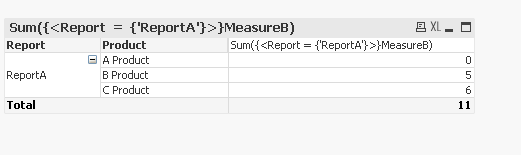
Andy
- Mark as New
- Bookmark
- Subscribe
- Mute
- Subscribe to RSS Feed
- Permalink
- Report Inappropriate Content
Hi,
As I wrote earlier the Total Product not necessary equal with sum of products.
And in the Total Product row I have to show null value as you can see in the example.
Thanks
Gabor
- Mark as New
- Bookmark
- Subscribe
- Mute
- Subscribe to RSS Feed
- Permalink
- Report Inappropriate Content
Please see if the attached file helps?
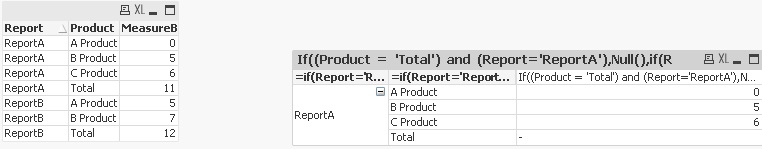
- Mark as New
- Bookmark
- Subscribe
- Mute
- Subscribe to RSS Feed
- Permalink
- Report Inappropriate Content
change this
(if(Product='Total', null(), sum(....))
to
(if(Product='Total', '-', sum(....)).
- Mark as New
- Bookmark
- Subscribe
- Mute
- Subscribe to RSS Feed
- Permalink
- Report Inappropriate Content
Thank you very much! It works the way how I'd like: ![]()