Unlock a world of possibilities! Login now and discover the exclusive benefits awaiting you.
- Qlik Community
- :
- All Forums
- :
- QlikView App Dev
- :
- Table Format
- Subscribe to RSS Feed
- Mark Topic as New
- Mark Topic as Read
- Float this Topic for Current User
- Bookmark
- Subscribe
- Mute
- Printer Friendly Page
- Mark as New
- Bookmark
- Subscribe
- Mute
- Subscribe to RSS Feed
- Permalink
- Report Inappropriate Content
Table Format
Hy there. Is there any way to create a form that contains 4 tables? And I would like that the dimension for each panel to be dynamicaly.
Thank you.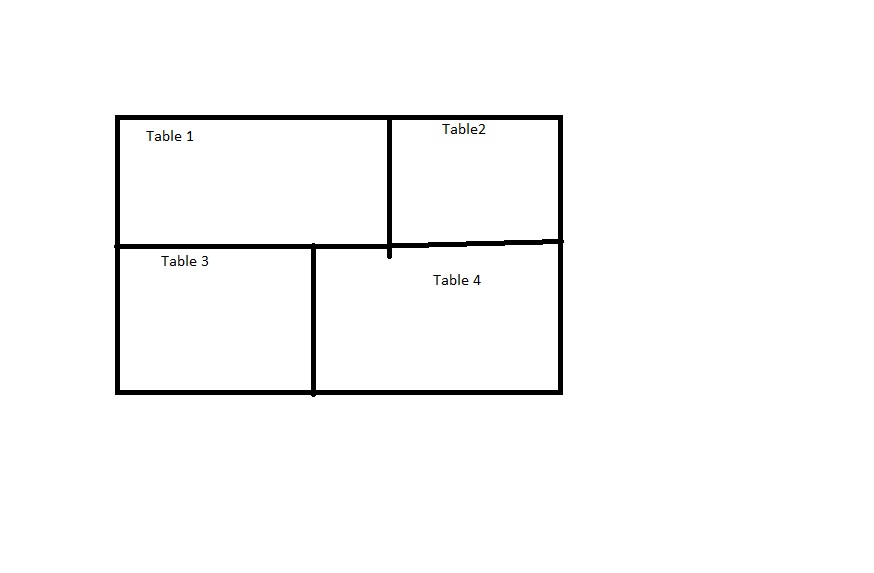
- « Previous Replies
-
- 1
- 2
- Next Replies »
- Mark as New
- Bookmark
- Subscribe
- Mute
- Subscribe to RSS Feed
- Permalink
- Report Inappropriate Content
You can use container for the table.
Could you be more specific about the dynamic dimension?
- Mark as New
- Bookmark
- Subscribe
- Mute
- Subscribe to RSS Feed
- Permalink
- Report Inappropriate Content
I'm not sure to understand your question
You can try with a grid (2x2) container, like this

or nested container
- Mark as New
- Bookmark
- Subscribe
- Mute
- Subscribe to RSS Feed
- Permalink
- Report Inappropriate Content
Thank you for your answer. When I said dynamic , I wanted to refer to the fact that I would like to set the dimension for each panel after each total value. So , a person has a total of 1000000$. And this total is divided in 4 categories , let`s say D = 500000 , C= 300000 , B=50 000 and A= 150 000 , i would like to have this distribution :
So the size of each pannel should modify after each value that I will get.
Thank you.
- Mark as New
- Bookmark
- Subscribe
- Mute
- Subscribe to RSS Feed
- Permalink
- Report Inappropriate Content
What I exemplified in my upper comment is ok? Did you understood what I want to do?
- Mark as New
- Bookmark
- Subscribe
- Mute
- Subscribe to RSS Feed
- Permalink
- Report Inappropriate Content
Will you put different tables in those panels, or just color the panels? Are you looking for a Block chart?
- Mark as New
- Bookmark
- Subscribe
- Mute
- Subscribe to RSS Feed
- Permalink
- Report Inappropriate Content
Hi Razvan,
Are you asking for block Chart?
- Mark as New
- Bookmark
- Subscribe
- Mute
- Subscribe to RSS Feed
- Permalink
- Report Inappropriate Content
Yes , I would like to use Block Chart. But I have a problem. In that block chart I want to show different totals for one client. So , for dimension I have ClientID , and in expressions I have 4 different sums. But what I get is only one total. What am I doing wrong?
Thank you.
- Mark as New
- Bookmark
- Subscribe
- Mute
- Subscribe to RSS Feed
- Permalink
- Report Inappropriate Content
Block Chart allows only one expression, so you can perform all your 4 different sums by separating with "&" in the expressions.
- Mark as New
- Bookmark
- Subscribe
- Mute
- Subscribe to RSS Feed
- Permalink
- Report Inappropriate Content
Hello ,
Thank you for your answer. I tried to write the expression as you said. But it shows No data to display.
I wrote it like this : =(sum(Column1) & sum(column2). I guess there is something that I`m doing it wrong.
- « Previous Replies
-
- 1
- 2
- Next Replies »