Unlock a world of possibilities! Login now and discover the exclusive benefits awaiting you.
- Qlik Community
- :
- All Forums
- :
- QlikView App Dev
- :
- Re: To Display selected List Box values in Table B...
- Subscribe to RSS Feed
- Mark Topic as New
- Mark Topic as Read
- Float this Topic for Current User
- Bookmark
- Subscribe
- Mute
- Printer Friendly Page
- Mark as New
- Bookmark
- Subscribe
- Mute
- Subscribe to RSS Feed
- Permalink
- Report Inappropriate Content
To Display selected List Box values in Table Box Caption
Hi All,
I am able to bring the single selected value in the list box to the "Table Box Caption ". But I am not able to bring the values if multiple list box values are selected. Attached screen shot and supporting files for your reference. Thanks in advanced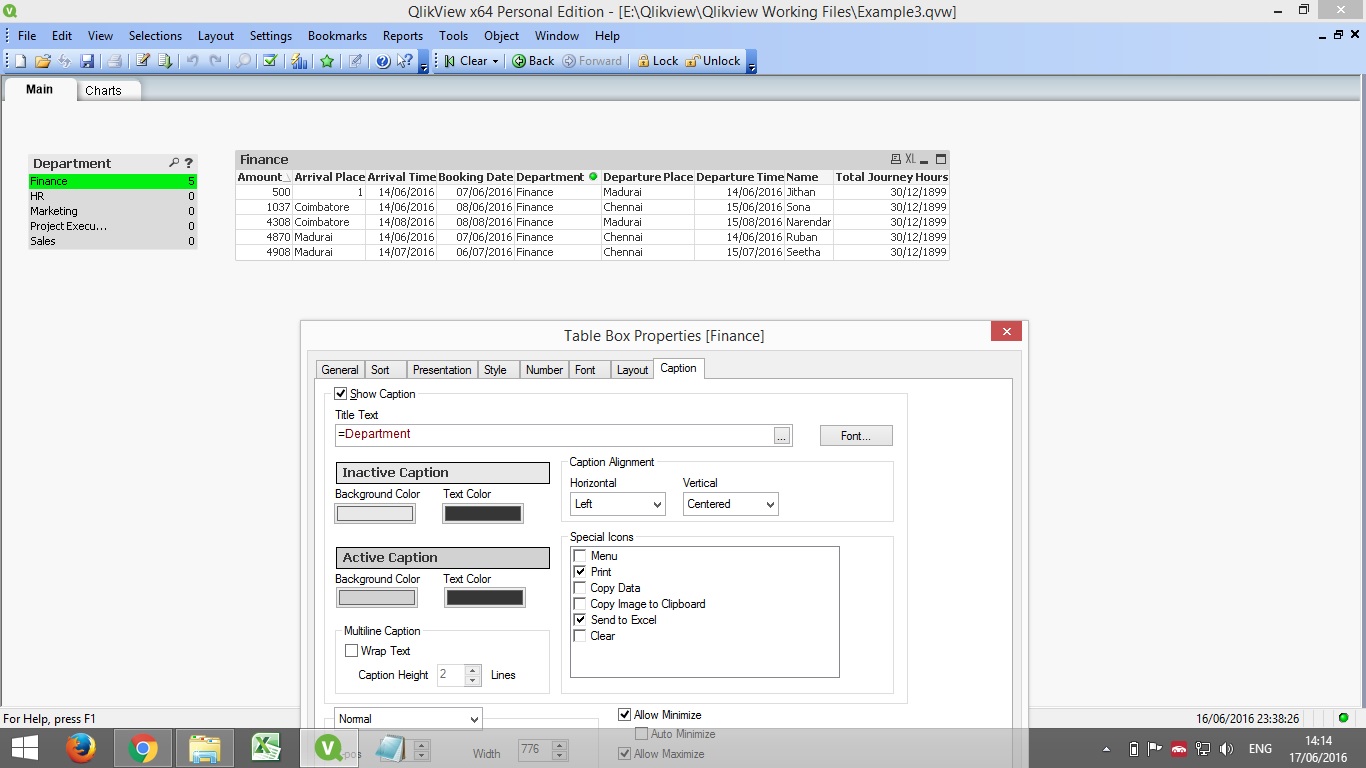
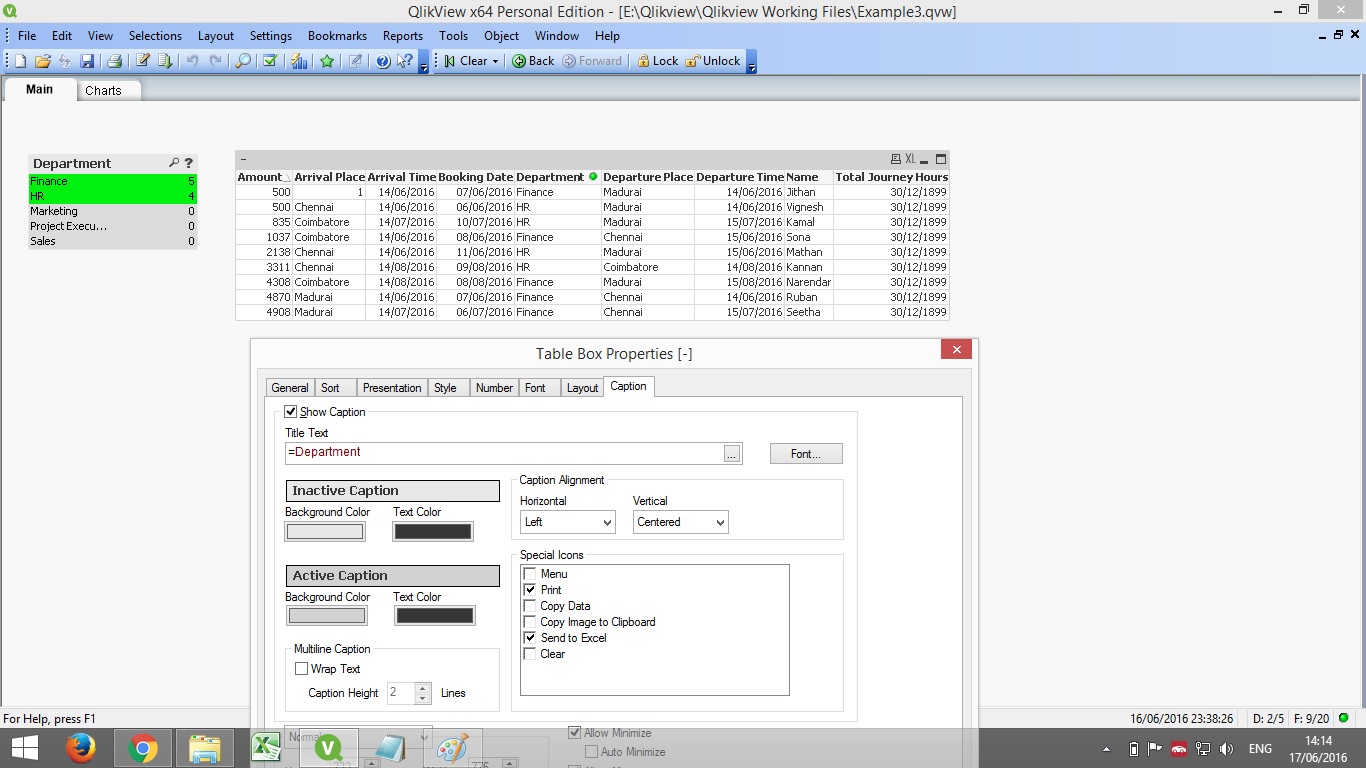
Accepted Solutions
- Mark as New
- Bookmark
- Subscribe
- Mute
- Subscribe to RSS Feed
- Permalink
- Report Inappropriate Content
Look at GetCurrentSelections(Field)
- Mark as New
- Bookmark
- Subscribe
- Mute
- Subscribe to RSS Feed
- Permalink
- Report Inappropriate Content
Look at GetCurrentSelections(Field)
- Mark as New
- Bookmark
- Subscribe
- Mute
- Subscribe to RSS Feed
- Permalink
- Report Inappropriate Content
try below expression
=getfieldselections(Department,',')
- Mark as New
- Bookmark
- Subscribe
- Mute
- Subscribe to RSS Feed
- Permalink
- Report Inappropriate Content
Thank you James and Kushal. Both the answers are correct. I could see minor difference in the presentation part.
1. Getcurrentselection(Fieldname) --> Fieldname: list box selected values (By default "," separator)
2. Getfieldselection(Fieldname) --> list box selected values (Separato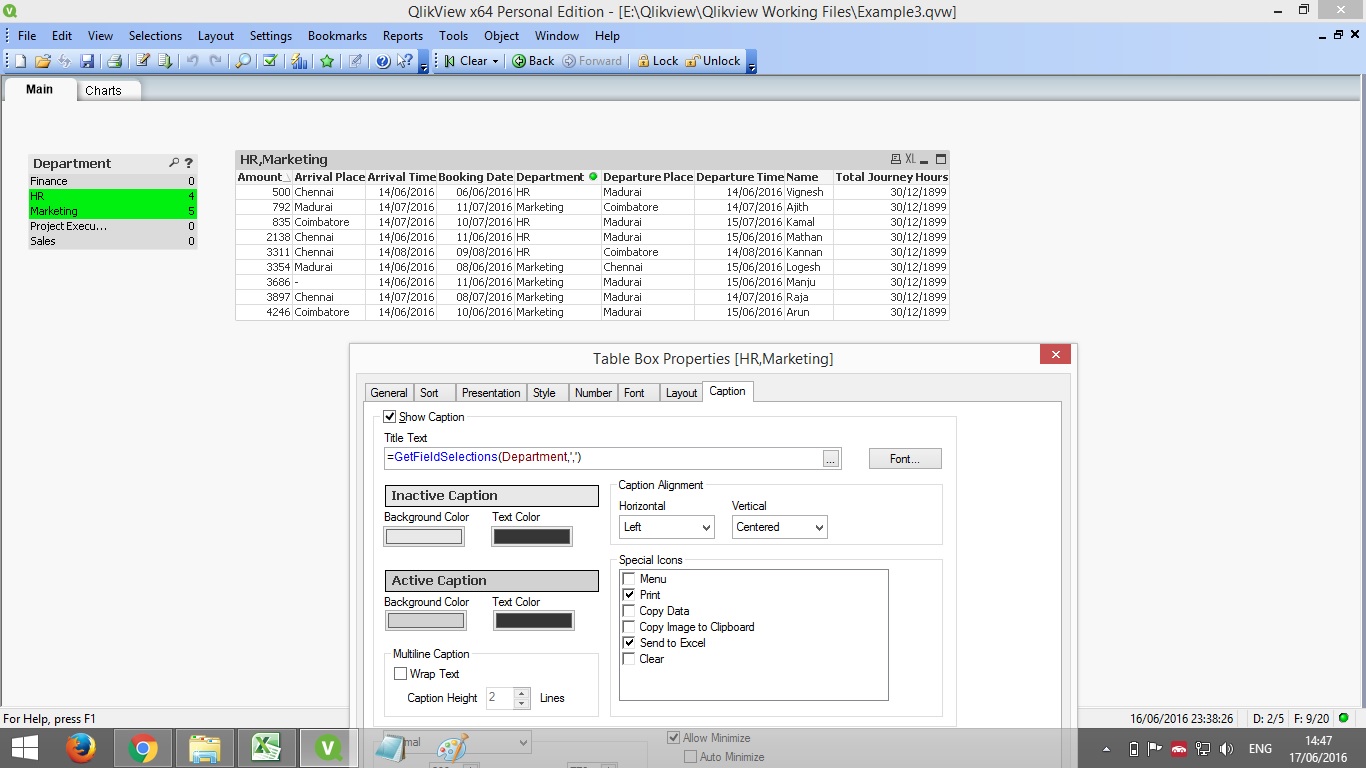
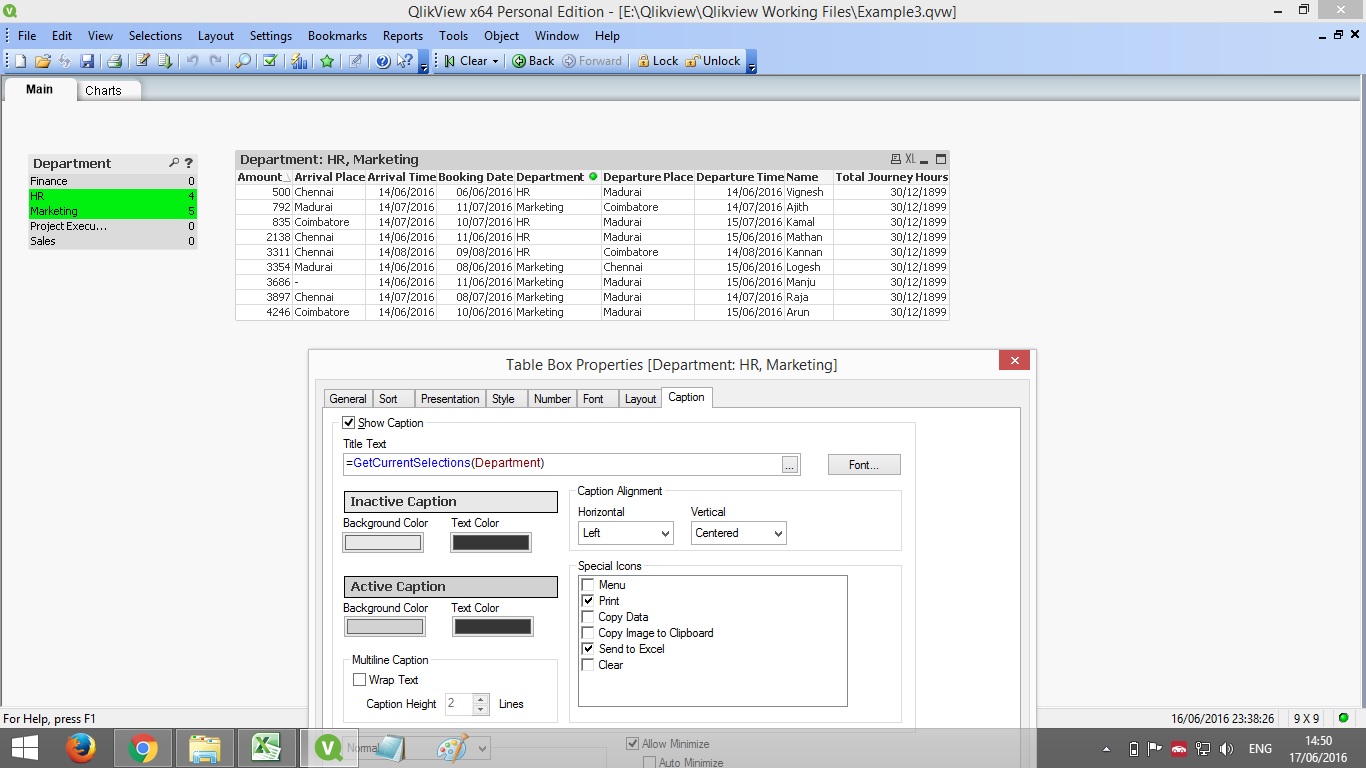
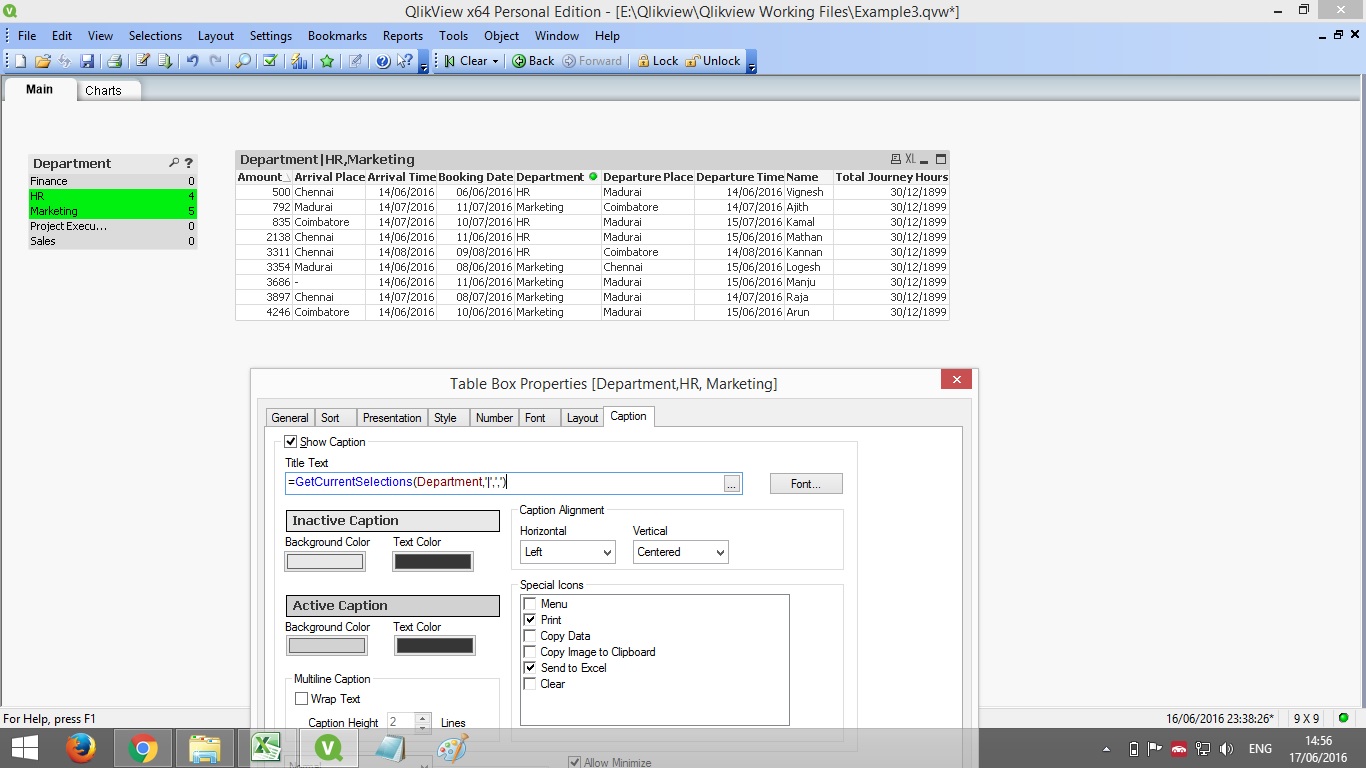 r can be defined as per users requirement)
r can be defined as per users requirement)
=GetCurrentSelections(Fieldname,'|',',') - gives some additional facilities
Thank you so much to both of you ![]()
![]()
![]()