Unlock a world of possibilities! Login now and discover the exclusive benefits awaiting you.
- Qlik Community
- :
- All Forums
- :
- QlikView App Dev
- :
- Top 10 in qlik view Pivot using expressions
- Subscribe to RSS Feed
- Mark Topic as New
- Mark Topic as Read
- Float this Topic for Current User
- Bookmark
- Subscribe
- Mute
- Printer Friendly Page
- Mark as New
- Bookmark
- Subscribe
- Mute
- Subscribe to RSS Feed
- Permalink
- Report Inappropriate Content
Top 10 in qlik view Pivot using expressions
Hi ,
I have attached. in first tab i want to sort by total in descending order by Top10. I have created straight table now
And in Sheet 5 have created 2 Straight table
First table i have month on month view
Second table I have just changed expression to count({<[Data Source]={'CX Managed'}, [Assignment State]= {'Effective','Effective-OnBoard'}>}Data source) however i am unable to see month on month view. Please help
I am trying to create table like this in qlikview. Is th
| Canada_GU_RES_OG - Metric Name | Sep-17 | Oct-17 | Nov-17 | Dec-17 | FY18 Average |
| Total Cx Labor Based Spend | $445,087 | $462,756 | $485,839 | $603,557 | $464,561 |
| Total Cx Labor Based Spend (millions) | $0.45 | $0.46 | $0.49 | $1 | $0.46 |
| Cx PSL Spend* | $410,478 | $373,899 | $375,736 | $406,320 | $386,704 |
| Cx PSL Spend* (millions) | $0.4 | $0.4 | $0.4 | $0.4 | $0.4 |
| % Cx PSL Spend | 92% | 81% | 77% | 67% | 83% |
| # Unique PSL Suppliers | 2 | 2 | 2 | 2 | 2 |
| # of Active NA Cx Managed Contractors | 48 | 45 | 47 | 46 | 47 |
| # of Active Direct Sourcing Contractors ** | 0 | 0 | 0 | 0 | 0 |
| # of Active NA Cx Enabled Contractors | 10 | 5 | 5 | 5 | 7 |
| # of Active Cx Managed Non-Chargeable Contractors | 7 | 8 | 10 | 11 | 8 |
How can we show the top 10 results in pivot based on the total column with data sorted. Please help
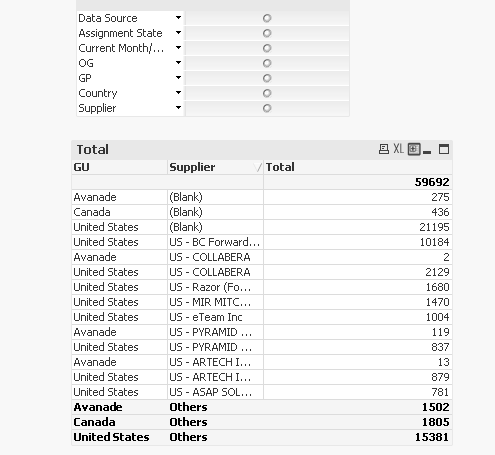
- Mark as New
- Bookmark
- Subscribe
- Mute
- Subscribe to RSS Feed
- Permalink
- Report Inappropriate Content
Top 10 for each GU or Top 10 across all GUs? It might be easier to help with a sample to look at... would you be able to provide one?
- Mark as New
- Bookmark
- Subscribe
- Mute
- Subscribe to RSS Feed
- Permalink
- Report Inappropriate Content
This for the first tab?
- Mark as New
- Bookmark
- Subscribe
- Mute
- Subscribe to RSS Feed
- Permalink
- Report Inappropriate Content
For the issue on Sheet5, there seems to be casing mis-match between the two CX Managed and Cx Managed
QlikView is case sensitive and because your set analysis used CX Managed which is available in Sept, 2017 and no other months... that is all what you see.... Changing to this expression helps... but suggest you to fix the mix-match
count({<[Data Source]={'CX Managed', 'Cx Managed'}, [Assignment State]= {'Effective','Effective-OnBoard'}>}[Data Source])
- Mark as New
- Bookmark
- Subscribe
- Mute
- Subscribe to RSS Feed
- Permalink
- Report Inappropriate Content
Thanks a lot sunny this helps![]()
- Mark as New
- Bookmark
- Subscribe
- Mute
- Subscribe to RSS Feed
- Permalink
- Report Inappropriate Content
No problem at all... please close the thread by marking correct and helpful responses
Qlik Community Tip: Marking Replies as Correct or Helpful
Best,
Sunny
- Mark as New
- Bookmark
- Subscribe
- Mute
- Subscribe to RSS Feed
- Permalink
- Report Inappropriate Content
Correct answer. Very helpful response
- Mark as New
- Bookmark
- Subscribe
- Mute
- Subscribe to RSS Feed
- Permalink
- Report Inappropriate Content
![]()