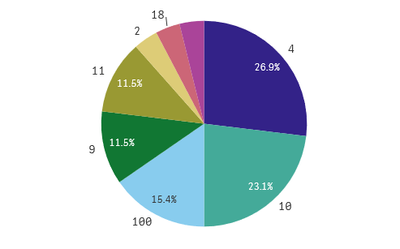Unlock a world of possibilities! Login now and discover the exclusive benefits awaiting you.
- Qlik Community
- :
- All Forums
- :
- QlikView App Dev
- :
- Re: Use alias in pie chart instead of number?
Options
- Subscribe to RSS Feed
- Mark Topic as New
- Mark Topic as Read
- Float this Topic for Current User
- Bookmark
- Subscribe
- Mute
- Printer Friendly Page
Turn on suggestions
Auto-suggest helps you quickly narrow down your search results by suggesting possible matches as you type.
Showing results for
Contributor III
2020-11-26
03:52 AM
- Mark as New
- Bookmark
- Subscribe
- Mute
- Subscribe to RSS Feed
- Permalink
- Report Inappropriate Content
Use alias in pie chart instead of number?
So, I have a column consisting of multiple numbers, and I want to make a pie chart which displays the numbers as their Strings like 'TWO' or 'FOUR' instead of 2 or 4.
This is how the pie chart looks like
Do you have any idea how to do that?
- Tags:
- new_to_qlikview
893 Views
5 Replies
MVP
2020-11-26
04:11 AM
- Mark as New
- Bookmark
- Subscribe
- Mute
- Subscribe to RSS Feed
- Permalink
- Report Inappropriate Content
can you try this
=count( if(match(Col,'1','0'),'True','False') )
or
=sum( if(match(Col,'1','0'),'True','False') )
862 Views
Contributor III
2020-11-26
04:16 AM
Author
- Mark as New
- Bookmark
- Subscribe
- Mute
- Subscribe to RSS Feed
- Permalink
- Report Inappropriate Content
this doesn't work 😞
853 Views
MVP
2020-11-26
04:36 AM
- Mark as New
- Bookmark
- Subscribe
- Mute
- Subscribe to RSS Feed
- Permalink
- Report Inappropriate Content
can you attach sample
823 Views
Contributor III
2020-11-26
04:38 AM
Author
- Mark as New
- Bookmark
- Subscribe
- Mute
- Subscribe to RSS Feed
- Permalink
- Report Inappropriate Content
from what
816 Views
MVP
2020-11-26
05:45 AM
- Mark as New
- Bookmark
- Subscribe
- Mute
- Subscribe to RSS Feed
- Permalink
- Report Inappropriate Content
Instead of front end, try like below
Load * inline
[
YourNumberField, StringFieldName
1, ONE
2, TWO
4, FOUR
];
Then in pie chart, use StringFieldName as Dim
Thanks & Regards, Mayil Vahanan R
Please close the thread by marking correct answer & give likes if you like the post.
Please close the thread by marking correct answer & give likes if you like the post.
767 Views