Unlock a world of possibilities! Login now and discover the exclusive benefits awaiting you.
- Qlik Community
- :
- All Forums
- :
- QlikView App Dev
- :
- Re: When the o/p of current expression is NULL use...
- Subscribe to RSS Feed
- Mark Topic as New
- Mark Topic as Read
- Float this Topic for Current User
- Bookmark
- Subscribe
- Mute
- Printer Friendly Page
- Mark as New
- Bookmark
- Subscribe
- Mute
- Subscribe to RSS Feed
- Permalink
- Report Inappropriate Content
When the o/p of current expression is NULL use output of above
In the below pivot table as you see in the row=6,10 and 23 the value of the % Cust Vol is NULL. So what we prefer to have is whenever the output of the expression is NULL we would like show output of the above expression (i,e) for 6th row=81%,10th row=81% and 23rd row=78%.
Formula,
%Cust Vol= ([Cust Buy]+[Cust Sell])/([Buy]+[Sell])
Since the value of [Cust Buy],[Cust Sell],[Buy] and [Sell] is ZERO the output of 6,10 and 23 is NULL.
So can you please help me out to overcome this issue?
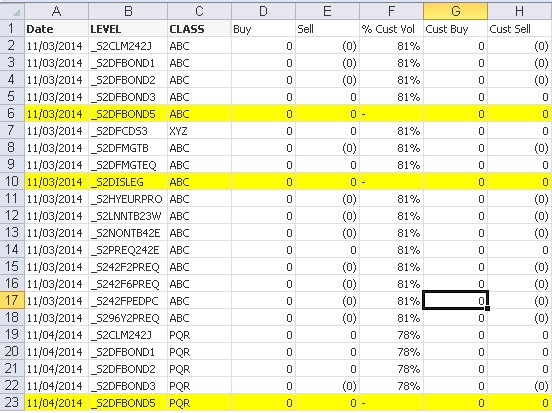
- Tags:
- null value
- « Previous Replies
- Next Replies »
- Mark as New
- Bookmark
- Subscribe
- Mute
- Subscribe to RSS Feed
- Permalink
- Report Inappropriate Content
Please share sample qvw app to help you better.
- Mark as New
- Bookmark
- Subscribe
- Mute
- Subscribe to RSS Feed
- Permalink
- Report Inappropriate Content
try like this
if( len(([Cust Buy]+[Cust Sell])/([Buy]+[Sell]))=0 , above(expression_name) , ([Cust Buy]+[Cust Sell])/([Buy]+[Sell]))
- Mark as New
- Bookmark
- Subscribe
- Mute
- Subscribe to RSS Feed
- Permalink
- Report Inappropriate Content
Have a look at this blog post: Peek() or Previous() ?
- Mark as New
- Bookmark
- Subscribe
- Mute
- Subscribe to RSS Feed
- Permalink
- Report Inappropriate Content
How come row 5 is showing proper value even it has value of [Cust Buy],[Cust Sell],[Buy] and [Sell] is ZERO? IN fact all values are appearing zero in other rows? Might be I am missing something!
- Mark as New
- Bookmark
- Subscribe
- Mute
- Subscribe to RSS Feed
- Permalink
- Report Inappropriate Content
No it is not ZERO it has some very small value.
- Mark as New
- Bookmark
- Subscribe
- Mute
- Subscribe to RSS Feed
- Permalink
- Report Inappropriate Content
Thanks this is what I was planning for.
- Mark as New
- Bookmark
- Subscribe
- Mute
- Subscribe to RSS Feed
- Permalink
- Report Inappropriate Content
HI,
If you want this in script try below script
LOAD
*,
If(Len(Trim([% Cust Vol])) = 0, Previous([% Cust Vol]), [% Cust Vol]) AS New_%CustVol
FROM DataSource;
Hope this helps you.
Regards,
jagan.
- Mark as New
- Bookmark
- Subscribe
- Mute
- Subscribe to RSS Feed
- Permalink
- Report Inappropriate Content
Thanks Jagan but [% Cust Vol] cannot be calculated from the script. So is there is any other suggestion?
- Mark as New
- Bookmark
- Subscribe
- Mute
- Subscribe to RSS Feed
- Permalink
- Report Inappropriate Content
Avinash this did not work out. At first I too thought that it will but unfortunately it did not.
- « Previous Replies
- Next Replies »