Unlock a world of possibilities! Login now and discover the exclusive benefits awaiting you.
- Qlik Community
- :
- All Forums
- :
- QlikView App Dev
- :
- Re: i want to check a date in date list
- Subscribe to RSS Feed
- Mark Topic as New
- Mark Topic as Read
- Float this Topic for Current User
- Bookmark
- Subscribe
- Mute
- Printer Friendly Page
- Mark as New
- Bookmark
- Subscribe
- Mute
- Subscribe to RSS Feed
- Permalink
- Report Inappropriate Content
i want to check a date in date list
Hi friends
I want to check a user given date in date list .whether is it there or not, If there means I need to show sum of values automatically.
I did it but it show me when I select date from date list which is same as i was entered in input box. But I need to show the value without selecting date from list box..
This is the variable using in an input box. and my expression is
=if((Date=vDate),Sum(Value)) when i select '08-06-2015' from date list it show me sum of value of the date. But I want to show the sum of value without am selecting value from date list....
And my table is
I am waiting for your response friends.,....
- « Previous Replies
-
- 1
- 2
- Next Replies »
- Mark as New
- Bookmark
- Subscribe
- Mute
- Subscribe to RSS Feed
- Permalink
- Report Inappropriate Content
Exp: Sum({<Date={'$(vDate)'}>} Value)
Right click on input box->Properties->Number ->Mixed
Enter the date in DD MMM YYYY format in input box
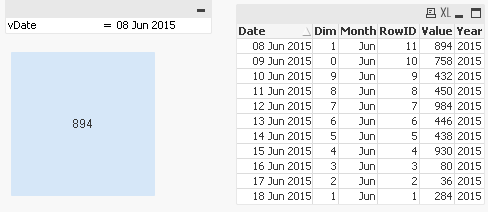
- Mark as New
- Bookmark
- Subscribe
- Mute
- Subscribe to RSS Feed
- Permalink
- Report Inappropriate Content
Hey really awesome![]() . thanks to all to give perfect output.
. thanks to all to give perfect output.
- Mark as New
- Bookmark
- Subscribe
- Mute
- Subscribe to RSS Feed
- Permalink
- Report Inappropriate Content
Hi,
Use calander object and Expression which is mentioned by Manish. That will works fine.
- « Previous Replies
-
- 1
- 2
- Next Replies »