Unlock a world of possibilities! Login now and discover the exclusive benefits awaiting you.
- Qlik Community
- :
- All Forums
- :
- QlikView App Dev
- :
- Re: table header colors
- Subscribe to RSS Feed
- Mark Topic as New
- Mark Topic as Read
- Float this Topic for Current User
- Bookmark
- Subscribe
- Mute
- Printer Friendly Page
- Mark as New
- Bookmark
- Subscribe
- Mute
- Subscribe to RSS Feed
- Permalink
- Report Inappropriate Content
table header colors
hi,
I have created a straight table and I need to color each column different color in that table. Please suggest.
Regards
Srujana
- « Previous Replies
- Next Replies »
Accepted Solutions
- Mark as New
- Bookmark
- Subscribe
- Mute
- Subscribe to RSS Feed
- Permalink
- Report Inappropriate Content
Simply press shortcut to get Grid - Ctrl + G (But, you have problem with headers) - I don't think so is that is possible in qlikview?
- Mark as New
- Bookmark
- Subscribe
- Mute
- Subscribe to RSS Feed
- Permalink
- Report Inappropriate Content
try this
right click the cell you want to color. then select format custom cell. there you can choose custom color.
- Mark as New
- Bookmark
- Subscribe
- Mute
- Subscribe to RSS Feed
- Permalink
- Report Inappropriate Content
yes I have done that. but its coloring all the columns the same color.
my requirement is as follows:
I have one header as Investment and another as maintain. so for investment column cell I need to color as green, then maintain as red.
please help.
- Mark as New
- Bookmark
- Subscribe
- Mute
- Subscribe to RSS Feed
- Permalink
- Report Inappropriate Content
Like this ?
- Mark as New
- Bookmark
- Subscribe
- Mute
- Subscribe to RSS Feed
- Permalink
- Report Inappropriate Content
As shown in picture. Hope it helps.
- Mark as New
- Bookmark
- Subscribe
- Mute
- Subscribe to RSS Feed
- Permalink
- Report Inappropriate Content
i haven't received any picture. please post it again
- Mark as New
- Bookmark
- Subscribe
- Mute
- Subscribe to RSS Feed
- Permalink
- Report Inappropriate Content
goto your Dimension and define Background colour
if (DIm='A', rgb(128,0,0),
if (Dim='B', rgb(255,0,0),....
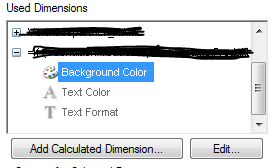
- Mark as New
- Bookmark
- Subscribe
- Mute
- Subscribe to RSS Feed
- Permalink
- Report Inappropriate Content
thank you.
But I need to color only that column header cell not all the cells of that particular column.
example:
| YEAR | INVESTMENT | MAINTAIN | CONTAIN | LIFE SUPPORT |
| 2015 | 45 | 215 | 98 | 40 |
| 2016 | 45 | 215 | 99 | 32 |
| 2017 | 41 | 212 | 90 | 23 |
| 2018 | 36 | 206 | 81 | 34 |
| 2019 | 34 | 207 | 80 | 17 |
| 2020 | 34 | 207 | 79 | 12 |
| 2021 | 34 | 207 | 75 | 13 |
| 2022 | 34 | 207 | 75 | 9 |
- Mark as New
- Bookmark
- Subscribe
- Mute
- Subscribe to RSS Feed
- Permalink
- Report Inappropriate Content
I think Qlikview has this loophole wherein we cannot colour each individual dimension header with a different color..
Rather you can color each dimension values with a different color.
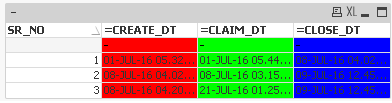
- Mark as New
- Bookmark
- Subscribe
- Mute
- Subscribe to RSS Feed
- Permalink
- Report Inappropriate Content
Click on Grid Design -> Right Click Properties -> Select Format -> As required you can give color's to headings
Vikas.
If the issue is solved please mark the answer with Accept as Solution & like it.
If you want to go quickly, go alone. If you want to go far, go together.
- « Previous Replies
- Next Replies »