Unlock a world of possibilities! Login now and discover the exclusive benefits awaiting you.
- Qlik Community
- :
- All Forums
- :
- QlikView Integrations
- :
- Re: QlikView 11 and Java Integration via QMS API
- Subscribe to RSS Feed
- Mark Topic as New
- Mark Topic as Read
- Float this Topic for Current User
- Bookmark
- Subscribe
- Mute
- Printer Friendly Page
- Mark as New
- Bookmark
- Subscribe
- Mute
- Subscribe to RSS Feed
- Permalink
- Report Inappropriate Content
QlikView 11 and Java Integration via QMS API
Hello everyone,
I've been trying to utilize the QV web service on Java but I'm getting errors on the WSDL file.
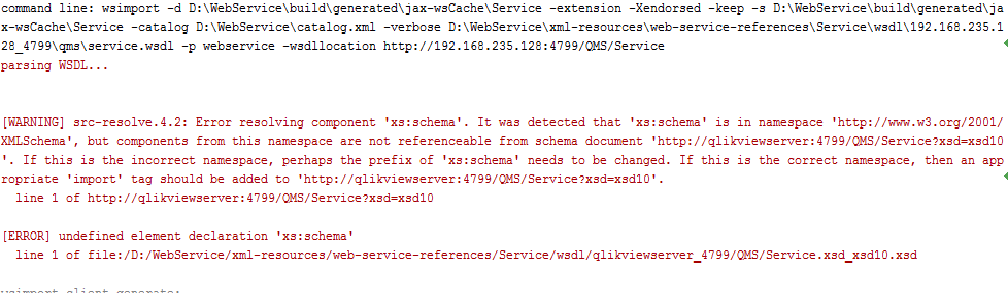
Even in C#.net, I was not able to succeed using the web service by following the sample implementation mentioned at QMS API documentation.
Is there someone, succeeded utilizing the QV 11 web service ?
Please help.
Any response is highly appreciated.
Thanks,
Arnold
- « Previous Replies
- Next Replies »
- Mark as New
- Bookmark
- Subscribe
- Mute
- Subscribe to RSS Feed
- Permalink
- Report Inappropriate Content
Hello Arnold,
I'm not specialist in Java... But I have successful implementation using C#.NET and QMS API v.11...
- Mark as New
- Bookmark
- Subscribe
- Mute
- Subscribe to RSS Feed
- Permalink
- Report Inappropriate Content
Hi Alex,
Really apreciate the time and response.
Currently I was able to make the C#+QMS work. Do you know if QMS api can access the sheets and other objects inside the qvw file?
Basically, what I want to achieve is to get all the TableBox object together with its row and column values inside a specific document.
I read the API documentation, but I couldn't find the right method.
Please help.
Thanks,
Arnold
- Mark as New
- Bookmark
- Subscribe
- Mute
- Subscribe to RSS Feed
- Permalink
- Report Inappropriate Content
I think such functionality doesn't available in current release (but you can get field list, field content)... You can look forward 3rd party software - like this http://www.qvsconnector.com/. Or you can try to use QlikOCX component to achive such functionality.
- Mark as New
- Bookmark
- Subscribe
- Mute
- Subscribe to RSS Feed
- Permalink
- Report Inappropriate Content
thanks a lot Alex!
Do you know if it is possible to integrate the QlikOcx with Java?
- Mark as New
- Bookmark
- Subscribe
- Mute
- Subscribe to RSS Feed
- Permalink
- Report Inappropriate Content
Sorry, i have no idea regarding Java and QlikOcx.. Maybe this link will be useful for you http://javaactivex.com/
- Mark as New
- Bookmark
- Subscribe
- Mute
- Subscribe to RSS Feed
- Permalink
- Report Inappropriate Content
Hi Alex,
Do you have a sample .net program using QlikOcx to retrieve tablebox objects together with its values within a specific qvw document?
Thanks,
Arnold
- Mark as New
- Bookmark
- Subscribe
- Mute
- Subscribe to RSS Feed
- Permalink
- Report Inappropriate Content
Here are you couple lines of code from my project, maybe this will be helpful for you. Documentation available right here http://community.qlik.com/docs/DOC-2639(see The QlikView Core COM API)
axQlikOCX1 - instance of QlikOCX object.
axQlikOCX1.ActiveDocument.GetSheetObject(objectId) - this method i've used to retrieve reference for appropriate object in the document.
....
public void OpenDocument(string link, string username, string password)
{
if (axQlikOCX1.HasOpenDocument())
{
axQlikOCX1.ActiveDocument.CloseDoc();
}
if(!String.IsNullOrEmpty(username))
axQlikOCX1.OpenDocument(link, username, password);
else
axQlikOCX1.OpenDocument(link);
}
...
public void Select(string fieldName, string fieldValue)
{
if (axQlikOCX1.HasOpenDocument())
{
axQlikOCX1.ActiveDocument.Fields(fieldName).Select(fieldValue);
}
}
...
public void SelectValues(string fieldName, IEnumerable<string> values, bool isNumeric)
{
if (axQlikOCX1.HasOpenDocument())
{
//axQlikOCX1.ActiveDocument.Clear();
QlikView.Field f = axQlikOCX1.ActiveDocument.GetField(fieldName);
QlikView.IArrayOfFieldValue fv = f.GetNoValues();
int i = 0;
foreach (string value in values)
{
double result;
if (isNumeric && Double.TryParse(value, out result))
{
fv.Add();
fv.Number = result;
fv.IsNumeric = true;
++i;
}
else
{
fv.Add();
fv.Text = value;
fv.IsNumeric = false;
++i;
}
}
// f.Clear();
f.SelectValues(fv);
}
}
...
public IEnumerable<string> GetPossibleValues(string fieldName)
{
List<string> values = new List<string>();
QlikView.Field f = axQlikOCX1.ActiveDocument.GetField(fieldName);
if (f != null)
{
QlikView.IArrayOfFieldValue fv = f.GetPossibleValues();
for (int i = 0; i < fv.Count; ++i)
{
if (fv.IsNumeric)
values.Add(fv.Number.ToString());
else
values.Add(fv.Text);
}
}
return values;
}
...
public void CopyObjectToClipboard(string objectId)
{
if (axQlikOCX1.HasOpenDocument())
{
QlikView.SheetObject o = axQlikOCX1.ActiveDocument.GetSheetObject(objectId);
if (o != null)
o.CopyTableToClipboard(true);
//o.CopyBitmapToClipboard();
}
}
- Mark as New
- Bookmark
- Subscribe
- Mute
- Subscribe to RSS Feed
- Permalink
- Report Inappropriate Content
Hi Alex,
Would QlikOcx work with a console application?
Thanks a lot.
Regards,
Arnold
- Mark as New
- Bookmark
- Subscribe
- Mute
- Subscribe to RSS Feed
- Permalink
- Report Inappropriate Content
I've never used it in the console apps.
- « Previous Replies
- Next Replies »