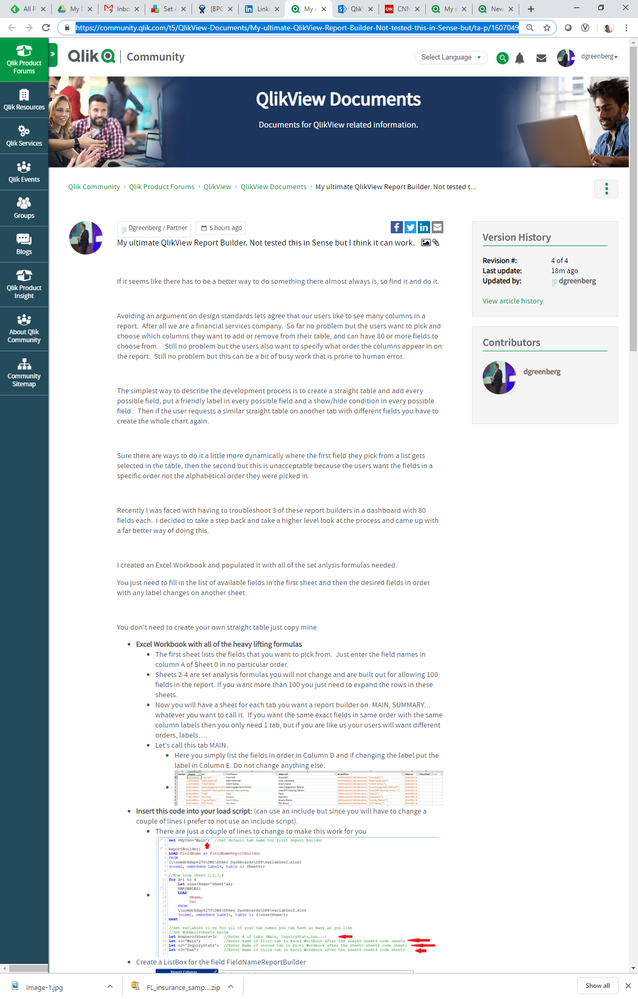Unlock a world of possibilities! Login now and discover the exclusive benefits awaiting you.
- Qlik Community
- :
- Discover
- :
- About
- :
- Water Cooler
- :
- Re: My post is only visible to me? DId I do somet...
- Subscribe to RSS Feed
- Mark Topic as New
- Mark Topic as Read
- Float this Topic for Current User
- Bookmark
- Subscribe
- Mute
- Printer Friendly Page
- Mark as New
- Bookmark
- Subscribe
- Mute
- Subscribe to RSS Feed
- Permalink
- Report Inappropriate Content
My post is only visible to me? DId I do something wrong?
- Tags:
- help postnotshowing
Accepted Solutions
- Mark as New
- Bookmark
- Subscribe
- Mute
- Subscribe to RSS Feed
- Permalink
- Report Inappropriate Content
Interesting, maybe something was going on with the community at that moment. The main thing is that it is all better. If you see this again, please feel free to reach out to me directly if you wish. Thank you
- Mark as New
- Bookmark
- Subscribe
- Mute
- Subscribe to RSS Feed
- Permalink
- Report Inappropriate Content
@dgreenberg I can see your post. I went in as a regular account and was able to see it. What makes you think you cannot? I was able to see it both logged in and out.
- Mark as New
- Bookmark
- Subscribe
- Mute
- Subscribe to RSS Feed
- Permalink
- Report Inappropriate Content
Well I guess time heals all wounds.
Yesterday - open anonymous browser without being logged in - post cannot be found, had co-worker login from their account and click my link and post could not be found.
Today it's all better.
Thanks Sue.
- Mark as New
- Bookmark
- Subscribe
- Mute
- Subscribe to RSS Feed
- Permalink
- Report Inappropriate Content
Interesting, maybe something was going on with the community at that moment. The main thing is that it is all better. If you see this again, please feel free to reach out to me directly if you wish. Thank you
- Mark as New
- Bookmark
- Subscribe
- Mute
- Subscribe to RSS Feed
- Permalink
- Report Inappropriate Content
Sue, I need immediate help please.
It was brought to my attention by security that one of my posts shared a line of code it shouldn't.
I was able to edit my post but not remove the previous history.
How can I either get previous history cleared or remove the post entirely?
This is very serious as it was a security violation?
Thanks so much,
Dan