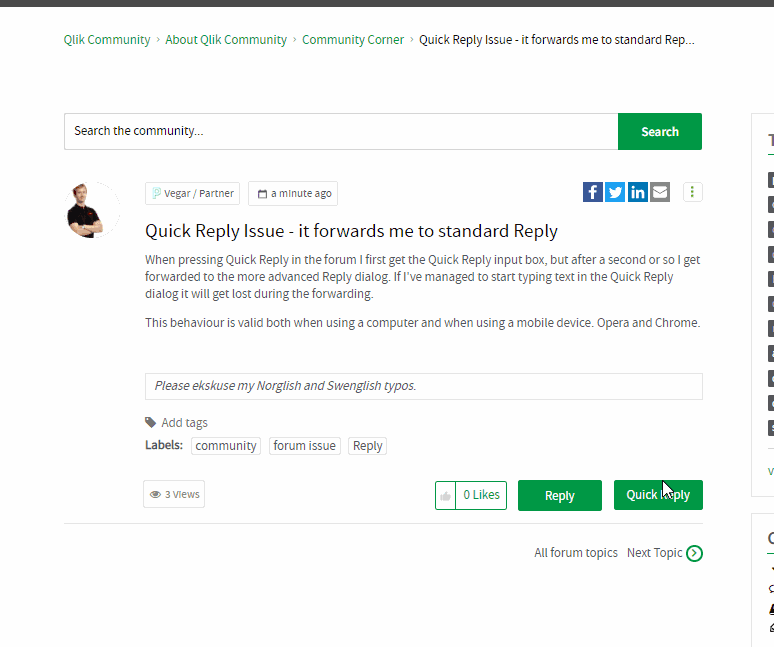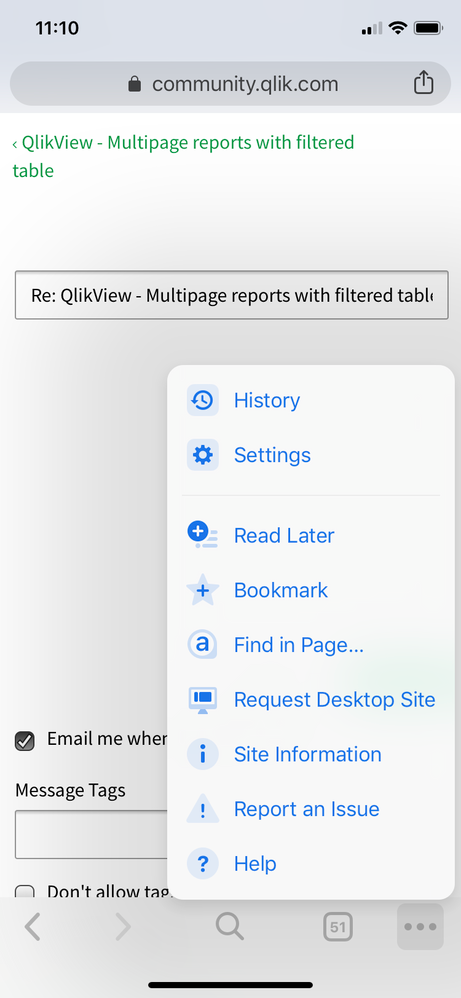Unlock a world of possibilities! Login now and discover the exclusive benefits awaiting you.
- Qlik Community
- :
- Discover
- :
- About
- :
- Water Cooler
- :
- Re: Quick Reply Issue - it forwards me to standard...
- Subscribe to RSS Feed
- Mark Topic as New
- Mark Topic as Read
- Float this Topic for Current User
- Bookmark
- Subscribe
- Mute
- Printer Friendly Page
- Mark as New
- Bookmark
- Subscribe
- Mute
- Subscribe to RSS Feed
- Permalink
- Report Inappropriate Content
Quick Reply Issue - it forwards me to standard Reply
When pressing Quick Reply in the forum I first get the Quick Reply input box, but after a second or so I get forwarded to the more advanced Reply dialog. If I've managed to start typing text in the Quick Reply dialog it will get lost during the forwarding.
This behaviour is valid both when using a computer and when using a mobile device. Opera and Chrome.
Qlik Community MVP
- « Previous Replies
-
- 1
- 2
- Next Replies »
- Mark as New
- Bookmark
- Subscribe
- Mute
- Subscribe to RSS Feed
- Permalink
- Report Inappropriate Content
- Mark as New
- Bookmark
- Subscribe
- Mute
- Subscribe to RSS Feed
- Permalink
- Report Inappropriate Content
@Vegar Thank you for letting us know. We will look into this. @Anonymous can you look at this? Thanks!
- Mark as New
- Bookmark
- Subscribe
- Mute
- Subscribe to RSS Feed
- Permalink
- Report Inappropriate Content
Thanks for reporting this @Vegar and @Sue_Macaluso . We're looking into it.
- Mark as New
- Bookmark
- Subscribe
- Mute
- Subscribe to RSS Feed
- Permalink
- Report Inappropriate Content
Did you do something work the reply dialog today? @Anonymous ?
This evening I'm not able to access the body part of an reply when using a mobile device. This limits my ability for contributing to the community
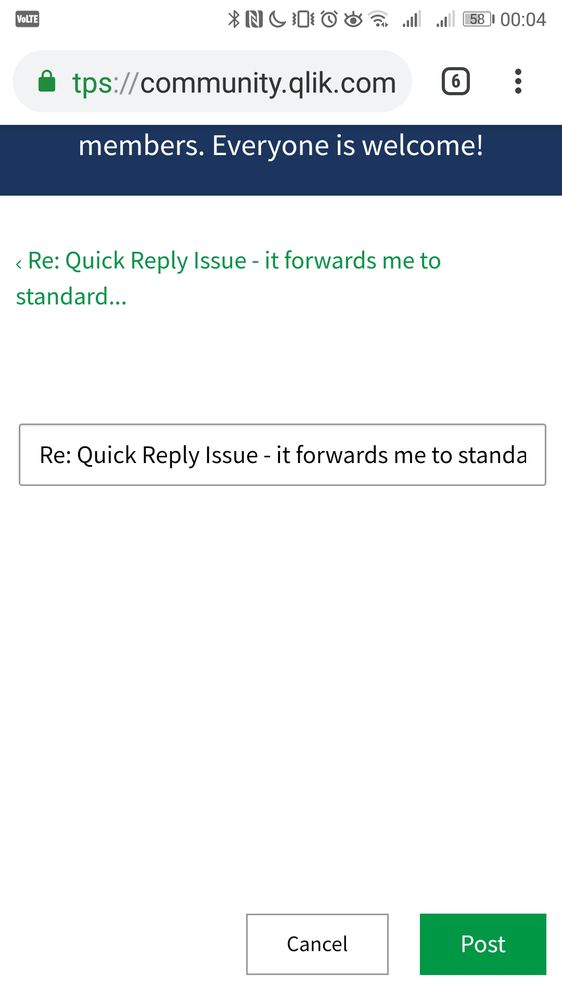
Qlik Community MVP
- Mark as New
- Bookmark
- Subscribe
- Mute
- Subscribe to RSS Feed
- Permalink
- Report Inappropriate Content
Hi @Vegar, thanks for reporting this. I am getting the same result as you on a mobile device, but can see the reply body on desktop view. We are looking into it.
Best,
Jeremy
- Mark as New
- Bookmark
- Subscribe
- Mute
- Subscribe to RSS Feed
- Permalink
- Report Inappropriate Content
However it is not possible to answer with a quick reply on a mobile nor a
computer. I get forwarded to the more advanced reply dialog on both devices.
- Vegar
Qlik Community MVP
- Mark as New
- Bookmark
- Subscribe
- Mute
- Subscribe to RSS Feed
- Permalink
- Report Inappropriate Content
Any news on this issue @Anonymous ?
The poor mobile device support is really affecting my engagement. I've found an workaround by checking the "computer adjusted web page" button in Chrome, but the big screen advance reply dialog is really buggy on a mobile device. Besides not being fit to to the mobile display it deletes text sometimes when I press enter and when I try to cut out text it doesn't get cut only copied.
Please prioritize the mobile device part of this issue.
Qlik Community MVP
- Mark as New
- Bookmark
- Subscribe
- Mute
- Subscribe to RSS Feed
- Permalink
- Report Inappropriate Content
Hi @Vegar,
We’re still working on it. Thanks for the additional details. Are you on an Android or Windows device?
On my iOS device in the Chrome app options I selected “Request Desktop Site” and that made the reply body field appear. Then I was able to draft this reply without issue.
Can you let me know what you are seeing?
Thanks
- Mark as New
- Bookmark
- Subscribe
- Mute
- Subscribe to RSS Feed
- Permalink
- Report Inappropriate Content
Chrome browser. But as I mentioned earlier, the reply dialog is far from
smooth when writing on my mobile.
-Vegar
Qlik Community MVP
- « Previous Replies
-
- 1
- 2
- Next Replies »