Unlock a world of possibilities! Login now and discover the exclusive benefits awaiting you.
- Qlik Community
- :
- Forums
- :
- Archive
- :
- Archived Groups
- :
- Variable not working
- Subscribe to RSS Feed
- Mark Topic as New
- Mark Topic as Read
- Float this Topic for Current User
- Bookmark
- Subscribe
- Mute
- Printer Friendly Page
- Mark as New
- Bookmark
- Subscribe
- Mute
- Subscribe to RSS Feed
- Permalink
- Report Inappropriate Content
Variable not working
Hello, When I go to create the variable, I select the container and create the variable, but the update appears in the Home. I can not use this variable in my project. See image.
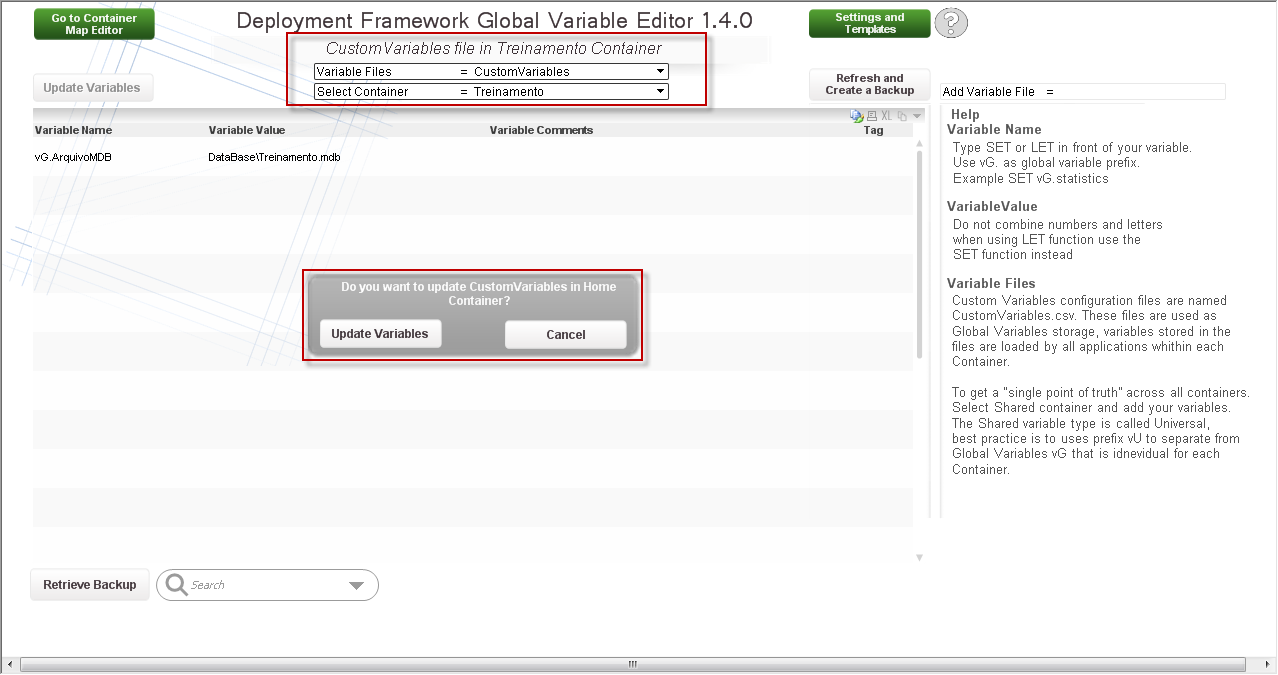
Best Regards.
Tonial.
- « Previous Replies
-
- 1
- 2
- Next Replies »
- Mark as New
- Bookmark
- Subscribe
- Mute
- Subscribe to RSS Feed
- Permalink
- Report Inappropriate Content
I'm currently downloading the current version from the Community and I see the version is 1.4.1.
The version we're working with is 1.4.0.
The Variable Editor that came with the Deployment Tool 1.4.0 runs but we have the functionality problem from the original post. Simply downloading the Variable Editor from the link previously posted in this thread and using that with Version 1.4.0 didn't work (I assume that must be 1.4.1 specific)
I'll install Version 1.4.1 and hopefully that will cure the problems.
- Mark as New
- Bookmark
- Subscribe
- Mute
- Subscribe to RSS Feed
- Permalink
- Report Inappropriate Content
I've upgraded to 1.4.1.
I now have functionality of retrieving custom variables when I select the appropriate container (both on my own Surface Pro 2 using QlikView V11 SR8 and also in my workplace using QlikView V10 SR6).
But the application still shows Variable Editor 1.4.0 (and not 1.4.1). Is this correct?
- Mark as New
- Bookmark
- Subscribe
- Mute
- Subscribe to RSS Feed
- Permalink
- Report Inappropriate Content
Hi Kevin, glad to here that everything is working now. The Variable Editor itself have not changed between the latest 1.4.0 and 1.4.1 so no change in version there. Several Sub functions used by Variable Editor have probably been updated (there was a couple of bug fixes in early 1.4.0) . But I agree, it's simpler if Variable Editor presents the same version as the framework itself, will see what we can do.
Regards
Magnus
- Mark as New
- Bookmark
- Subscribe
- Mute
- Subscribe to RSS Feed
- Permalink
- Report Inappropriate Content
Hi Guilherme, we have found and fixed this bug in the new 1.4.1 release.
QlikView Deployment Framework Deploy Tool
Cheers
- « Previous Replies
-
- 1
- 2
- Next Replies »