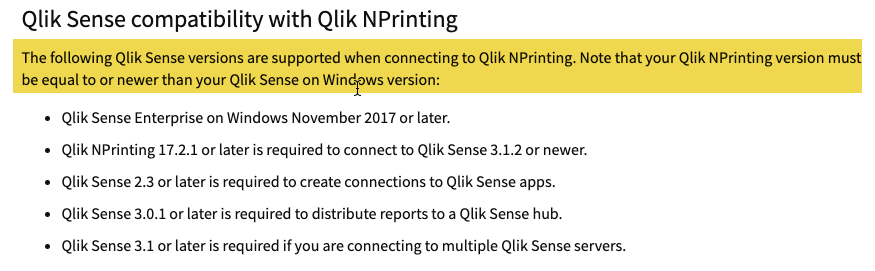Unlock a world of possibilities! Login now and discover the exclusive benefits awaiting you.
- Qlik Community
- :
- All Forums
- :
- Qlik NPrinting
- :
- Getting error while sending HTML report from NPrin...
- Subscribe to RSS Feed
- Mark Topic as New
- Mark Topic as Read
- Float this Topic for Current User
- Bookmark
- Subscribe
- Mute
- Printer Friendly Page
- Mark as New
- Bookmark
- Subscribe
- Mute
- Subscribe to RSS Feed
- Permalink
- Report Inappropriate Content
Getting error while sending HTML report from NPrinting
Hi All,
We are getting below error while generating the report in HTML and send the email using NPrinting report. We are using the same report (for differnt group) and its works fine without any issues (code is same). This report was working fine earlier and started failing from last three weeks.
WARN: error during report generation: Object 7b1c32ba-9aa7-4362-b3fa-29906d0038ab of Sense app da6bfdaf-21b2-4387-899c-2c1f8760582e failed to render. ERROR: CEF rendering exception. Something went wrong with GRPC ---> request with id c14d48fa0b184d00b369cdc8b37a8c2f failed with remote error ErrorMaxJsAttemptsExceededResult, task SENSE_JS_RENDER_TIMEOUT, result: ERROR_MAX_JS_ATTEMPTS_EXCEEDED_RESULT, a JavaScript call was retried unsuccessfully, last js call: qlikPrintingService.render("da6bfdaf-21b2-4387-899c-2c1f8760582e","np17-73ec10c0-1b98-415d-ab6c-1c7cadd368a4","object","7b1c32ba-9aa7-4362-b3fa-29906d0038ab")
Please let us know if you need any more info
Thanks,
Sijo
Sijo
Accepted Solutions
- Mark as New
- Bookmark
- Subscribe
- Mute
- Subscribe to RSS Feed
- Permalink
- Report Inappropriate Content
I will just go ahead and assume that QlikSense is on Nov 2019 patch 4 and NPrinting is on September 2017 as you indicated in the label of the post.
Such configuration is not supported!
NPrinting must be on the same or later version than Qlik Sense. Once you fix this and if you still have the same issue then we can try to troubleshoot more.
- Mark as New
- Bookmark
- Subscribe
- Mute
- Subscribe to RSS Feed
- Permalink
- Report Inappropriate Content
When you complete the NPrinting upgrade as correctly recommend by Lech, you may still need to update the renderer.config file (June 2020 and later versions only) to mitigate the time out issue if still occurring. (Ensure to follow his other suggestion as well as they are essential for a healthy, normally operating NP deployment.
To update renderer.config, see Configuration examples in the following link:
https://community.qlik.com/t5/Qlik-NPrinting-Documents/Upgrade-to-Qlik-NPrinting-June-2020-or-newer/...
Upgrading alone may solve the issue but if it doesn't then you will want to update your renderer.config settings up to 300 seconds. If 300 seconds doesn't solve the issue, then I'd suggest starting a Qlik Support Request.
Again, the above is predicated on upgrading to June 2020 NPrinting or later versions. I fully recommend May 2021 SR 1 to leverage all feature updates, performance and logging enhancements which come with this version.
Kind regards...
- Mark as New
- Bookmark
- Subscribe
- Mute
- Subscribe to RSS Feed
- Permalink
- Report Inappropriate Content
What is Qlik Sense version you are connecting to?
- Mark as New
- Bookmark
- Subscribe
- Mute
- Subscribe to RSS Feed
- Permalink
- Report Inappropriate Content
Also please confirm the exact version of NPrinting.
If you are really using September 2017 than first thing to do would be upgrade to supported version.
cheers
Lech
- Mark as New
- Bookmark
- Subscribe
- Mute
- Subscribe to RSS Feed
- Permalink
- Report Inappropriate Content
Hi,
The versios is "November 2019 patch 4"
Thanks,
Sijo
- Mark as New
- Bookmark
- Subscribe
- Mute
- Subscribe to RSS Feed
- Permalink
- Report Inappropriate Content
so both NPrinting and Qlik Sense are on that version?
- Mark as New
- Bookmark
- Subscribe
- Mute
- Subscribe to RSS Feed
- Permalink
- Report Inappropriate Content
I will just go ahead and assume that QlikSense is on Nov 2019 patch 4 and NPrinting is on September 2017 as you indicated in the label of the post.
Such configuration is not supported!
NPrinting must be on the same or later version than Qlik Sense. Once you fix this and if you still have the same issue then we can try to troubleshoot more.
- Mark as New
- Bookmark
- Subscribe
- Mute
- Subscribe to RSS Feed
- Permalink
- Report Inappropriate Content
When you complete the NPrinting upgrade as correctly recommend by Lech, you may still need to update the renderer.config file (June 2020 and later versions only) to mitigate the time out issue if still occurring. (Ensure to follow his other suggestion as well as they are essential for a healthy, normally operating NP deployment.
To update renderer.config, see Configuration examples in the following link:
https://community.qlik.com/t5/Qlik-NPrinting-Documents/Upgrade-to-Qlik-NPrinting-June-2020-or-newer/...
Upgrading alone may solve the issue but if it doesn't then you will want to update your renderer.config settings up to 300 seconds. If 300 seconds doesn't solve the issue, then I'd suggest starting a Qlik Support Request.
Again, the above is predicated on upgrading to June 2020 NPrinting or later versions. I fully recommend May 2021 SR 1 to leverage all feature updates, performance and logging enhancements which come with this version.
Kind regards...