Unlock a world of possibilities! Login now and discover the exclusive benefits awaiting you.
- Qlik Community
- :
- All Forums
- :
- Qlik NPrinting
- :
- Re: NPrinting Rotate Text & Move Objects beyound p...
- Subscribe to RSS Feed
- Mark Topic as New
- Mark Topic as Read
- Float this Topic for Current User
- Bookmark
- Subscribe
- Mute
- Printer Friendly Page
- Mark as New
- Bookmark
- Subscribe
- Mute
- Subscribe to RSS Feed
- Permalink
- Report Inappropriate Content
NPrinting Rotate Text & Move Objects beyound page border
Dear Community,
i am relative new to NPrinting 17 and need to know:
Inside a Pixel Perfect Report:
- How can i rotate a text box so i get a vertical text?
- How can i place an object (like the rotated text box) on the left or right side behind the first page border (see pic)?
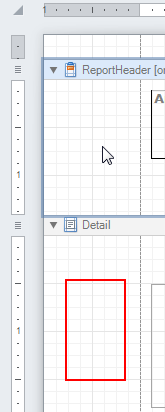
Please help!
Accepted Solutions
- Mark as New
- Bookmark
- Subscribe
- Mute
- Subscribe to RSS Feed
- Permalink
- Report Inappropriate Content
Hi Paul,
- You can use the Angle property to get vertical text.
- You cannot place any object outside the margin but you can shift the margin itself and place your object near the edge of the page.
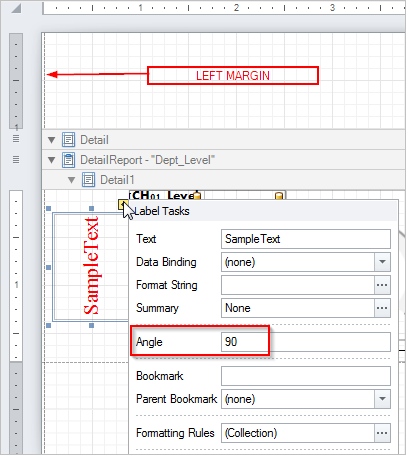
HTH - Daniel.
- Mark as New
- Bookmark
- Subscribe
- Mute
- Subscribe to RSS Feed
- Permalink
- Report Inappropriate Content
Hi Paul,
- You can use the Angle property to get vertical text.
- You cannot place any object outside the margin but you can shift the margin itself and place your object near the edge of the page.
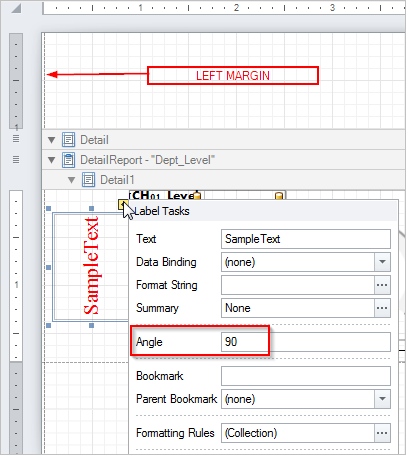
HTH - Daniel.
- Mark as New
- Bookmark
- Subscribe
- Mute
- Subscribe to RSS Feed
- Permalink
- Report Inappropriate Content
Hi Daniel,
thanks for your answer, great to know how this can be done!
Is it possible that the label will always be at the bottom of the "Detail Report Band"?
And can i implement a label that will be placed absolute (accross bands) and visible on all pages like an left/right margin page area with content (see picture)?
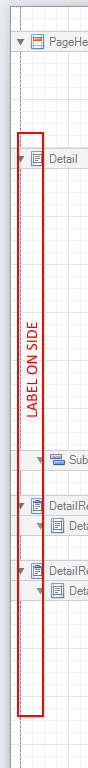
Best regards!
- Mark as New
- Bookmark
- Subscribe
- Mute
- Subscribe to RSS Feed
- Permalink
- Report Inappropriate Content
Hi Paul,
I would instead use an image as a left-aligned watermark. That way you don't have to worry about margins etc. You can also specify different options - try the Size Mode=Zoom as well.

Here is a preview of the PDF at 25%.
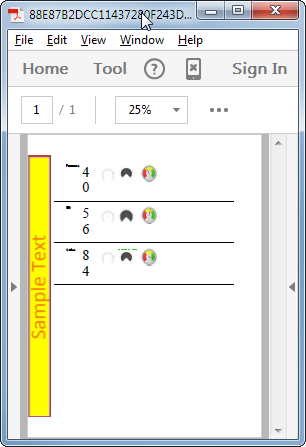
HTH - Daniel.
- Mark as New
- Bookmark
- Subscribe
- Mute
- Subscribe to RSS Feed
- Permalink
- Report Inappropriate Content
Hi Daniel,
thanks for your answer!
It is just a pity that the watermark can not be positioned absolutly (we do it with whitespaces inside the picture) and that the picture quality is not really good as small text appears little pixelated.
Best regards!