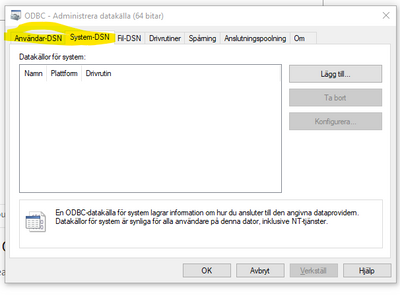Unlock a world of possibilities! Login now and discover the exclusive benefits awaiting you.
- Qlik Community
- :
- All Forums
- :
- QlikView Administration
- :
- Re: Reload failing via QMC but works when running ...
- Subscribe to RSS Feed
- Mark Topic as New
- Mark Topic as Read
- Float this Topic for Current User
- Bookmark
- Subscribe
- Mute
- Printer Friendly Page
- Mark as New
- Bookmark
- Subscribe
- Mute
- Subscribe to RSS Feed
- Permalink
- Report Inappropriate Content
Reload failing via QMC but works when running the QVW
Hi,
Not sure if anyone can help me but let me explain, I have created a qvw that links to an AS/400 to gather data and create a qvd. When I run this manually, it works perfectly fine, however when I setup the scheduled task in QMC and then run it, it fails.
The error doesn't seem to tell me much:
<?xml version="1.0" encoding="utf-8"?>
<Root TaskID="b1fb2c36-0061-41f0-9ff9-f04ca3e551c1" OwnedByClusterID="1" RunID="f055da7e-af73-4cfd-a1e7-19191ffeed16" TaskManuallyAborted="False" TaskException="" PreviousRunHadErrors="True" InternalError="True" LastExecution="15/10/2019 12:40:03" StartedAt="15/10/2019 12:40:03" FinishedAt="15/10/2019 12:40:48" MaxRunTime="06:00:00" StartCount="3" HasWarnings="True" Status="Finished" Modified="2019-10-15T11:40:48.2640000Z">
<LogFinalEntries>
<LogFinalEntry Type="Error" Date="15/10/2019 12:40:05" Text="The Source Document was NOT reloaded successfully. DocumentPath=E:\QLIKDATA\IP1 INSIGHT PACK 1.4\LOAD - TRN\QVD.Backorder.qvw. " />
<LogFinalEntry Type="Error" Date="15/10/2019 12:40:06" Text="The task "Insight Pack 1.4 Load - TRN/QVD.Backorder.qvw" failed. Exception:
QDSMain.Exceptions.TaskFailedException: Task execution failed with errors to follow. ---> QDSMain.Exceptions.ReloadFailedException: Reload failed ---> QDSMain.Exceptions.LogBucketErrorException: The Source Document was NOT reloaded successfully. DocumentPath=E:\QLIKDATA\IP1 INSIGHT PACK 1.4\LOAD - TRN\QVD.Backorder.qvw. 
 at QDSMain.ReloadTask.VerifyConditions(TaskResult taskResult)
 at QDSMain.ReloadTask.Reload(String fileName, TaskResult taskResult, String sectionAccessUserName, String sectionAccessPassword, eReloadOptions reloadOption, String variableName, String variableValue, Boolean moniterCpuUsage)
 --- End of inner exception stack trace ---
 at QDSMain.ReloadTask.Reload(String fileName, TaskResult taskResult, String sectionAccessUserName, String sectionAccessPassword, eReloadOptions reloadOption, String variableName, String variableValue, Boolean moniterCpuUsage)
 at QDSMain.DistributeTask.Execute(TaskResult currentTaskResult)
 --- End of inner exception stack trace ---
 at QDSMain.DistributeTask.Execute(TaskResult currentTaskResult)
 at QDSMain.Task.AbstractTask.TaskExecution(ILogBucket logBucket, TaskResult taskResult)" />
</LogFinalEntries>
</Root>
(2019-10-15 12:40:06) Error: The task "Insight Pack 1.4 Load - TRN/QVD.Backorder.qvw" failed. Exception: || QDSMain.Exceptions.TaskFailedException: Task execution failed with errors to follow. ---> QDSMain.Exceptions.ReloadFailedException: Reload failed ---> QDSMain.Exceptions.LogBucketErrorException: The Source Document was NOT reloaded successfully. DocumentPath=E:\QLIKDATA\IP1 INSIGHT PACK 1.4\LOAD - TRN\QVD.Backorder.qvw. || at QDSMain.ReloadTask.VerifyConditions(TaskResult taskResult) || at QDSMain.ReloadTask.Reload(String fileName, TaskResult taskResult, String sectionAccessUserName, String sectionAccessPassword, eReloadOptions reloadOption, String variableName, String variableValue, Boolean moniterCpuUsage) || --- End of inner exception stack trace --- || at QDSMain.ReloadTask.Reload(String fileName, TaskResult taskResult, String sectionAccessUserName, String sectionAccessPassword, eReloadOptions reloadOption, String variableName, String variableValue, Boolean moniterCpuUsage) || at QDSMain.DistributeTask.Execute(TaskResult currentTaskResult) || --- End of inner exception stack trace --- || at QDSMain.DistributeTask.Execute(TaskResult currentTaskResult) || at QDSMain.Task.AbstractTask.TaskExecution(ILogBucket logBucket, TaskResult taskResult)
Any ideas? I can't seem to figure out why it keeps failing.
- Mark as New
- Bookmark
- Subscribe
- Mute
- Subscribe to RSS Feed
- Permalink
- Report Inappropriate Content
is the folder, you want to write in, existing?
Older versions of QlikView won't create a new folder if it's not existing (QV 12 does)
Regards
- Mark as New
- Bookmark
- Subscribe
- Mute
- Subscribe to RSS Feed
- Permalink
- Report Inappropriate Content
Didn't work unfortunately @martinpohl, still getting an error.
@Vegar I am now, there wasn't any before. Where would the log be saved? Do you know?
- Mark as New
- Bookmark
- Subscribe
- Mute
- Subscribe to RSS Feed
- Permalink
- Report Inappropriate Content
Using QV11 and yes, the folder already exists. It works fine if I run the script manually, it doesn't work when I run it through the QMC.
- Mark as New
- Bookmark
- Subscribe
- Mute
- Subscribe to RSS Feed
- Permalink
- Report Inappropriate Content
if you have checked it under document prpoerties, the document log is stored in the same folder as the qvw-document (named file name.qvw.log)
- Mark as New
- Bookmark
- Subscribe
- Mute
- Subscribe to RSS Feed
- Permalink
- Report Inappropriate Content
15/10/2019 13:57:09: Execution started.
15/10/2019 13:57:09: QlikView Version:11.20.13607.0
15/10/2019 13:57:09: CPU Target x64
15/10/2019 13:57:09: Operating System Windows Server (R) 2008 Standard Service Pack 2 (64 bit edition)
15/10/2019 13:57:09: Wow64 mode Not using Wow64
15/10/2019 13:57:09: MDAC Version 6.0.6002.18005
15/10/2019 13:57:09: MDAC Full Install Version 6.0.6002.18005
15/10/2019 13:57:09: PreferredCompression 2
15/10/2019 13:57:09: EnableParallelReload 1
15/10/2019 13:57:09: ParallelizeQvdLoads 1
15/10/2019 13:57:09: AutoSaveAfterReload 0
15/10/2019 13:57:09: BackupBeforeReload 0
15/10/2019 13:57:09: EnableFlushLog 0
15/10/2019 13:57:09: SaveInfoWhenSavingFile 0
15/10/2019 13:57:09: UserLogfileCharset 1200
15/10/2019 13:57:09: OdbcLoginTimeout -1
15/10/2019 13:57:09: OdbcConnectionTimeout -1
15/10/2019 13:57:09: ScriptWantsDbWrite false
15/10/2019 13:57:09: ScriptWantsExe false
15/10/2019 13:57:09: LogFile CodePage Used: 1200
15/10/2019 13:57:09: Reload Executed By TPS-BI-SVR\QVAdmin
15/10/2019 13:57:09: Process Executing: QVB
15/10/2019 13:57:09: Process ID: 4296
15/10/2019 13:57:09: 0002 SET ThousandSep=','
15/10/2019 13:57:09: 0003 SET DecimalSep='.'
15/10/2019 13:57:09: 0004 SET MoneyThousandSep=','
15/10/2019 13:57:09: 0005 SET MoneyDecimalSep='.'
15/10/2019 13:57:09: 0006 SET MoneyFormat='£#,##0.00;-£#,##0.00'
15/10/2019 13:57:09: 0007 SET TimeFormat='hh:mm:ss'
15/10/2019 13:57:09: 0008 SET DateFormat='DD/MM/YYYY'
15/10/2019 13:57:09: 0009 SET TimestampFormat='DD/MM/YYYY hh:mm:ss[.fff]'
15/10/2019 13:57:09: 0010 SET MonthNames='Jan;Feb;Mar;Apr;May;Jun;Jul;Aug;Sep;Oct;Nov;Dec'
15/10/2019 13:57:09: 0011 SET DayNames='Mon;Tue;Wed;Thu;Fri;Sat;Sun'
15/10/2019 13:57:09: 0014 ODBC CONNECT*XUserId*XPassword*
15/10/2019 13:57:10: Error: SQL##f - SqlState: IM002, ErrorCode: 0, ErrorMsg: [Microsoft][ODBC Driver Manager] Data source name not found and no default driver specified
15/10/2019 13:57:10: General Script Error
15/10/2019 13:57:10: Execution Failed
15/10/2019 13:57:10: Execution finished.- Mark as New
- Bookmark
- Subscribe
- Mute
- Subscribe to RSS Feed
- Permalink
- Report Inappropriate Content
but thats another error:
Data source name not found and no default driver specified
You have to configure your local ODBC-connection on server with same name also
- Mark as New
- Bookmark
- Subscribe
- Mute
- Subscribe to RSS Feed
- Permalink
- Report Inappropriate Content
Within the qvw? If so, that's already done.
//Connect to AS400.
ODBC CONNECT TO [AS400] (XUserId is x, XPassword is y);
- Mark as New
- Bookmark
- Subscribe
- Mute
- Subscribe to RSS Feed
- Permalink
- Report Inappropriate Content
It looks to me like the odbc is not available for your service account. Is it a system-dns or user-dns? (Sorry about the Swedish menues)
Qlik Community MVP
- Mark as New
- Bookmark
- Subscribe
- Mute
- Subscribe to RSS Feed
- Permalink
- Report Inappropriate Content
@Vegar where do I go to see that information?
- Mark as New
- Bookmark
- Subscribe
- Mute
- Subscribe to RSS Feed
- Permalink
- Report Inappropriate Content
you have to logon on the server (remotedesktop) and check ODBC-connections