Unlock a world of possibilities! Login now and discover the exclusive benefits awaiting you.
- Qlik Community
- :
- All Forums
- :
- QlikView App Dev
- :
- Displaying Value on Text Object
- Subscribe to RSS Feed
- Mark Topic as New
- Mark Topic as Read
- Float this Topic for Current User
- Bookmark
- Subscribe
- Mute
- Printer Friendly Page
- Mark as New
- Bookmark
- Subscribe
- Mute
- Subscribe to RSS Feed
- Permalink
- Report Inappropriate Content
Displaying Value on Text Object
Hi Qlikview Community,
I need to display the total of my Current Tax and Penalty on a Text Object but I don't know how.
I also attached the table.
Thanks in Advance Qlikview Community ![]()
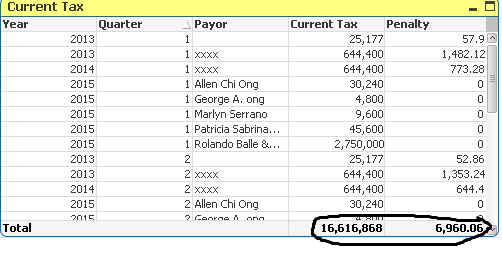
- Tags:
- new_to_qlikview
Accepted Solutions
- Mark as New
- Bookmark
- Subscribe
- Mute
- Subscribe to RSS Feed
- Permalink
- Report Inappropriate Content
Try this in a text box object:
Current Tax Total: =Sum(Aggr(YourCurrentTaxExpression, Year, Quarter, Payor))
Penalty Total =Sum(Aggr(YourPenaltyExpression, Year, Quarter, Payor))
HTH
Best,
Sunny
- Mark as New
- Bookmark
- Subscribe
- Mute
- Subscribe to RSS Feed
- Permalink
- Report Inappropriate Content
try sth like
=sum([Current Tax])
or
=sum({1} [Current Tax])
if you want to ignore any user selections
if you would like to show both in the same text box then maybe sth like:
='Current Tax: '& sum([Current Tax]) & ' | ' & 'Penalty: '& sum(Penalty)
- Mark as New
- Bookmark
- Subscribe
- Mute
- Subscribe to RSS Feed
- Permalink
- Report Inappropriate Content
If you want to show both in the same text object, use this text there:
='Current Tax: ' & <expression for the current tax, same is in the table> & chr(10) & 'Penalty: ' & <expression for Penalty>
- Mark as New
- Bookmark
- Subscribe
- Mute
- Subscribe to RSS Feed
- Permalink
- Report Inappropriate Content
Try this in a text box object:
Current Tax Total: =Sum(Aggr(YourCurrentTaxExpression, Year, Quarter, Payor))
Penalty Total =Sum(Aggr(YourPenaltyExpression, Year, Quarter, Payor))
HTH
Best,
Sunny
- Mark as New
- Bookmark
- Subscribe
- Mute
- Subscribe to RSS Feed
- Permalink
- Report Inappropriate Content
Hi Qlikview Community,
Thanks for helping me.
- Mark as New
- Bookmark
- Subscribe
- Mute
- Subscribe to RSS Feed
- Permalink
- Report Inappropriate Content
Hi,
You can directly use Sum without Aggr() like below
Current Tax Total: =Sum([Current Tax])
Penalty Total =Sum(Penalty)
Aggr() will have performance issues, also there is no necessity of using in the current scenario.
Hope this helps you.
Regards,
Jagan.
- Mark as New
- Bookmark
- Subscribe
- Mute
- Subscribe to RSS Feed
- Permalink
- Report Inappropriate Content
Hi Jagan,
Thanks for sharing your idea and giving some advice to me ![]()