Unlock a world of possibilities! Login now and discover the exclusive benefits awaiting you.
- Qlik Community
- :
- All Forums
- :
- QlikView App Dev
- :
- Hiding excluded values from selection bar in Qlik ...
- Subscribe to RSS Feed
- Mark Topic as New
- Mark Topic as Read
- Float this Topic for Current User
- Bookmark
- Subscribe
- Mute
- Printer Friendly Page
- Mark as New
- Bookmark
- Subscribe
- Mute
- Subscribe to RSS Feed
- Permalink
- Report Inappropriate Content
Hiding excluded values from selection bar in Qlik Sense
Hey Guys,
In Qlik Sense, the selection bar could b maximised and users will be able to see all the fields and their values. However, based on their selections some values in some fields won't be available and they will be inactive. I was wondering if there's any way to hide those values.
In normal cases, you can easily hide excluded from list boxes by Aggr function, but that's not what I am trying to achieve right now.
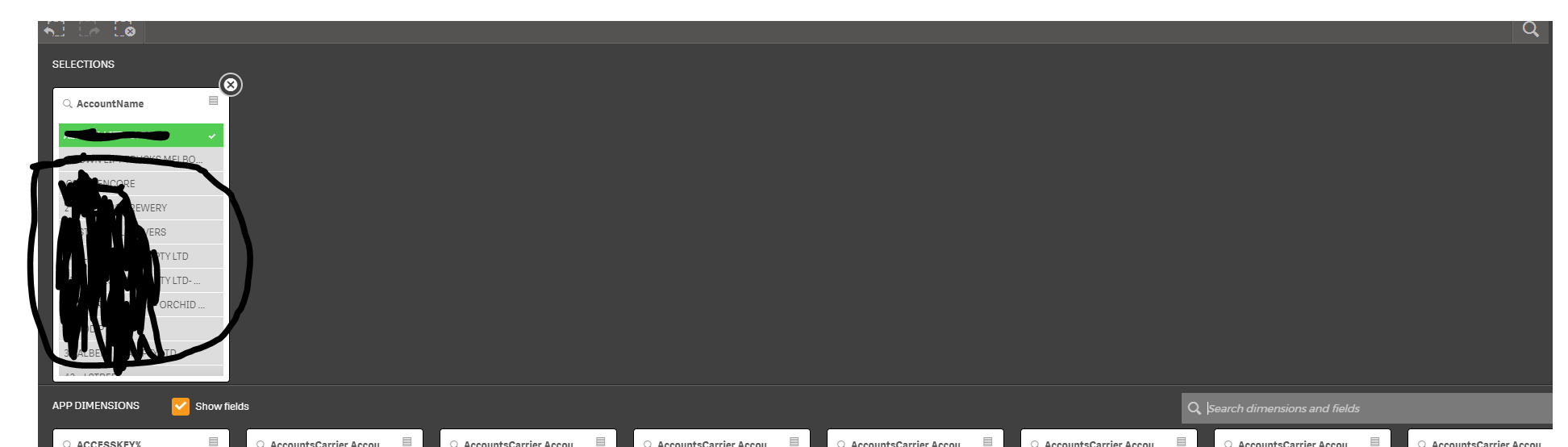
As shown in above image, I want to exclude the gray values.
- Mark as New
- Bookmark
- Subscribe
- Mute
- Subscribe to RSS Feed
- Permalink
- Report Inappropriate Content
Hi Ar,
Please Try Below Code in calculated dimesion:
If(Not Wildmatch(Filedname,'Value1','Value2'.....), Filedname)
Thanks,
Arvind Patil
- Mark as New
- Bookmark
- Subscribe
- Mute
- Subscribe to RSS Feed
- Permalink
- Report Inappropriate Content
I am not sure if you understand my question, there are lot's of values..depending on what user selects first I don't want him to see the excluded gray values. I want to hide them from the selection bar.
- Mark as New
- Bookmark
- Subscribe
- Mute
- Subscribe to RSS Feed
- Permalink
- Report Inappropriate Content
Hi,
Try like this,
write expression in your listbox (below update your respective listbox field)
=if(getselectedcount(Country)=0,Country,if(getselectedcount(Country)>=1 and Country=getfieldselections(Country),Country))
- Mark as New
- Bookmark
- Subscribe
- Mute
- Subscribe to RSS Feed
- Permalink
- Report Inappropriate Content
The only way to hide those values completely is to use an expression in the list box like:
=Aggr(Fieldname, Fieldname)
replace Fieldname with the name of the actual field for each list box. the Aggr() will be filtered to possible values when a selection is made elsewhere.
To the prevent the other values in the list from being hidden when you make a selection in that list
=Aggr(Only({<Fieldname>} Fieldname), Fieldname)
- Mark as New
- Bookmark
- Subscribe
- Mute
- Subscribe to RSS Feed
- Permalink
- Report Inappropriate Content
Thanks Jonathan,
But what if you don't have a list box in your dashboard?
Imagine the dashboards are embedded into a web app, there's a drop down menu on the website in which users enter a value, that value is being passed as a parameter to qlik in iframe's URL.
I don't have a list box to put the aggr function in ![]()
- Mark as New
- Bookmark
- Subscribe
- Mute
- Subscribe to RSS Feed
- Permalink
- Report Inappropriate Content
Hi,
how about applying data level security (Section Access) in your app. once it's applied when they logged into your app they only see their respective data which is defined in your access matrix.
- Mark as New
- Bookmark
- Subscribe
- Mute
- Subscribe to RSS Feed
- Permalink
- Report Inappropriate Content
Thanks Devarasu,
It's already applied, but still I don't want to give them the capability to see other possible values, imagine they select one value from drop down menu of the website. this will make a selection for that value, but they will all the other possible values in the selection bar and they can add them too. this way they will select more than one value at a time which is not suitable for us.
The only thing I can think of is to remove the selection bar from embeded dashboard which will limit some good functionalities of our dashboards and then I will have to add some buttons to remove selections etc.
-
Forums
- Data Integration & Quality
- Analytics
- AI/ML
- Forums by Product
-
Groups
- Industry and Topics
- Location and Language
- Leader