Unlock a world of possibilities! Login now and discover the exclusive benefits awaiting you.
- Qlik Community
- :
- All Forums
- :
- QlikView App Dev
- :
- Re: How to Avoid repeated values in Straight Table...
- Subscribe to RSS Feed
- Mark Topic as New
- Mark Topic as Read
- Float this Topic for Current User
- Bookmark
- Subscribe
- Mute
- Printer Friendly Page
- Mark as New
- Bookmark
- Subscribe
- Mute
- Subscribe to RSS Feed
- Permalink
- Report Inappropriate Content
How to Avoid repeated values in Straight Table, or merging the values based on one column
I have straight tables which have 10 more columns, Column CLAIMS & EXPENSES have value for each Part Number.
But i need to show only one value not to repeat on next row. Due to this while export and check the sum in Excel Sum values doubles.
If there is any way to avoid this? Is there any merge option for this type of problem.
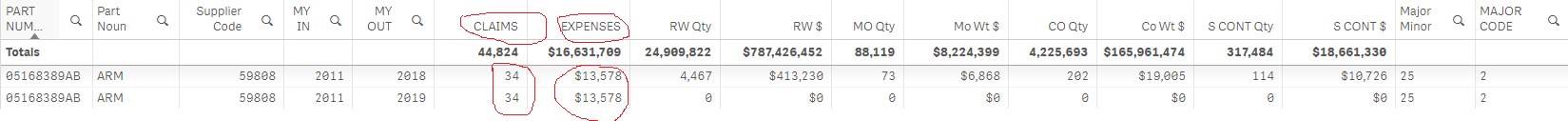
- « Previous Replies
- Next Replies »
- Mark as New
- Bookmark
- Subscribe
- Mute
- Subscribe to RSS Feed
- Permalink
- Report Inappropriate Content
Why din't you use the pivot then ??
- Mark as New
- Bookmark
- Subscribe
- Mute
- Subscribe to RSS Feed
- Permalink
- Report Inappropriate Content
They are not duplicates, My Out have 2 different values, 2018,2019
- Mark as New
- Bookmark
- Subscribe
- Mute
- Subscribe to RSS Feed
- Permalink
- Report Inappropriate Content
As stabben23 commented you have an dimension to distinguish those value and the way your looking at the data is wrong ...they are to different values all together
- Mark as New
- Bookmark
- Subscribe
- Mute
- Subscribe to RSS Feed
- Permalink
- Report Inappropriate Content
Hi Ramkumar,
By looking at your screenshot, I can see "My Out" is an expression.
If your "My Out" is used as a dimension rather than an expression, then you can avoid these duplicate values. Only then, your claims and expenses expressions will show different values for 2018 and 2019.
Do try it and let me know if this worked out for you?
Regards,
Benazir
- Mark as New
- Bookmark
- Subscribe
- Mute
- Subscribe to RSS Feed
- Permalink
- Report Inappropriate Content
I'll think you are wrong here, MY OUT is definitely a Dimension and also the cause to "duplicated" rows.
If he romoves this Dimension, he will probably get one line, but I think he rather should have a look into his datamodel.
- Mark as New
- Bookmark
- Subscribe
- Mute
- Subscribe to RSS Feed
- Permalink
- Report Inappropriate Content
Hi Staffan,
Maybe I'm wrong but please help me out: I looked at the screenshot and saw a "searchable" on that column(the small magnifying glass). When I create a straight table, I can only have dropdowns on my dimensions while the "searchable" option is available only for the expressions.
This sort of lead me to assume he has "My Out" as an expression. Is there a way to enable "searchable" for dimensions as well?
Rgds,
Benazir
- Mark as New
- Bookmark
- Subscribe
- Mute
- Subscribe to RSS Feed
- Permalink
- Report Inappropriate Content
Yes Staffan, you are right.
I am using MY OUT has Dimension. Claims & Expenses are measure value. I understand due to 2018 & 2019 MY OUT its shows another value. But my concerns the same, i need one unique value in claims & expenses, because Claim & Expenses are sum value of Part Number. All other measure value correctly showed based on Dimension of PartNumber, MY IN MY OUT & SUPPILER CODE etc...
- Mark as New
- Bookmark
- Subscribe
- Mute
- Subscribe to RSS Feed
- Permalink
- Report Inappropriate Content
then remove the Year dimension !!! or try to get the logic which year you want to display the values E.G for the year 2018 or 2019
- Mark as New
- Bookmark
- Subscribe
- Mute
- Subscribe to RSS Feed
- Permalink
- Report Inappropriate Content
Yes if i remove Year Dimension, values are not duplicate...
But i need Year too, so that we see RW QTY, RW $ data's based on Model Year IN & OUT.
- « Previous Replies
- Next Replies »