Unlock a world of possibilities! Login now and discover the exclusive benefits awaiting you.
- Qlik Community
- :
- All Forums
- :
- QlikView App Dev
- :
- Re: How to tag Orders with YES/NO if customer name...
- Subscribe to RSS Feed
- Mark Topic as New
- Mark Topic as Read
- Float this Topic for Current User
- Bookmark
- Subscribe
- Mute
- Printer Friendly Page
- Mark as New
- Bookmark
- Subscribe
- Mute
- Subscribe to RSS Feed
- Permalink
- Report Inappropriate Content
How to tag Orders with YES/NO if customer name is same?
Hi Guys,
I have requirement where I would like to tag the Order as dual Order if the following condition is matched
Condition :
If a Customer placing Order from same Store more then once on the same date then that order should be tagged as dual order.
As an example:
in below table, only Order ID 1 & 2 should be tagged as a Dual Order Because Order ID 3 has different order date.
| OrderID | Customer Name | Product Name | Store Name | Order Date |
|---|---|---|---|---|
| 1 | Jon Snow | Bread | City Store | 15/06/2016 |
| 2 | Jon Snow | Milk | City Store | 15/06/2016 |
| 3 | Jon Snow | Sugar | Eastern Store | 16/06/2016 |
What I am trying to Achieve:
I want to create a Straight table in QlikView which will have dimensions like (Customer Name, City, DOB, Product, Order Date etc..)
And I want to have an extra column 'Dual Product' and it should be YES or NO like below:
| OrderID | Customer Name | Product Name | Store Name | Order Date | Dual Product? |
|---|---|---|---|---|---|
| 1 | Jon Snow | Bread | City Store | 15/06/2016 | Yes |
| 2 | Jon Snow | Milk | City Store | 15/06/2016 | Yes |
| 3 | Jon Snow | Sugar | Eastern Store | 16/06/2016 | No |
My Data Model is like This.. (QVW Attached)
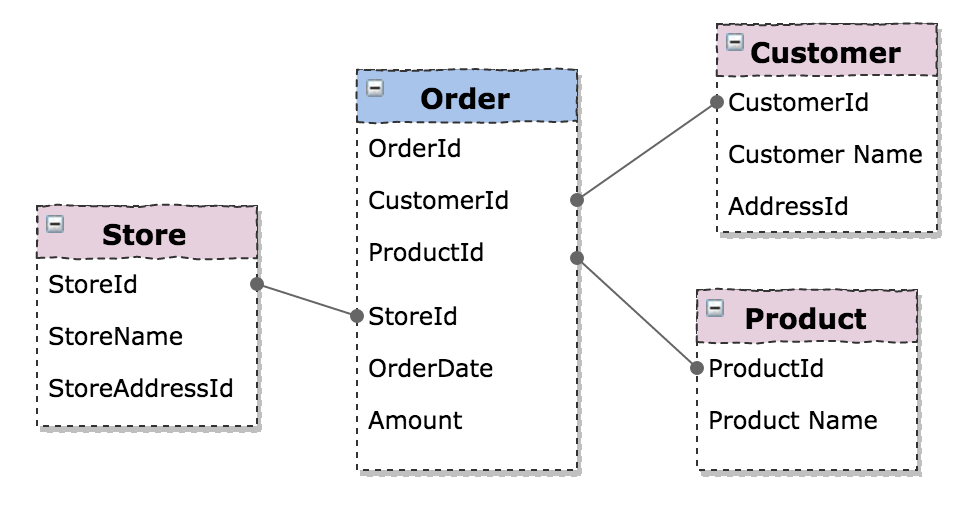
Hope it makes sense.
Thank you
- « Previous Replies
-
- 1
- 2
- Next Replies »
Accepted Solutions
- Mark as New
- Bookmark
- Subscribe
- Mute
- Subscribe to RSS Feed
- Permalink
- Report Inappropriate Content
In Expression
If(Count(TOTAL <Name,OrderDate,StoreName> OrderId) > 1,'YES','NO')
- Mark as New
- Bookmark
- Subscribe
- Mute
- Subscribe to RSS Feed
- Permalink
- Report Inappropriate Content
Hi,
Can you please provide qvw file
- Mark as New
- Bookmark
- Subscribe
- Mute
- Subscribe to RSS Feed
- Permalink
- Report Inappropriate Content
Hi bindu.apte Thank you for taking time. I have now attached QVW.
- Mark as New
- Bookmark
- Subscribe
- Mute
- Subscribe to RSS Feed
- Permalink
- Report Inappropriate Content
Try like this (Expression)
If(Count(TOTAL <CustomerId,OrderDate,StoreName> OrderId) > 1,'YES','NO')
- Mark as New
- Bookmark
- Subscribe
- Mute
- Subscribe to RSS Feed
- Permalink
- Report Inappropriate Content
Hi,
I hope this sample app will be useful for you.
PFA
- Mark as New
- Bookmark
- Subscribe
- Mute
- Subscribe to RSS Feed
- Permalink
- Report Inappropriate Content
Thank you Muthukumar,
I forgot to mention that every order creates a new customer ID so what should be the load script in that case?
Thanks
- Mark as New
- Bookmark
- Subscribe
- Mute
- Subscribe to RSS Feed
- Permalink
- Report Inappropriate Content
Hi Antonio, Thank you for your reply but using your expression it shows me all the order placed by Jon Snow as YES
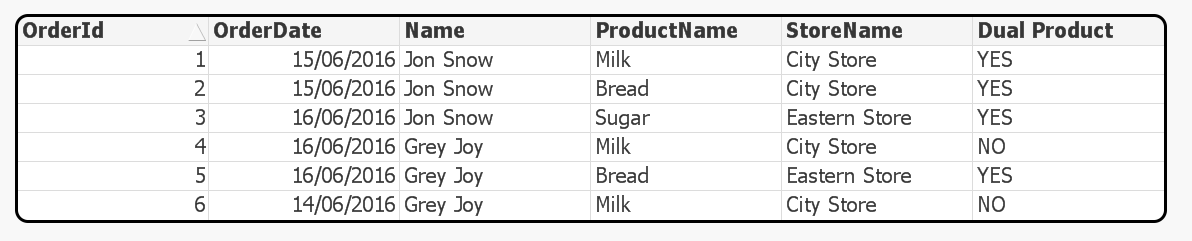
Only Order ID 1 & 2 should be YES because Order Id 3 has different date then 1&2
- Mark as New
- Bookmark
- Subscribe
- Mute
- Subscribe to RSS Feed
- Permalink
- Report Inappropriate Content
In Expression
If(Count(TOTAL <Name,OrderDate,StoreName> OrderId) > 1,'YES','NO')
- Mark as New
- Bookmark
- Subscribe
- Mute
- Subscribe to RSS Feed
- Permalink
- Report Inappropriate Content
Sorry, I'm not understood. Can you send me actual output?
- Mark as New
- Bookmark
- Subscribe
- Mute
- Subscribe to RSS Feed
- Permalink
- Report Inappropriate Content
Hi Muthukumar,
Your solution is only tagging Order ID 1,2 & 6 like below
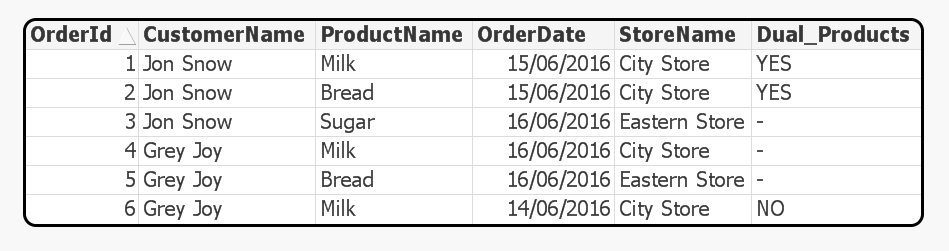
But Order ID 3, 4, 5 should also display value as 'NO'
Also note that every order creates a new customer entry so the customer name Jon Snow will have 3 entries in the customer table. (I have attached the QVW with updated customer table in load script)
- « Previous Replies
-
- 1
- 2
- Next Replies »